Muon engineering samples
This is a document applies to the v0.5 preview hardware only!
See the Muon datasheet for information about the v1.0 hardware.
Features
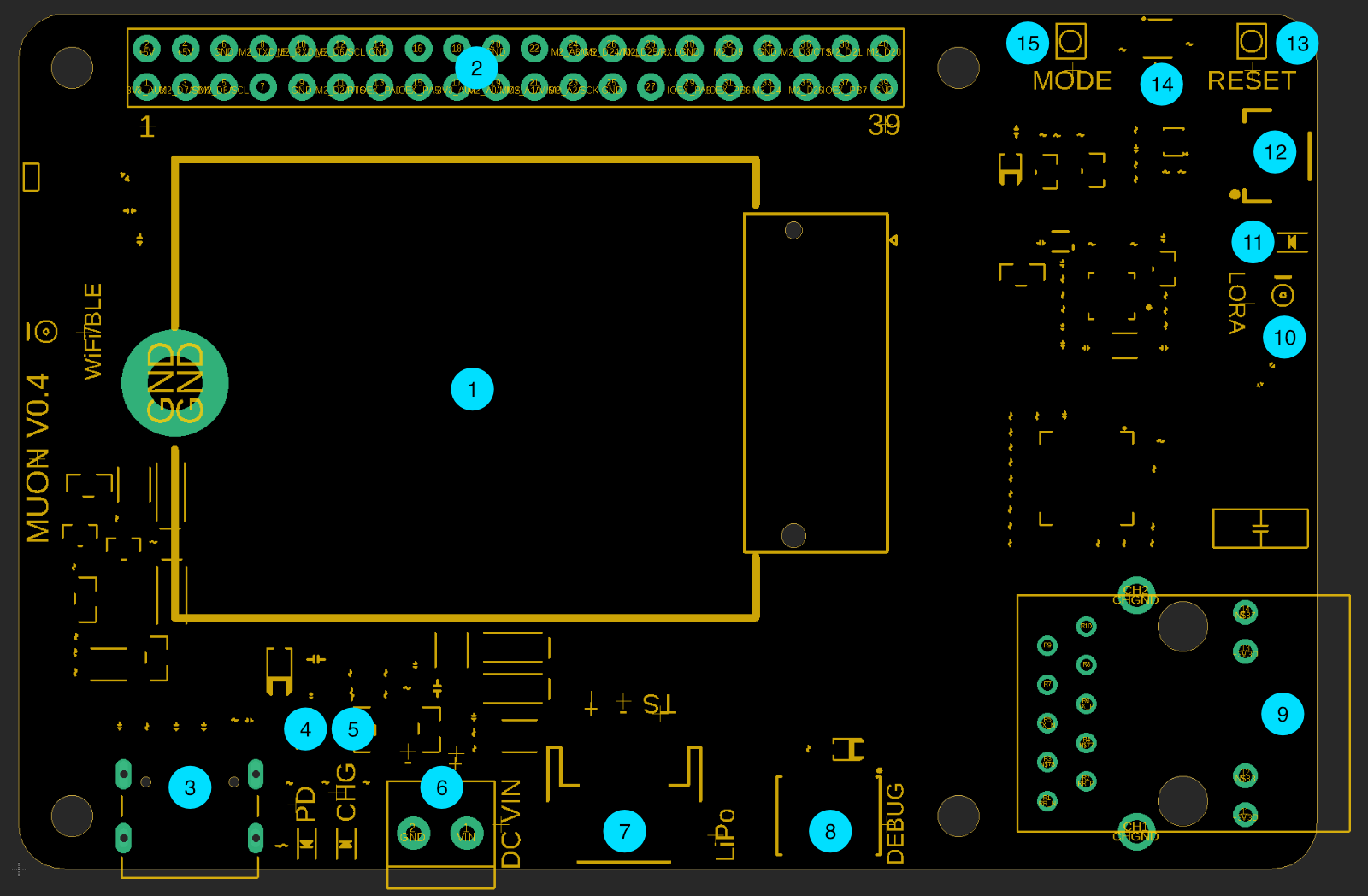
| Label | Feature |
|---|---|
| 1 | M-SoM |
| 2 | Expansion connector |
| 3 | USB-C |
| 4 | USB Power LED ("PD") |
| 5 | Charge LED ("CHG") |
| 6 | VIN (6-12 VDC) |
| 7 | LiPo battery connector (3-pin) |
| 8 | SWD/JTAG debugging connector |
| 9 | Ethernet RJ-45 connector |
| 10 | LoRaWAN antenna |
| 11 | LoRaWAN status LED |
| 12 | QWIIC (3.3V I2C) connector |
| 13 | RESET button |
| 14 | RGB status LED |
| 15 | MODE button |
Engineering samples
The Muon engineering samples comes in a plastic case with the following items:

| Label | Feature |
|---|---|
| 16 | GNSS antenna |
| 17 | Cellular antenna |
| 18 | Wi-Fi/BLE antenna |
| 19 | LiPo battery with temperature sensor |
| 20 | LoRa antenna connector (SMA) |
| 21 | Muon Wi-Fi/BLE connector (preview only, do not use!) |
Be sure to connect the Wi-Fi/BLE antenna to the M-SoM itself, not the U.FL connector on the Muon (21). Future versions of the Muon will not have this connector on the base board.
You may find it easier to attach the antenna connectors before putting the Muon in the case.
Device setup
To set up your Muon preview device, connect a USB-C cable from connector 3 to your computer, then proceed to setup.particle.io to complete the setup of your device.
USB-C cable warning
You must use an actual USB-C port or USB-C power adapter to power the Muon by USB.
A USB-A to USB-C cable will not power the Muon or charge the battery
The reason is that the Muon uses USB-C PD to change the USB port voltage to 9V and request enough current to power the Muon.
When using a USB-2 or USB-3 port with USB-A to USB-C adapter cable, the USB port voltage cannot be changed and the port will not be able to power the Muon.
Also beware of some wall adapters that have a USB-C cable, but do not support USB-C PD. Some of these are advertised as Raspberry Pi power adapters, which only support 5V and cannot be used to power the Muon.
See Muon USB Power for more information.
Errata (v0.5)
This errata applies to version 0.5 of the Muon. The version can be found here:
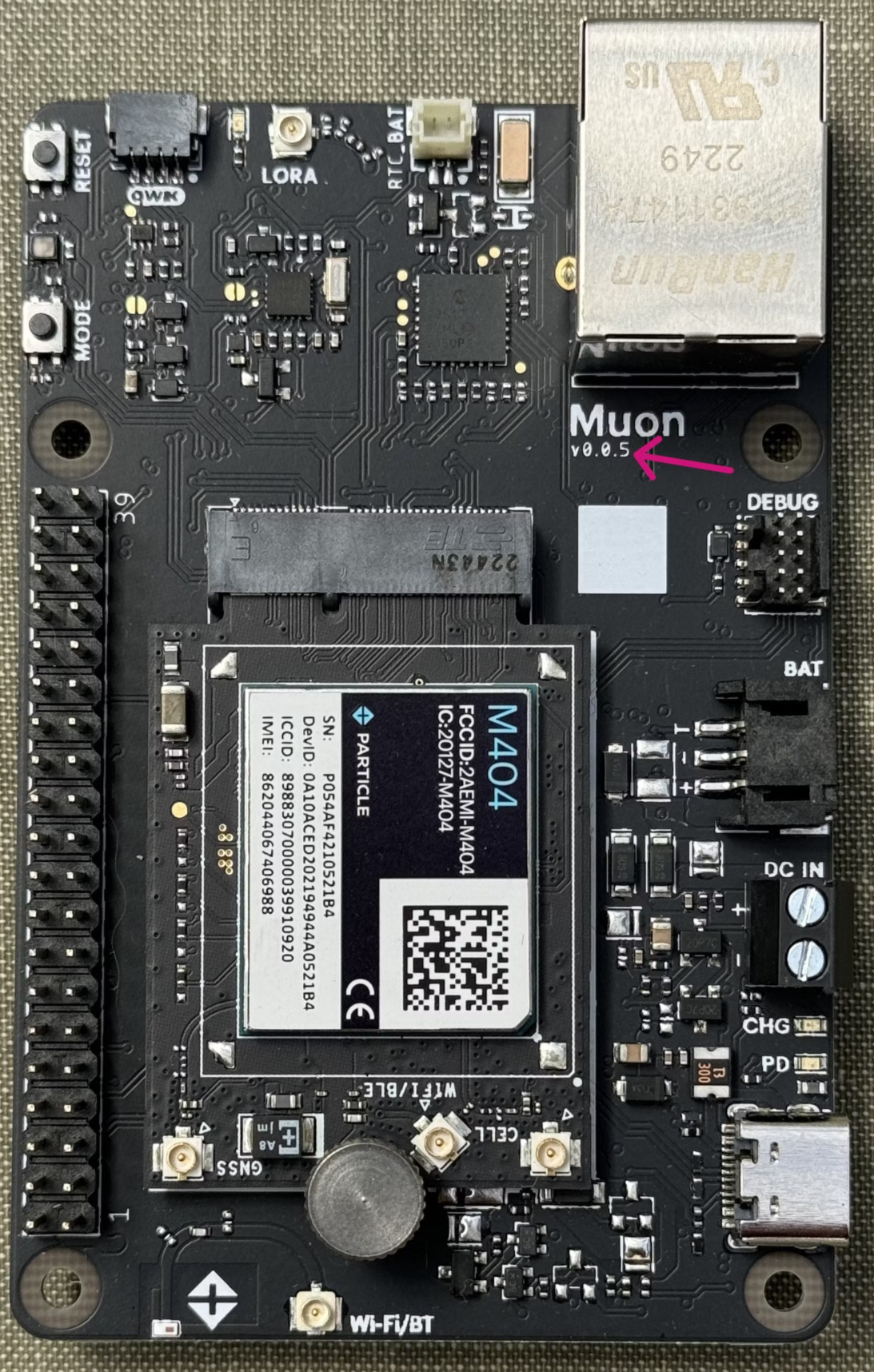
We would like to inform you about a potential issue with the beta samples of the Muon board, specifically those labeled v0.5. There have been instances where the power module on these boards may become affected if a specific area is touched while the board is powered on. This could cause the unit to stop working.
Details & Impact - Errata (v0.5)
Affected Units: Beta samples of the Muon board labeled v0.5.
Issue: When using the DC screw terminals to power the board, making the connections with live wires may disrupt the power module, causing it to become non-functional. Touching a particular area of the board while it is powered on may cause this issue as well.

In some cases, there may be a very small amount of smoke as the PMIC is overloaded.
Preventive Measures - Errata (v0.5)
To avoid any problems:
- When using the DC screw terminals, make the wire connections before turning on your DC power source.
- Ensure that you do not touch the area highlighted in red in the picture below while the board is powered on.
- If you want to take extra precautions, applying conformal coating to the area can provide additional protection.
We appreciate your attention to this matter and are here to assist with any questions or concerns you may have. A solution is implemented for the next version.
Revision history
| Revision | Date | Author | Comments |
|---|---|---|---|
| 1 | 2024-09-12 | RK | Initial version |
| 2 | 2024-10-17 | RK | USB cable warning |
| 3 | 2025-01-08 | RK | Updated antenna placement diagram |
| 4 | 2025-06-12 | RK | Muon GA units are available |
