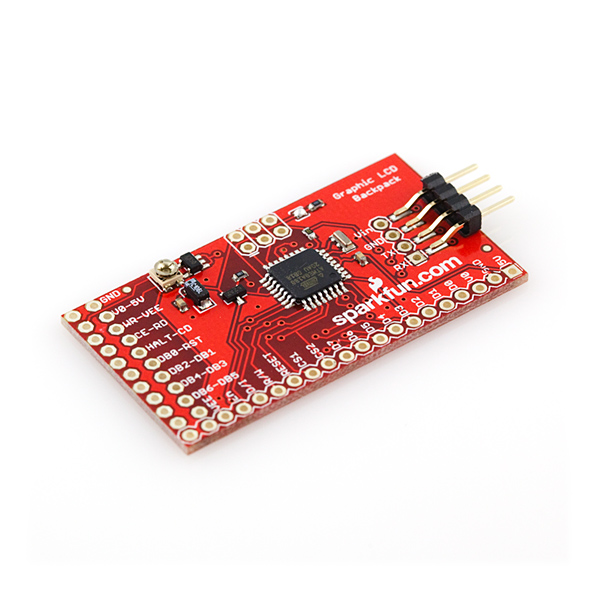SparkFun_Serial_Graphic_LCD (community library)
Summary
| Name | Value |
|---|---|
| Name | SparkFun_Serial_Graphic_LCD |
| Version | 1.1.1 |
| Installs | |
| License | MIT |
| Author | Joel Bartlett joel@sparkfun.com |
| URL | https://github.com/sparkfun/sparkfun_serial_graphic_lcd_particle_library |
| Repository | https://github.com/sparkfun/sparkfun_serial_graphic_lcd_particle_library.git |
| Download | .tar.gz |
A library to send and receive serial data from the SparkFun Serial Graphic LCD.
Example Build Testing
Device OS Version:
This table is generated from an automated build. Success only indicates that the code compiled successfully.
Library Read Me
This content is provided by the library maintainer and has not been validated or approved.
SparkFun SparkFun's Serial Graphic LCD Backpack Particle Library
Firmware library for SparkFun's Serial Graphic LCD Backpack.
About
This is a firmware library for SparkFun's Serial Graphic LCD Backpack.
This is the serial backpack for graphic LCDs. The SparkFun Graphic LCD Serial Backpack interfaces to either our 160x128 pixel “Huge” Graphic LCD, or the smaller 128x64 pixel display, and provides a simple serial interface to a full range of controls.
This backpack will allow you to write text, draw lines, circles and boxes, set or reset individual pixels, and erase specific blocks of the display. The backlight and baud rate can also be controlled via serial communication. There’s also a reverse mode that allows the screen to operate blue on white instead of white on blue. Additionally, all source code for the ATMega168 processor is compiled using the free WinAVR compiler and is free for downloading.
Repository Contents
- /doc - Additional documentation for the user. These files are ignored by the IDE.
- /firmware - Source files for the library (.cpp, .h).
- /firmware/examples - Example sketches for the library (.cpp). Run these from the Particle IDE.
- spark.json - General library properties for the Particel library manager.
Example Usage
Include the Serial Graphic LCD library:
#include "SparkFun_Serial_Graphic_LCD.h"
Initalize and instance of the LCD object:
//Create an instance of the LCD class named LCD. We will use this instance to call all the //subsequent LCD functions LCD LCD;
Here is a list of the avaialbel functions:
void printStr(char Str[78]); void printNum(int num); void nextLine(); void clearScreen(); void toggleReverseMode(); void toggleSplash(); void setBacklight(byte duty); void setBaud(byte baud); void restoreDefaultBaud(); void setX(byte posX); void setY(byte posY); void setHome(); void demo(); void setPixel(byte x, byte y, byte set); void drawLine(byte x1, byte y1, byte x2, byte y2, byte set); void drawBox(byte x1, byte y1, byte x2, byte y2, byte set); void drawCircle(byte x, byte y, byte rad, byte set); void eraseBlock(byte x1, byte y1, byte x2, byte y2);
Recommended Components
License Information
This product is open source!
Please review the LICENSE.md file for license information.
If you have any questions or concerns on licensing, please contact techsupport@sparkfun.com.
Distributed as-is; no warranty is given.
- Your friends at SparkFun.
Browse Library Files