Billing
How does billing work?
Your bills are generated based on your contract terms. While the term is generally one year, you will receive monthly bills that show your data operation usage.
Hardware is billed at the time of shipment.
Billing in the console
Billing information is available in the Particle Console.
Select your organization in the upper left corner, then the Billing & Usage tab. Only organization administrators can see organization billing information. The organization popup will initially be set to Sandbox.
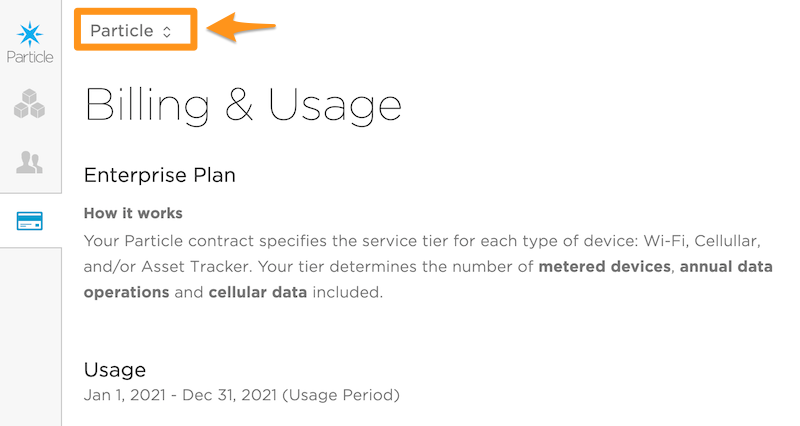
For more information, see the Billing & Usage tab instructions. From the billing page you can see your current usage and download usage data.
Data operations
The central billing element for both cellular and Wi-Fi is the Data Operation:
- Each publish, subscribe, function, or variable consumes one Data Operation regardless of size
- The data has a maximum size of 622 to 1024 bytes of UTF-8 characters; see API Field Limits
- Stored data, such as Tracker geolocation data, consume one Data Operation per location point saved1
- Certain retransmissions, as described below
The following do not count against your Data Operations limit:
- Over-the-air firmware updates do not count against your Data Operations limit
- Internal events such as device vitals (beginning with "particle" or "spark") do not count against your Data Operations limit
- Acknowledgements, session negotiation, keep-alives etc. do not count against your Data Operations limit
- Webhooks and server-sent-events (SSE) themselves do not count against your Data Operations limit, but the triggering event or response could
- Particle cloud API calls do not count against your Data Operations limit
1You will receive warnings by email, and as a pop-up and in the Billing & Usage tab in the console at 70%, 90%, and 100% of the allowable data operations. In the Free Plan you will have an opportunity to upgrade to the basic/plus plan. In the basic/plus plans, additional blocks can be added to allow for more data operations.
To learn more, see Getting started with data operations.
Additionally, cellular devices may have additional constraints. See the Cellular data guide.
Device counts
The device count in the enterprise plan includes all devices in all products in the enterprise organization.
Devices are added to the product from the console or API. When you order a devices from the wholesale store in tray or reel quantities, you will be emailed a list of Device IDs in the order that you can upload to the console.
A product device is not counted until it comes online at least once. At this point, on the enterprise plan it counts as a billable device for the month.
However, there is also a six month manufacturing grace period. After the device comes online for the first time, if in any of the six billing months the device does not come online, it will not be counted as a billable device. This only applies in the enterprise plan; in basic or free there is no manufacturing grace period. The manufacturing grace period allows you to set up and test devices in advance and not have to manually deactivate the devices in order to stop billing.
After the six month manufacturing grace period, the device will count as a billable device whether it comes online or not.
For cellular devices, if the SIM is deactivated for the entire billing month, it will not be counted as a billable device. There is no proration for devices active only part of the month.
Product device counts are not affected by device claiming, whether unclaimed product devices, claimed to a single account, claimed to a team member, or claimed to a customer.
