Muon USB power
If you are having difficulties powering your Muon by USB only, check for the following issues:
USB-A to USB-C not supported
You must use an actual USB-C port or USB-C power adapter to power the Muon by USB.
A USB-A to USB-C cable will not power the Muon or charge the battery
The reason is that the Muon uses USB-C PD to change the USB port voltage to 9V and request enough current to power the Muon.
When using a USB-2 or USB-3 port with USB-A to USB-C adapter cable, the USB port voltage cannot be changed and the port will not be able to power the Muon.
USB-C adapters without PD
Also beware of some wall adapters that have a USB-C cable, but do not support USB-C PD. Some of these are advertised as Raspberry Pi power adapters, which only support 5V and cannot be used to power the Muon.
The adapter on the left is not compatible at it's 5V-only, but the adapter on the right, which includes USB-C PD, can be used.

Some Apple adapters
Some Apple MacBook chargers have been reported to not work properly with the Muon.
The Apple 61W USB-C power adapter included with the 13" MacBook Pro 2016 cannot be used to power the Muon.
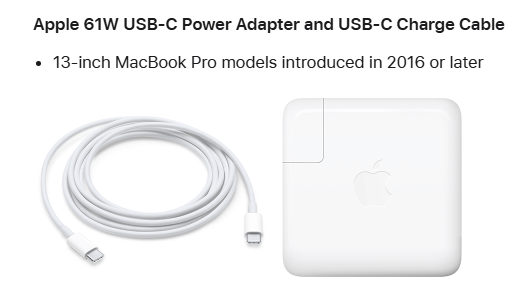
Some other dual-port Apple USB-C chargers have also been reported to not work.


