Introduction
Integrations provide a way to easily and efficiently interact with an Internet-based service, including third-party services and your own custom services.
Integration gallery
The integration gallery provides an easy way to access a number of third-party services.
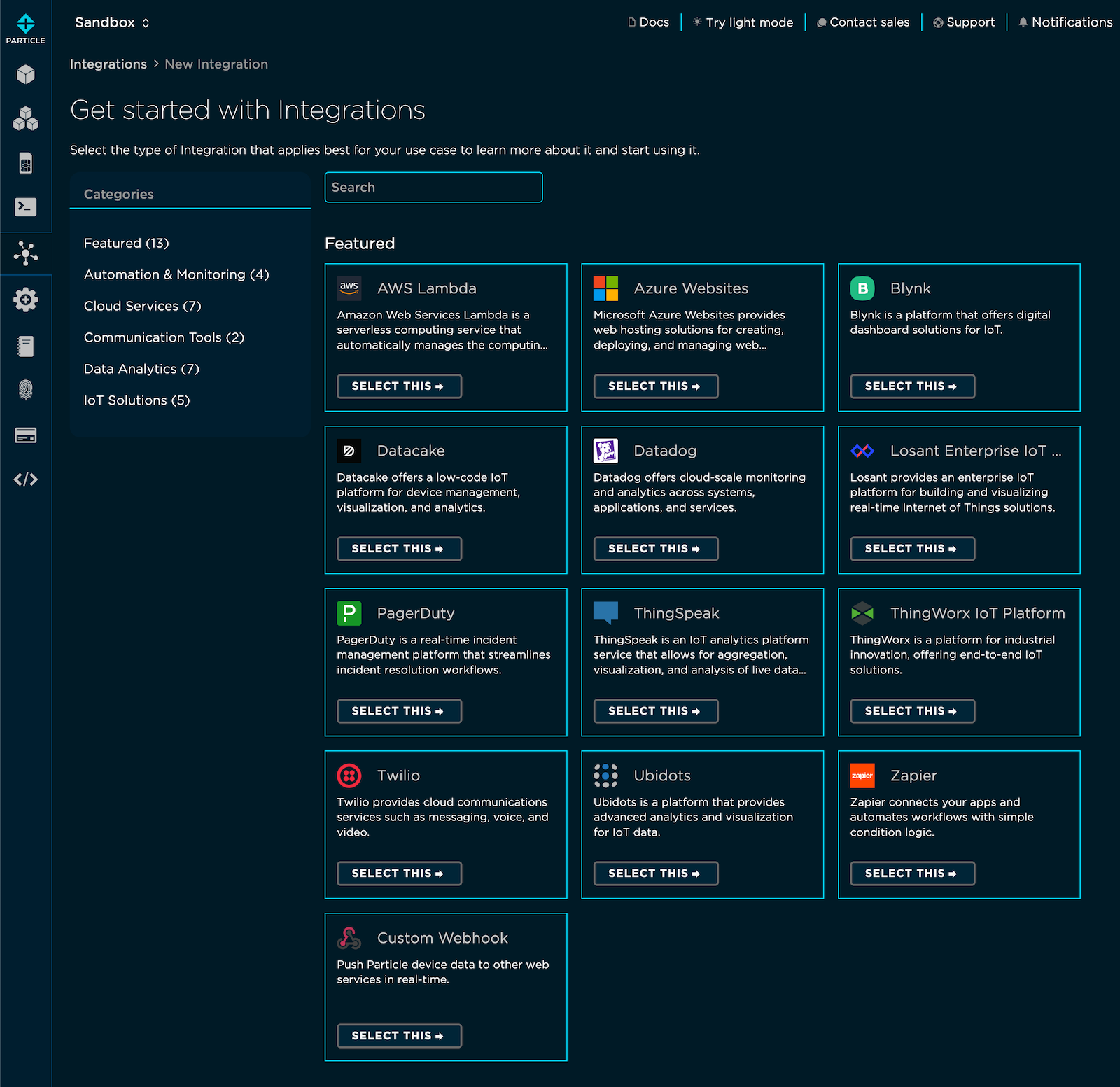
You are not restricted to only these services; using the generic webhook integration you can integrate with most third-party services as well as your own custom servers.
If you don't have any integrations configured, opening the Integrations icon in your developer sandbox, product, or organization product will immediately open the gallery.
Once you have configured one or more integrations, clicking the + ADD NEW INTEGRATION button will open the Integration gallery.
Configuring an integration
Once you select which integration you want to create, you will be presented with the options available for that integration. The right panel includes brief instructions and links to more detailed instructions.
In the Parameters section, fill in the values specific to that integration. For example, for PagerDuty, enter the PagerDuty Routing Key.
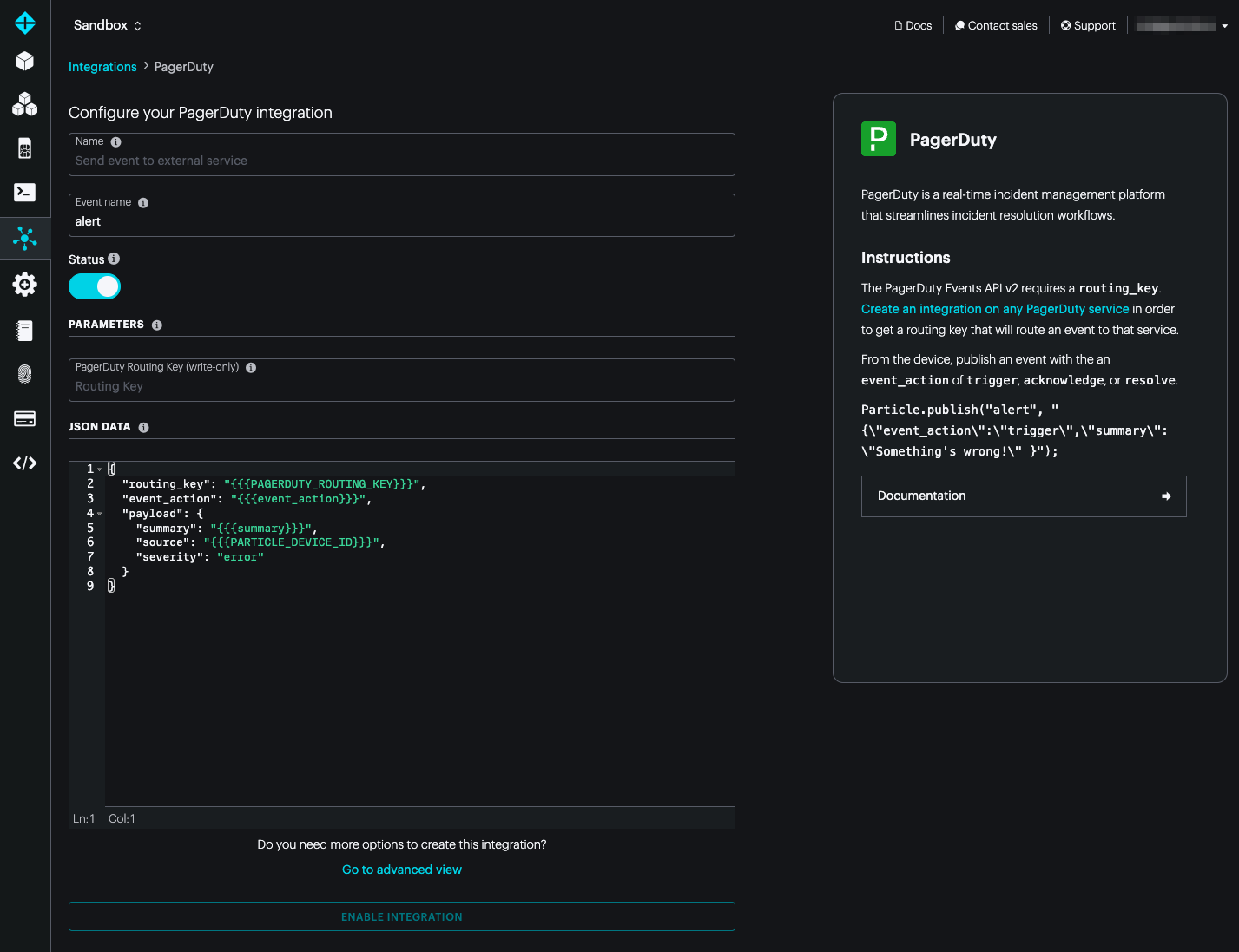
Fill-in fields
In some integrations, you'll notice fields like WEBHOOK_ID in all capital letters that you will need to fill in with the values for your configuration.
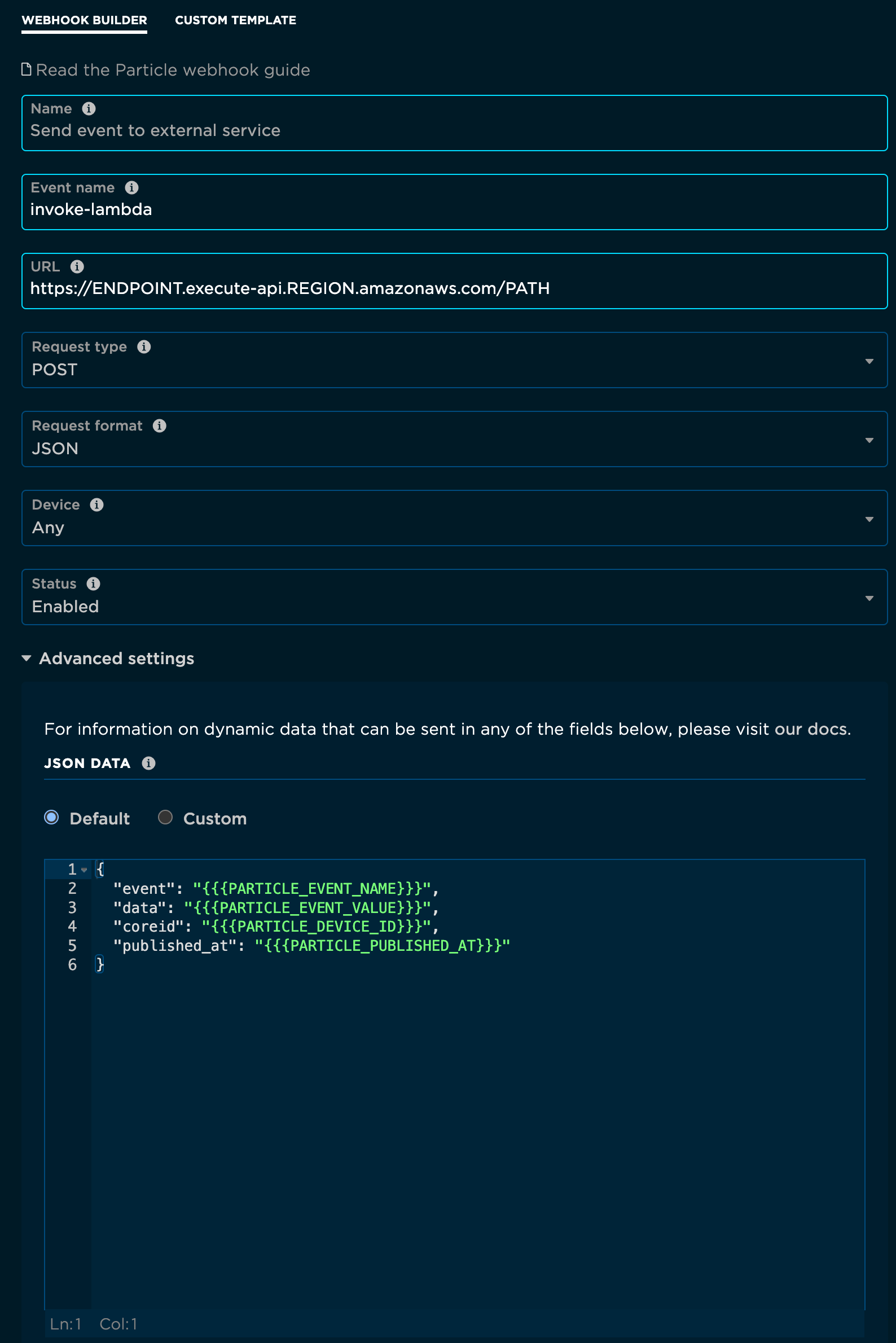
Cloud secrets
The cloud secrets feature allows you to:
- Securely store secret data like passwords, API keys, and authorization tokens for external services.
- Share secrets across integrations and Logic.
- Prevent even authorized users from viewing the secrets once created.
- Updating a secret immediately takes effect in all things that use it.
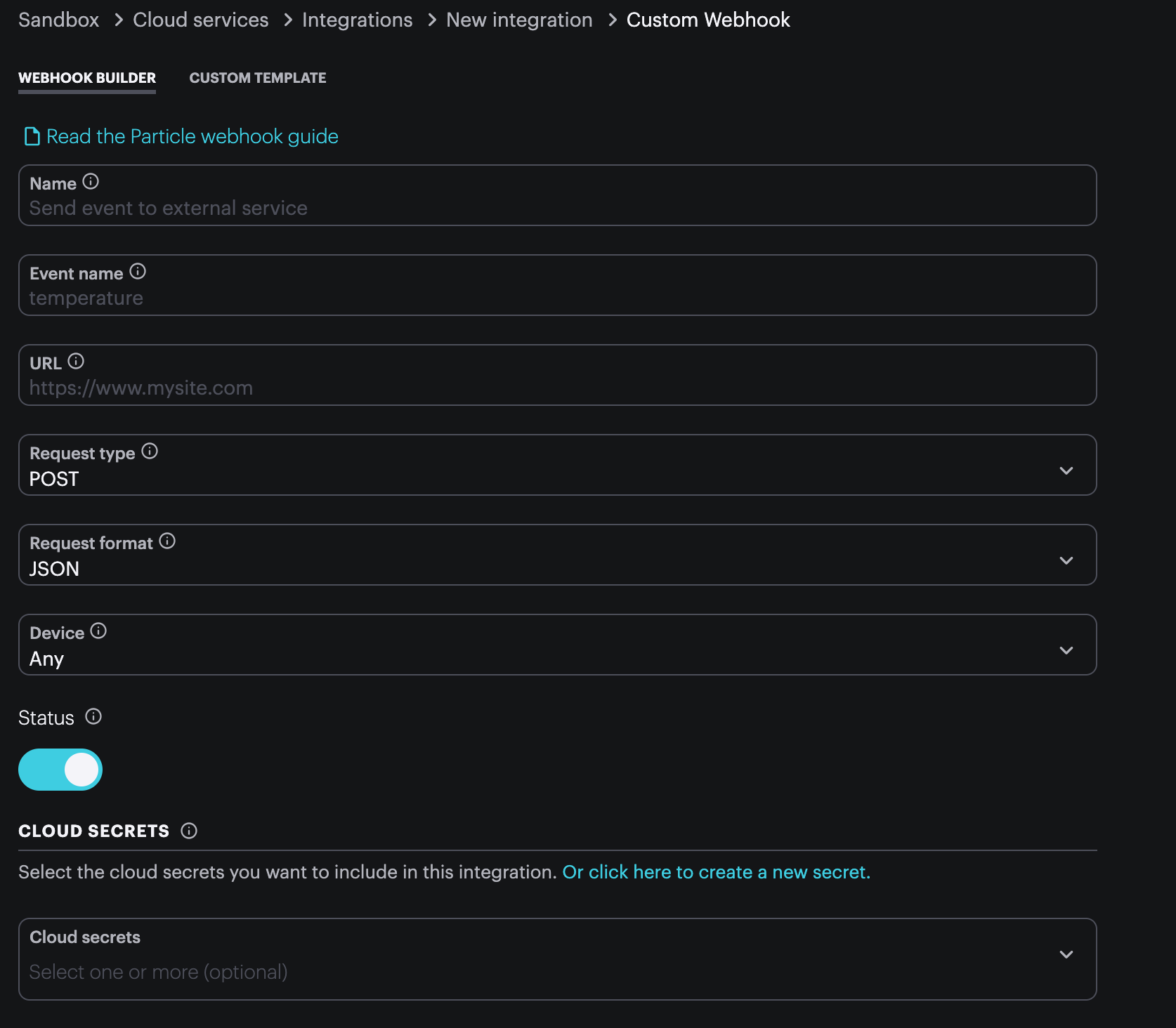
For more information, see cloud secrets.
Additional instructions
You can find additional instructions and tutorials for specific integrations in the navigation bar to the left under Integrations and Community integrations.
