Cloud API reference
The Particle Device Cloud API is a REST API. REST means a lot of things, but first and foremost it means that we use the URL in the way that it's intended: as a "Uniform Resource Locator".
In this case, the unique "resource" in question is your device (Argon, Boron, Photon 2).
Every device has a URL, which can be used to GET variables, POST a function call, or PUT new firmware.
The variables and functions that you have written in your firmware are exposed as subresources under the device.
All requests to the API server require TLSv1.2 or later.
PROTOCOL AND HOST
"https://api.particle.io"
Formatting note: When we write something prefixed with a colon :, we mean you should substitute your own information.
For example when you see something like /v1/devices/:deviceId
you might code something like /v1/devices/55ff8800beefcafe12345678.
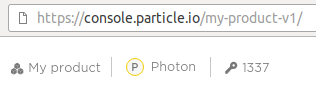
For product endpoints, you need to specify which product the API call targets. You can use either the product ID or the short alphanumerical product slug. Get either from the Console. In this example, the product ID is 1337 and the product slug is my-product-v1.
Format
The Particle API accepts requests in JSON (content type application/json) and in form encoded format (content type application/x-www-form-urlencoded). It always replies with JSON (content type application/json).
# Example with form encoded format
curl https://api.particle.io/v1/devices/mydevice/wakeup \
-d arg=please \
-H "Authorization: Bearer :access_token"
# Same example with JSON
curl https://api.particle.io/v1/devices/mydevice/wakeup \
-H "Authorization: Bearer :access_token" \
-H "Content-Type: application/json" \
-d "{\"arg\": \"please\"}"
In these docs, you'll see example calls written using a terminal program called curl which may already be available on your machine.
The examples use form encoded data to make them easier to read and type but unless specified otherwise any endpoint can also accept a JSON object with the parameters as properties.
Postman
In addition to using curl, you can use Postman a 3rd-party product that provides a web-based graphical interface for making API calls.
To making using Postman significantly easier, download these two files:
Use the Import feature to import these two files into Postman. The Particle API file will be updated periodically as new APIs are added, but the environment file is intended to be imported only once and then updated with your settings, like your Particle account username.
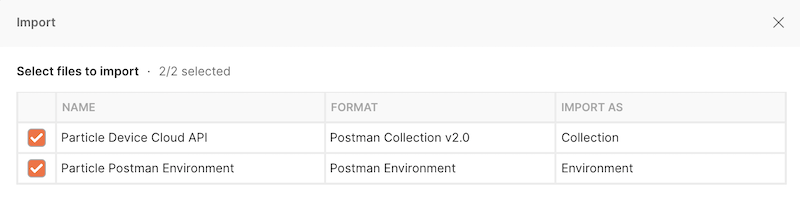
Once you've imported the Particle Postman Environment you can select it from the popup in the upper right corner of the Postman workspace window.
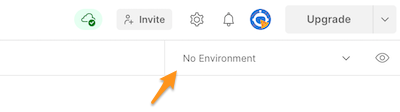
Authenticating with Postman
Using a quickly expiring access token is a good way to maintain security when using Postman. You can easily do this using the Particle CLI.
The parameter is the number of seconds, so 3600 is one hour. If you leave off the --expires-in option, the token will be good for 90 days. You can also create a non-expiring token.
particle token create --expires-in 3600
To use this token, select Particle API Environment in the upper right corner of the Postman workspace (1).
Click the eye icon next to it to view the configuration (2).
Paste in the access token in the
access_tokenfield (3).
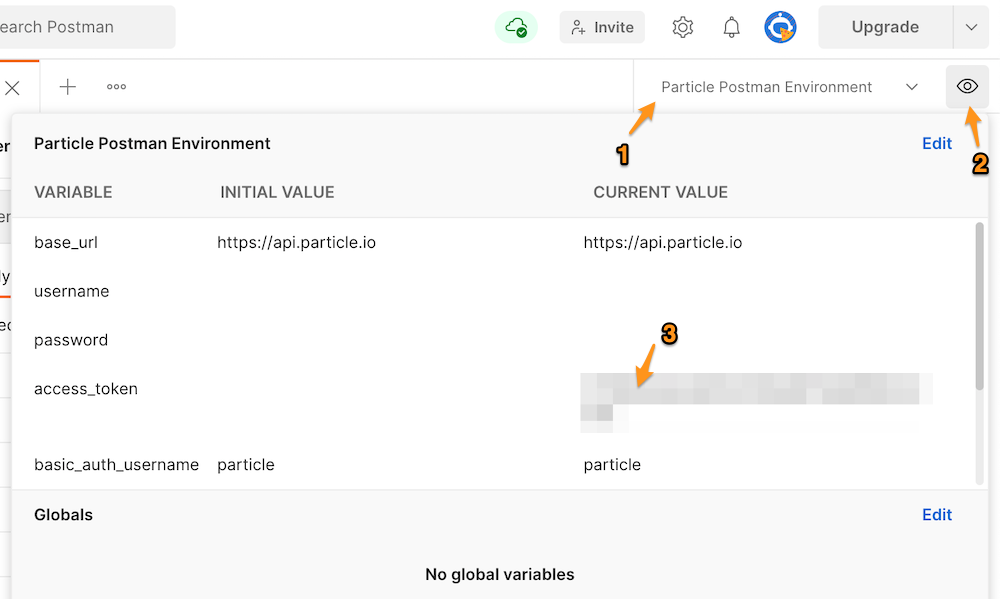
It's also possible to enter your username and password in the Postman environment, and also possible to generate the token from within Postman itself. However, these techniques are hard to use if you have multi-factor authentication (MFA) enabled on your Particle account. The CLI and access_token technique above works both with and without MFA enabled.
Example: List devices
A good way to test out your access token is use List devices.
Open Collections then Particle API then Devices then List devices.
If you've entered the access_token in the previous step, there should be a small green circle on the Authorization tab.
Click the blue Send button.
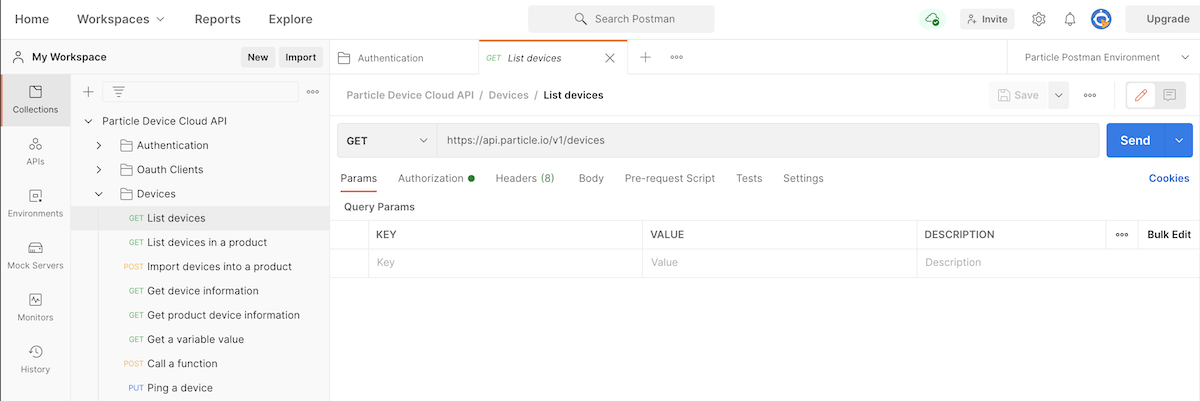
You should get output with information about your devices in the bottom pane.
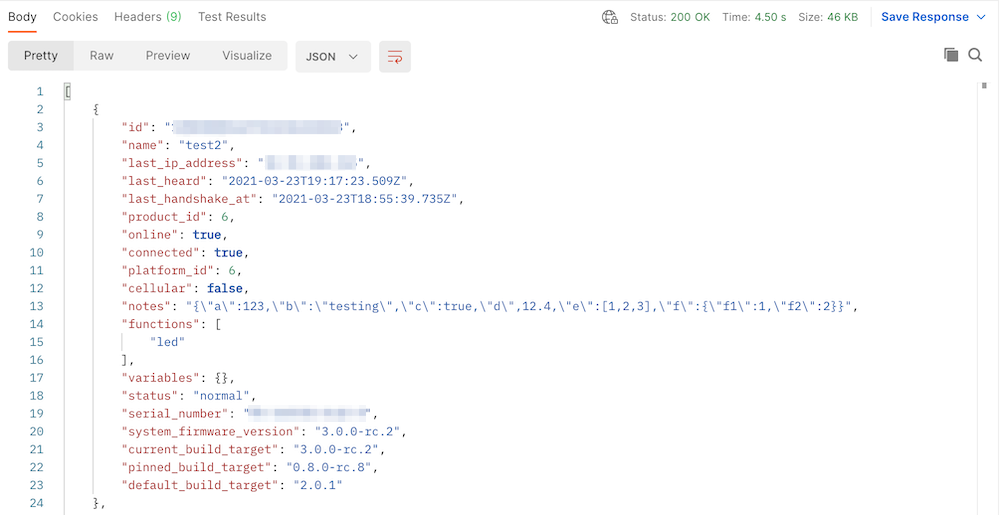
Example: Calling a function
Open Collections then Particle API then Devices then Call a function.
In the Params tab, enter the device ID you want to call in deviceid and the function name in functionName. In this case, we're using the Blink and LED firmware on the device, so it will respond to the led function.
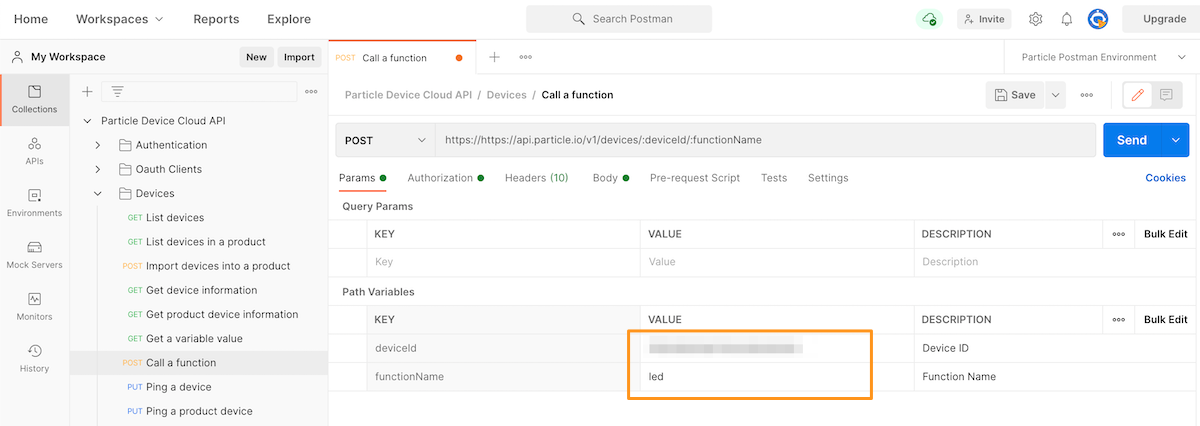
- You don't need to enter anything in the Authorization tab, but this is how the data gets from the Environment into the API call.
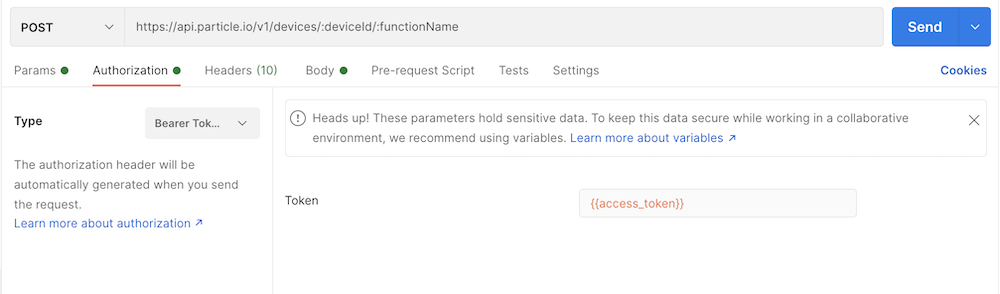
- In this example, we're passing the value on in the arg parameter. This turns on the blue D7 LED on the device with the Blink and LED firmware.
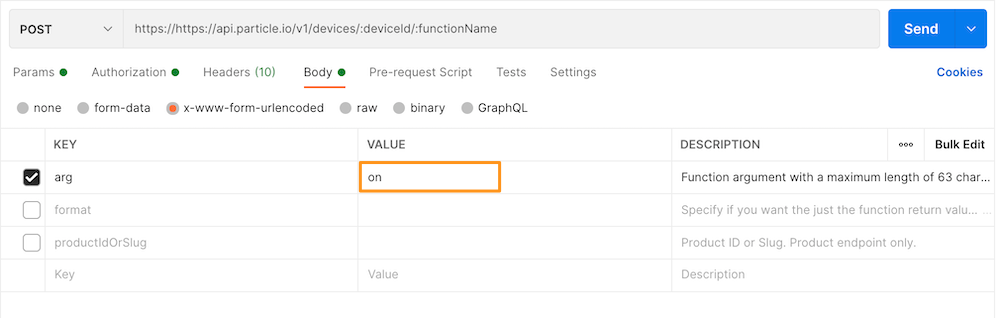
- Click Send. It will also show some output in the bottom pane if the device is online and is running the appropriate firmware.
Authentication
Just because you've connected your Particle device to the internet doesn't mean anyone else should have access to it. Permissions for controlling and communicating with your Particle device are managed with OAuth2.
# You type in your terminal
curl https://api.particle.io/v1/devices/0123456789abcdef01234567/brew \
-H "Authorization: Bearer 9876987698769876987698769876987698769876"
# Response status is 200 OK, which means
# the device says, "Yes ma'am!"
# Sneaky Pete tries the same thing in his terminal
curl https://api.particle.io/v1/devices/0123456789abcdef01234567/brew \
-H "Authorization: Bearer 1234123412341234123412341234123412341234"
# Response status is 403 Forbidden, which means
# the device says, "You ain't the boss of me."
# LESSON: Protect your access token.
You can create an access token using the Particle CLI.
When you connect your Particle device to the Cloud for the first time, it will be associated with your account, and only you will have permission to control your Particle device—using your access token.
How to send your access token
There are three ways to send your access token in a request.
- In an HTTP Authorization header (always works)
- Deprecated: In the URL query string (only works with GET requests)
- Deprecated: In the request body (only works for POST and PUT when body is form encoded)
To send a custom header using curl, use you the -H flag.
The access token is called a "Bearer" token and goes in the standard
HTTP Authorization header.
curl -H "Authorization: Bearer 38bb7b318cc6898c80317decb34525844bc9db55" \
https://...
Sending the access token in the query string is deprecated and discouraged for new application
since many tools log query strings so there's a chance for your access token to be logged in places
where you don't expect it. Legacy applications sending access_token=38bb... in the query string
should be updated to use the HTTP Authorization header. When using a query string in the terminal,
enclose the entire URL in double quotes to avoid issues with special characters.
curl "https://api.particle.io/v1/devices?access_token=38bb7b318cc6898c80317decb34525844bc9db55"
Sending the access token as part of the request body is deprecated since it only works for POST and PUT requests. Prefer using the HTTP Authorization header since it works for all request types.
curl -d access_token=38bb7b318cc6898c80317decb34525844bc9db55 \
https://...
Generate an access token
POST /oauth/tokenCreates an access token that gives you access to the Cloud API.
You must give a valid OAuth client ID and secret in HTTP Basic Auth or in the client_id and client_secret parameters. For controlling your own developer account, you can use particle:particle. Otherwise use a valid OAuth
Client ID and Secret. This endpoint doesn't accept JSON requests, only form encoded requests. See
OAuth Clients.
Refresh tokens only work for product tokens, and even then they are not particularly useful. In order to generate a new access token from the refresh token you still need the client ID and secret. Because of this, it's simpler to just generate a new token, and then you don't need to remember and keep secure the refresh token. Also refresh tokens have a lifetime of 14 days, much shorter than the default access token lifetime of 90 days.
-
Content-Type REQUIRED String
Must be set to
application/x-www-form-urlencoded -
Authorization REQUIRED String
HTTP Basic Auth where username is the OAuth client ID and password is the OAuth client secret. Any client ID will work, but we suggest
particle:particle.
-
client_id String
OAuth client ID. Required if no Authorization header is present.
-
client_secret String
OAuth client secret. Required if no Authorization header is present.
-
grant_type REQUIRED String
OAuth grant type. Usually
password. -
username REQUIRED String
Your Particle account username
-
password REQUIRED String
Your Particle account password
-
expires_in Number
How many seconds the token will be valid for.
0means forever. Short lived tokens are better for security. -
expires_at Date
When should the token expire? This should be an ISO8601 formatted date string.
$ curl https://api.particle.io/oauth/token \
-u particle:particle \
-d grant_type=password \
-d "username=joe@example.com" \
-d "password=SuperSecret"-
access_token String
The magical token you will use for all the other requests
-
token_type String
Always set to "Bearer"
-
expires_in String
The number of seconds this token is valid for. Defaults to 7776000 seconds (90 days) if unspecified in the request.
0means forever. -
refresh_token String
Used to generate a new access token when it has expired.
POST /oauth/token
HTTP/1.1 200 OK
{
"access_token": "254406f79c1999af65a7df4388971354f85cfee9",
"token_type": "bearer",
"expires_in": 7776000,
"refresh_token": "b5b901e8760164e134199bc2c3dd1d228acf2d90"
}-
error String
The machine readable code identifying the error
-
error_description String
The human readable reason for the error
-
mfa_token String
The two-factor authentication state code that must be sent back with the one-time password
POST /oauth/token
HTTP/1.1 400 Bad Request
{
"error": "invalid_grant",
"error_description": "User credentials are invalid"
}POST /oauth/token
HTTP/1.1 403 Forbidden
{
"error": "mfa_required",
"error_description": "Multifactor authentication required",
"mfa_token": "eyJ0eXAiOiJKV1QiLCJhbGci....D3QCiQ"
}Delete an access token
DELETE /v1/access_tokens/:tokenDelete your unused or lost tokens.
-
token REQUIRED String
Access Token to delete
$ curl -X DELETE https://api.particle.io/v1/access_tokens/123abc \
-u "joe@example.com:SuperSecret"-
ok Boolean
Whether the token was deleted
DELETE /v1/access_tokens/123abc
HTTP/1.1 200 OK
{
"ok": true
}Delete all active access tokens
DELETE /v1/access_tokensDelete all your active access tokens.
$ curl -X DELETE https://api.particle.io/v1/access_tokens -H "Authorization: Bearer :access_token"-
ok Boolean
Whether the tokens were deleted
DELETE /v1/access_tokens
HTTP/1.1 200 OK
{
"ok": true
}Delete current access token
DELETE /v1/access_tokens/currentDelete your currently used token.
$ curl -X DELETE https://api.particle.io/v1/access_tokens/current \
-H "Authorization: Bearer :access_token"-
ok Boolean
Whether the token was deleted
DELETE /v1/access_tokens/current
HTTP/1.1 200 OK
{
"ok": true
}Get the current access token information
GET /v1/access_tokens/currentGet your currently used token.
$ curl https://api.particle.io/v1/access_tokens/current -H "Authorization: Bearer :access_token"-
expires_in String
The number of seconds this token is valid for.
0means forever. -
client String
Client program used to create the token.
-
scopes Array
List of scopes for this token.
-
orgs Array
List of orgs this token has access to.
GET /v1/access_tokens/current
HTTP/1.1 200 OK
{
"expires_at": "2014-04-27T06:31:08.991Z",
"client": "particle",
"scopes": [],
"orgs": []
}OAuth clients
An OAuth client generally represents an app. The Particle CLI is a client, as are the Particle Web IDE, the Particle iOS app, and the Particle Android app. You too can create your own clients. You should create separate clients for each of your web and mobile apps that hit the Particle API.
Some requests, like generating an access token, require you to specify an OAuth
client ID and secret using HTTP Basic authentication. Normally, when calling the
Particle API as a single developer user to access your own account, you can use
particle for both the client ID and secret as in the example above for
generating an access token.
curl -u particle:particle https://...
However, especially when you are creating a product on the Particle platform and your web app needs to hit our API on behalf of your customers, you need to create your own client.
NEVER expose the client secret to a browser. If, for example, you have a client that controls all your organization's products, and you use the client secret in front-end JavaScript, then a tech-savvy customer using your website can read the secret in her developer console and hack all your customers' devices.
List clients
GET /v1/clientsGet a list of all existing OAuth clients, either owned by the authenticated user or clients associated with a product.
-
clients:list
-
productIdOrSlug String
Product ID or slug. Product endpoint only.
$ curl https://api.particle.io/v1/clients \
-H "Authorization: Bearer :access_token"$ curl https://api.particle.io/v1/products/:productIdOrSlug/clients \
-H "Authorization: Bearer :access_token"-
ok Boolean—
-
clients Object[]
An array of OAuth clients
-
clients.id String—
-
clients.name String—
-
clients.type String—
-
clients.redirect_uri String
Only for clients with
type: "web"
GET /v1/clients
HTTP/1.1 200 OK
{
"ok":true,
"clients": [
{
"name":"server",
"type":"installed",
"id":"server-999"
},
{
"name":"Mobile App",
"type":"installed",
"id":"mobile-app-1234"
}
]
}Create a client
POST /v1/clientsCreate an OAuth client that represents an app.
Use type=installed for most web and mobile apps. If you want to have Particle users login to their account on Particle in order to give your app access to their devices, then you can go through the full OAuth authorization code grant flow using type=web.
This is the same way you authorize it is similar to the way you give any app access to your Facebook or Twitter account.
Your client secret will never be displayed again! Save it in a safe place.
If you use type=web then you will also need to pass a redirect_uri parameter in the POST body. This is the URL where users will be redirected after telling Particle they are willing to give your app access to their devices.
The scopes provided only contain the object and action parts, skipping the domain which is being infered from the context.
If you are building a web or mobile application for your Particle product, you should use the product-specific endpoint for creating a client (POST /v1/products/:productIdOrSlug/clients). This will grant this client (and access tokens generated
by this client) access to product-specific behaviors like
calling functions and
checking variables on product devices,
creating customers, and
generating customer scoped access tokens.
-
clients:create
-
productIdOrSlug String
Product ID or slug. Product endpoint only.
-
name REQUIRED String
The name of the OAuth client
-
type REQUIRED String
weborinstalled.webis used for the authorization code grant flow similar to Facebook, and Twitter use. -
redirect_uri String
Only required for
webtype. URL that you wish us to redirect to after the OAuth flow. -
scope String
Limits the scope of what the access tokens created using the client are allowed to do. Provide a space separated list of scopes. The only current valid scopes are
customers:createand*:*for full control.
$ curl https://api.particle.io/v1/clients \
-d name=MyApp \
-d type=installed \
-H "Authorization: Bearer :access_token"$ curl https://api.particle.io/v1/products/:productIdOrSlug/clients \
-d name=MyApp \
-d type=installed \
-H "Authorization: Bearer :access_token"-
ok Boolean—
-
client Object—
-
client.name String—
-
client.type String—
-
client.id String—
-
client.secret String
Save this! It will never be shown again.
-
client.redirect_uri String
Only for clients with
type: "web"
POST /v1/clients
HTTP/1.1 200 OK
{
"ok": true,
"client": {
"name": "MyApp",
"type": "installed",
"id": "myapp-2146",
"secret": "615c620d647b6e1dab13bef1695c120b0293c342"
}
}Update a client
PUT /v1/clients/:clientIdUpdate the name or scope of an existing OAuth client.
-
clients:update
-
clientId REQUIRED String
The client ID to update
-
productIdOrSlug String
Product ID or slug. Product endpoint only.
-
name String
Give the OAuth client a new name
-
scope String
Update the scope of the OAuth client. to only allow customer creation from the client or pass
noneto remove all scopes (full permissions)
$ curl -X PUT https://api.particle.io/v1/clients/client-123 \
-d name="My App 2" \
-H "Authorization: Bearer :access_token"$ curl -X PUT https://api.particle.io/v1/products/:productIdOrSlug/clients/client-123 \
-d name="My App 2" \
-H "Authorization: Bearer :access_token"-
- Object
The updated client
PUT /v1/clients/client-123
HTTP/1.1 200 OK
{
"ok": true,
"client": {
"name": "My App 2",
"type": "installed",
"id": "myapp-2146",
"secret": "615c620d647b6e1dab13bef1695c120b0293c342"
}
}Delete a client
DELETE /v1/clients/:clientIdRemove an OAuth client
-
clients:remove
-
clientId REQUIRED String
The client ID to delete
-
productIdOrSlug String
Product ID or slug. Product endpoint only.
$ curl -X DELETE https://api.particle.io/v1/clients/client-123 \
-H "Authorization: Bearer :access_token"$ curl -X DELETE https://api.particle.io/v1/products/:productIdOrSlug/clients/client-123 \
-H "Authorization: Bearer :access_token"DELETE /v1/clients/:clientId
HTTP/1.1 204 No ContentErrors
The Particle Device Cloud uses traditional HTTP response codes to provide feedback from the device regarding the validity of the request and its success or failure. As with other HTTP resources, response codes in the 200 range indicate success; codes in the 400 range indicate failure due to the information provided; codes in the 500 range indicate failure within Particle's server infrastructure.
200 OK - API call successfully delivered to the device and executed.
400 Bad Request - Your request is not understood by the device, or the requested subresource (variable/function) has not been exposed.
401 Unauthorized - Your access token is not valid.
403 Forbidden - Your access token is not authorized to interface with this device.
404 Not Found - The device you requested is not currently connected to the cloud.
408 Timed Out - The cloud experienced a significant delay when trying to reach the device.
429 Too Many Requests - You are either making requests too often or too many at the same time. Please slow down.
500 Server errors - Fail whale. Something's wrong on our end.
API users
An API user account is a specific type of user account in the Particle platform that is designed to replace using 'human' accounts for programmatic tasks. It allows the creation of tightly scoped users that are unable to do things that machines shouldn't need to do - like log into the console, or administer accounts. This allows you to better enforce the security principle of least privilege.
Overview - API users
- An API user can be scoped to an organization or a product.
- An API user can only have one valid access token associated with it at any one time.
- If an API user's privileges change - the associated access token will change as well, to prevent scope creep.
Currently, API users are created, updated and deleted via the REST API, and are visible in the console, in either the product team or organization view. API users cannot log into the console, administer users, receive emails - or generally do other things that are reserved for humans.
The API User Tutorial has interactive controls in the web page that allow you to easily create, list, and delete API users for products and organizations. These controls allow you to both easily perform these operations on your account, and also learn how the APIs work, without needing to use curl or Postman.
Creating an API user
Use an access token with permission to create users in your organization or product (administrator account). Pass a request to the relevant endpoint with a friendly name, and the desired scope(s) for the user.
Create an API user scoped to an organization
curl https://api.particle.io/v1/orgs/:orgIDorSlug/team \
-H "Authorization: Bearer :access_token" \
-H "Content-Type: application/json" \
-d '{
"friendly_name": "org api user",
"scopes": [ "devices:list" ]
}'
The resulting access token can then be used by programmatic processes. As always, access tokens are sensitive and should be treated as secrets.
Create an API user scoped to a product
curl https://api.particle.io/v1/products/:productIDorSlug/team \
-H "Authorization: Bearer :access_token" \
-H "Content-Type: application/json" \
-d '{
"friendly_name": "product api user",
"scopes": [ "devices:list" ]
}'
The API will return an access token based on that user, for example:
{"ok":true,"created":{"username":"example-api-user+g7lvvcczos@api.particle.io","is_programmatic":true,"tokens":[{"token":"yyyyyyyyy"}]}}
Multiple API user scopes
"scopes": [ "devices:list","sims:list" ]
Multiple scopes can be assigned to an API user as follows:
Available API user scopes
- clients:create
- clients:list
- clients:remove
- clients:update
- configuration:get
- configuration:update
- customers:list
- customers:remove
- customers:update
- devices.diagnostics:get
- devices.diagnostics:update
- devices.function:call
- devices.variable:get
- devices:get
- devices:import
- devices:list
- devices:ping
- devices:release
- devices:remove
- devices:update
- events:get
- events:send
- firmware.binary:get
- firmware:create
- firmware:get
- firmware:list
- firmware:release
- firmware:remove
- firmware:update
- groups.impact:get
- groups:create
- groups:get
- groups:list
- groups:remove
- groups:update
- integrations:create
- integrations:get
- integrations:list
- integrations:remove
- integrations:test
- integrations:update
- ledger.definitions:archive
- ledger.definitions:create
- ledger.definitions:get
- ledger.definitions:list
- ledger.definitions:update
- ledger.instances.versions:get
- ledger.instances.versions:list
- ledger.instances:get
- ledger.instances:list
- ledger.instances:remove
- ledger.instances:set
- locations:get
- logic.functions:create
- logic.functions:execute
- logic.functions:get
- logic.functions:list
- logic.functions:remove
- logic.functions:update
- logic.logs:list
- logic.runs:get
- logic.runs:list
- logic.stats:list
- metrics.events:get
- metrics.functions:get
- metrics.integrations:get
- metrics.online:get
- metrics.variables:get
- organization:get
- products:get
- products:list
- secrets:create
- secrets:delete
- secrets:get
- secrets:list
- secrets:update
- service_agreements.notifications:list
- service_agreements.pricing_terms:get
- service_agreements.usage_reports:create
- service_agreements.usage_reports:get
- service_agreements.usage_summary:get
- service_agreements:list
- sims.status:get
- sims.usage:get
- sims:get
- sims:import
- sims:list
- sims:remove
- sims:update
- teams.users:invite
- teams.users:list
- teams.users:remove
- teams.users:update
Determining API user scopes
The Particle API documentation includes the required scopes needed to call a particular API function. To determine which scope(s) to assign your API user, determine the minimum set of API functions they should be able to call.
Updating an API user
curl -X PUT https://api.particle.io/v1/products/12857/team/example-api-user+6fbl2q577b@api.particle.io \
-H "Authorization: Bearer :access_token" \
-H "Content-Type: application/json" \
-d '{
"friendly_name": "Updated API user",
"scopes": [ "devices:list", "sims:list", "customers:list" ]
}'
To modify the permissions associated with an API user, you must update the scopes via the REST API. Remember, when scopes assigned to a user change, the access token is updated and a fresh token is returned, to avoid scope creep. Depending on the scenario, it may be optimal to create a fresh user with updated permissions first, update the access token in use by the script/code/function, and then delete the old user. To update the API user, you pass in the full username, in this case example-api-user+6fbl2q577b@api.particle.io.
Listing API users
curl -X GET https://api.particle.io/v1/products/12857/team/ \
-H "Authorization: Bearer :access_token" \
-H "Content-Type: application/json"
Listing API users is done by getting the team member list of the product or for the organization. Both regular and API users are returned, however you can tell API users as they have the is_programmatic flag set to true in the user array element:
{
"ok": true,
"team": [
{
"username": "user@example.com",
"role": {
"id": "000000000000000000000002",
"name": "Administrator"
}
},
{
"username": "example-api-user+6fbl2q577b@api.particle.io",
"is_programmatic": true
}
]
}
Deleting an API user
curl -X DELETE https://api.particle.io/v1/products/12857/team/example-api-user+6fbl2q577b@api.particle.io \
-H "Authorization: Bearer :access_token"
To delete an API user and its associated access token, simply:
Errors - API users
{"error":"unauthorized","error_description":"API users are not allowed to call this endpoint"}
If an API user attempts to perform an action that it is not permitted to, a standard 400 unauthorized error is returned. In the event that an API user tries to hit an endpoint that no API user is authorized to access, then this error is returned:
API rate limits
The following API rate limits apply. Exceeding the rate limit will result in a 429 HTTP error response.
All API functions - API rate limits
- Maximum of 10,000 requests every 5 minutes
- Limited by source IP address (public IP address)
- Can be increased for enterprise customers
- All API Routes
Create an access token - API rate limits
- Maximum of 100 requests every 5 minutes
- Limited by source IP address (public IP address)
- If a single IP address sends 10 consecutive failed create token requests, the API will block further attempts from that IP address for 30 minutes. After this lockout period, requests from the same IP address will be allowed again.
- Can be increased for enterprise customers
- API Route: POST /oauth/token
List access tokens - API rate limits
- Maximum of 100 requests every 5 minutes
- Limited by source IP address (public IP address)
- API Route: GET /v1/access_tokens
Delete an access token - API rate limits
- Maximum of 100 requests every 5 minutes
- Limited by source IP address (public IP address)
- API Route: DELETE /v1/access_tokens/:token
Create a user account - API rate limits
- Maximum of 100 requests every 5 minutes
- Limited by source IP address (public IP address)
- API Route: POST /v1/users
Delete user account - API rate limits
- Maximum of 100 requests every 5 minutes
- Limited by source IP address (public IP address)
- API Route: DELETE /v1/user
Generate a password reset token - API rate limits
- Maximum of 100 requests every 5 minutes
- Limited by source IP address (public IP address)
- API Route: POST /v1/user/password-reset
Reset password - API rate limits
- Maximum of 100 requests every 5 minutes
- Limited by source IP address (public IP address)
- API Route: PUT /v1/user/password-reset
Get all events - API rate limits
- Maximum of 100 requests every 5 minutes
- Limited by source IP address (public IP address)
- Can be increased for enterprise customers
- API Route: GET /v1/events
Subscribe to server-sent events - API rate limits
- Maximum of 100 requests every 5 minutes
- Limited by source IP address (public IP address)
- Can be increased for enterprise customers
- API Routes:
- GET /v1/devices/events/
- GET /v1/devices/:DeviceID/events/
- GET /v1/orgs/:OrgID/events/
- GET /v1/orgs/:OrgID/devices/:DeviceID/events/
- GET /v1/orgs/products/:ProductID/events/
- GET /v1/products/:ProductID/events/
- GET /v1/products/:ProductID/devices/:DeviceID/events/
Open server-sent event streams - API rate limits
- A maximum of 100 simultaneous connections
- Limited by source IP address (public IP address)
Get device data via serial number - API rate limits
- Maximum of of 50 requests every hour
- Limited per user account that generated the access token
- Can be increased for enterprise customers
- API Route: GET /v1/serial_numbers/:SerialNumber
Beware of monitoring variables for change
One situation that can cause problems is continuously monitoring variables for change. If you're polling every few seconds it's not a problem for a single device and variable. But if you are trying to monitor many devices, or have a classroom of students each polling their own device, you can easily exceed the API rate limit.
Having the device call Particle.publish when the value changes may be more efficient.
Make sure you handle error conditions properly
If you get a 401 (Unauthorized), your access token has probably expired so retransmitting the request won't help.
If you get a 429 (Too many requests) you've already hit the limit, so making another request immediately will not help.
In response to most error conditions you may want to consider a delay before retrying the request.
Versioning
The API endpoints all start with /v1 to represent the first official
version of the Particle Device Cloud API.
The existing API is stable, and we may add new endpoints with the /v1 prefix.
If in the future we make backwards-incompatible changes to the API, the new endpoints will start with
something different, probably /v2. If we decide to deprecate any /v1 endpoints,
we'll give you lots of notice and a clear upgrade path.
Devices
Note: Cellular devices may indicate that the device is online for up to 46 minutes after the device has gone offline because it went out of range or was powered off. Wi-Fi devices will generally be accurate to within a few minutes. Online indications are should occur immediately if the device was previously offline for both cellular and Wi-Fi.
List devices
GET /v1/devicesList devices the currently authenticated user has access to. By default, devices will be sorted by last_handshake_at in descending order.
$ curl https://api.particle.io/v1/devices \
-H "Authorization: Bearer :access_token"-
- Object[]
Array of devices. See Get device information for the response attributes of each device.
GET /v1/devices
HTTP/1.1 200 OK
[
{
"id": "53ff6f0650723",
"name": "plumber_laser",
"last_ip_address": "10.0.0.1",
"last_heard": "2020-05-28T14:46:07.586Z",
"last_handshake_at": "2020-05-27T18:13:01.059Z",
"product_id": 6,
"online": true,
"platform_id": 6,
"cellular": false,
"notes": "laser!",
"functions": [
"fire"
],
"variables": {
"power": "int32"
},
"status": "normal",
"serial_number": "PH1234",
"mac_wifi": "00:00:00:AA:BB:00",
"system_firmware_version": "1.5.0"
},
{
"id": "53ff291839887",
"name": "particle_love",
"last_ip_address": "10.0.0.1",
"last_heard": "2020-05-28T14:46:07.586Z",
"last_handshake_at": "2020-05-27T18:13:01.059Z",
"product_id": 10,
"online": false,
"platform_id": 10,
"notes": null,
"functions": [],
"variables": {},
"cellular": true,
"status": "normal",
"serial_number": "E261234",
"iccid": "1111111111111111111",
"imei": "333333333333333",
"system_firmware_version": "1.5.0"
}
]List devices in a product
GET /v1/products/:productIdOrSlug/devicesList all devices that are part of a product. Results are paginated, by default returns 25 device records per page.
-
devices:list
-
productIdOrSlug REQUIRED String
Product ID or Slug
-
deviceId String
Filter results to devices with this ID (partial matching)
-
groups String
Comma separated list of full group names to filter results to devices belonging to these groups only
-
deviceName String
Filter results to devices with this name (partial matching)
-
serialNumber String
Filter results to devices with this serial number (partial matching)
-
sortAttr String
The attribute by which to sort results. Options for sorting are
deviceName,deviceId,firmwareVersion, orlastConnection. By default, if nosortAttrparameter is set, devices will be sorted by last connection, in descending order -
sortDir String
The direction of sorting. Pass
ascfor ascending sorting ordescfor descending sorting -
quarantined true
include / exclude quarantined devices
-
page Number
Current page of results
-
perPage Number
Records per page
$ curl https://api.particle.io/v1/products/:productIdOrSlug/devices \
-H "Authorization: Bearer :access_token"$ curl "https://api.particle.io/v1/products/:productIdOrSlug/devices?groups=beta" \
-H "Authorization: Bearer :access_token"-
devices Object[]
An array of devices objects. See Get device information for the response attributes of each device.
-
customers Object[]
An array of customer objects
-
customers.id String
Customer ID
-
customers.username String
Customer username
-
meta Object
Pagination metadata
-
meta.total_pages Number
Total number of pages of device records
GET /v1/products/:productIdOrSlug/devices
HTTP/1.1 200 OK
{
"devices": [
{
"id":"1d002a000547343232363230",
"name":"jeff_test_device",
"last_ip_address":"199.230.10.194",
"last_heard":"2016-06-10T15:00:07.100Z",
"last_handshake_at":"2016-06-10T14:56:27.100Z",
"product_id":295,
"online":false,
"platform_id": 13,
"cellular": true,
"functions": [
"cmd"
],
"variables": {
"temperature": "double"
},
"status": "normal",
"serial_number": "E40KAB111111111",
"iccid": "89014111111111111111",
"imei": "352753090000000",
"mac_wifi": "00:00:00:AA:BB:00",
"mobile_secret": "WBPYG6CPLRCFK4S",
"system_firmware_version": "3.0.0",
"firmware_product_id": 295,
"groups":["asia","europe"],
"firmware_version":3,
"desired_firmware_version": null,
"targeted_firmware_release_version": 3,
"development":false,
"quarantined":false,
"denied":false,
"owner":"jeff@particle.io"
},
{
"id":"32001e000747343337373738",
"last_ip_address":"199.21.86.18",
"last_heard":"2016-06-10T15:00:07.100Z",
"last_handshake_at":"2016-06-10T14:56:27.100Z",
"product_id":13,
"online":false,
"platform_id": 13,
"cellular": true,
"status": "normal",
"serial_number": "E40KAB111111112",
"iccid": "89014111111111111112",
"imei": "352753090000001",
"mac_wifi": "00:00:00:AA:BB:01",
"mobile_secret": "VNH9JNXMXW5YY9X",
"system_firmware_version": "2.0.0",
"firmware_product_id": 295,
"development": false,
"quarantined": true,
"denied": false
},
...
],
"customers": [
{
id:"123abc3456",
username: "customer@gmail.com",
}
],
"meta": {
"total_pages":1
}
}Import devices into product
POST /v1/products/:productIdOrSlug/devicesImport devices into a product. Devices must be of the same platform type as the product in order to be successfully imported. Imported devices may receive an immediate OTA firmware update to the product's released firmware.
Importing a device with a Particle SIM card will also import the SIM card into the product and activate the SIM card.
-
devices:import
-
productIdOrSlug REQUIRED String
Product ID or Slug
-
id String
A device ID to import into a product. Pass
idif you are trying to import a single device -
ids String[]
An array of device ID to import into a product. Pass
idsif you are trying to import multiple device -
import_sims Boolean
Import SIM card associated with each device into the product
-
claim_user String
The username (email) of a Particle user to claim the imported devices. This user must be a member of the product team.
-
file File
A .txt file containing a single-column list of device identifiers: device IDs, serial numbers, IMEIs or ICCIDs. This is an alternative to
idsfor importing many devices into a product at once. Encoded inmultipart/form-dataformat
$ curl "https://api.particle.io/v1/products/:productIdOrSlug/devices?claim_user=user@domain.com" \
-H "Authorization: Bearer :access_token" \
-F file=@devices.txt$ curl https://api.particle.io/v1/products/:productIdOrSlug/devices
-H "Authorization: Bearer :access_token" \
-H "Content-Type: application/json" \
-d '{ "ids":["abc123"], "claim_user": "user@domain.com" }'-
updated Number
The number of devices successfully added to the product
-
updatedDeviceIds Array
Device identifiers that have been added to the product. The identifiers correspond to what was passed in the
fileoridfield of the request, so they could be device IDs, serial numbers, IMEIs or ICCIDs. -
existingDeviceIds Array
Device identifiers that were already in the product
-
nonmemberDeviceIds Array
Device identifiers that belong to another owner and could not be imported
-
invalidDeviceIds Array
Device identifiers that were invalid and could not be imported
-
protectedDeviceIds Array
Device identifiers that are protected and could not be imported into a non-protected product
POST /v1/products/:productIdOrSlug/devices
HTTP/1.1 200 OK
{
"updated":1,
"updatedDeviceIds":["abc1234"],
"existingDeviceIds":[],
"nonmemberDeviceIds":[],
"invalidDeviceIds":[],
"protectedDeviceIds": []
}Get device information
GET /v1/devices/:deviceIdGet basic information about the given device, including the custom variables and functions it has exposed. This can be called for sandbox devices claimed to your account and for product devices you have access to, regardless of claiming.
-
deviceId REQUIRED String
Device ID
$ curl https://api.particle.io/v1/devices/0123456789abcdef01234567 \
-H "Authorization: Bearer :access_token"$ curl https://api.particle.io/v1/products/:productIdOrSlug/devices/0123456789abcdef01234567 \
-H "Authorization: Bearer :access_token"-
id String
Device ID
-
name String
Device name
-
owner String
Particle username for the user who claimed this device
-
last_ip_address String
IP address of the device the last time it connected to the cloud
-
last_heard Date
Date and Time that the cloud last heard from the device in ISO 8601 format
-
last_handshake_at Date
Date and time that the device most recently connected to the cloud in ISO 8601 format
-
product_id Number
For development devices, this equals platform_id. For product devices, your product number.
-
online Boolean
Indicates whether the device is currently connected to the cloud
-
connected Boolean
Deprecated. Use
online -
platform_id Number
Indicates the type of device. Example values are
6for Photon,10for Electron,12for Argon,13for Boron. -
cellular Boolean
True for cellular devices (Electron, Boron), false otherwise
-
notes String
Free-form notes about the device
-
functions String[]
List of function names exposed by the device
-
variables Object
List of variable name and types exposed by the device
-
serial_number String
The serial number of the device, if it exists
-
status String
When
normalindicates the is running user application, whensafe_modeindicates that the device has missing Device OS dependencies and is not running the user application. -
iccid String
Last SIM card ID used for cellular devices
-
last_iccid String
Deprecated. Use
iccid. -
imei String
IMEI number for cellular devices
-
mac_wifi String
The device MAC address if it has one. Non cellular devices only
-
system_firmware_version String
Version of Device OS running on the device last reported to the cloud
-
current_build_target String
Deprecated. Use
system_firmware_version. -
pinned_build_target String
Version of Device OS to use when compiling firmware for this device in the Web IDE. If not set, uses
default_build_target. -
default_build_target String
Version of Device OS to use when compiling firmware for the platform of this device in the Web IDE.
-
firmware_updates_enabled Boolean
Indicates whether the device will accept firmware updates without being forced
-
firmware_updates_forced Boolean
Indicates whether firmware updates on the device have been forced from the cloud.
-
mobile_secret String
The shared secret used by a mobile app to communicate securely with a device over BLE during setup
-
firmware_product_id Number
The product ID that the device reported in its firmware the last time it connected to the cloud. Product devices only
-
groups Object[]
An array of group names that the device belongs to. Product devices only
-
firmware_version Number
The version number the device reported in its firmware. Product devices only
-
desired_firmware_version Number
The version of firmware that the device has been individually locked to run. Product devices only
-
targeted_firmware_release_version Number
The product firmware version the device is targeted to receive based on the locked version and released firmware. If
firmware_versionmatchestargeted_firmware_release_version, the device is currently running this firmware. Product endpoint only -
development Boolean
Set to
trueif a device has been marked as a development device, meaning it will not receive any product firmware updates from the cloud. Product endpoint only -
quarantined Boolean
If set to
true, the device is unrecognized and has lost product privileges until it is manually approved. Product endpoint only -
denied Boolean
If set to
true, this is a quarantined device that has been permanently denied access to product privileges. Product endpoint only -
device_protection.status String
The device protection status of this device
GET /v1/devices/0123456789abcdef01234567
HTTP/1.1 200 OK
{
"id": "0123456789abcdef01234567",
"name": "gongbot",
"owner": "someone@particle.io",
"last_ip_address": "176.83.211.237",
"last_heard": "2015-07-17T22:28:40.907Z",
"last_handshake_at": "2015-07-15T20:08:00.456Z",
"product_id": 13,
"online": true,
"platform_id": 13,
"cellular": true,
"notes": null,
"functions": [
"gong",
"goto"
],
"variables": {
"Gongs": "int32"
},
"status": "normal",
"serial_number": "AAAAAA111111111",
"iccid": "89314404000111111111",
"imei": "357520000000000",
"mac_wifi": "00:00:00:AA:BB:00",
"mobile_secret": "NVYM5RK6AHCBELA",
"system_firmware_version": "1.5.0",
"firmware_updates_enabled": true,
"firmware_updates_forced": false,
"device_protection": {
"status": "disabled"
}
}Get product device information
GET /v1/products/:productIdOrSlug/devices/:deviceIdGet basic information about a given device that is part of a product
See Get device information for the response attributes
-
devices:get
-
deviceId REQUIRED String
Device ID
-
productIdOrSlug REQUIRED String
Product ID or Slug
Get a variable value
GET /v1/devices/:deviceId/:varNameRequest the current value of a variable exposed by the device. Variables can be read on a device you own, or for any device that is part of a product you are a team member of.
-
devices.variable:get
-
deviceId REQUIRED String
Device ID
-
varName REQUIRED String
Variable name
-
productIdOrSlug String
Product ID or Slug. Product endpoint only.
-
format "raw"
Specify
rawif you just the value returned
$ curl https://api.particle.io/v1/devices/0123456789abcdef01234567/temperature \
-H "Authorization: Bearer :access_token"$ curl https://api.particle.io/v1/products/:productIdOrSlug/devices/0123456789abcdef01234567/temperature \
-H "Authorization: Bearer :access_token"-
result String
The variable value
-
name String
The variable name
-
coreInfo Object
The device information
GET /v1/devices/0123456789abcdef01234567/temperature
HTTP/1.1 200 OK
{
"name": "temperature",
"result": 46,
"coreInfo": {
"name": "weatherman",
"deviceID": "0123456789abcdef01234567",
"connected": true,
"last_handshake_at": "2015-07-17T22:28:40.907Z",
}
}GET /v1/devices/0123456789abcdef01234567/temperature?format=raw
HTTP/1.1 200 OK
46Call a function
POST /v1/devices/:deviceId/:functionNameCall a function exposed by the device, with arguments passed in the request body. Functions can be called on a device you own, or for any device that is part of a product you are a team member of.
-
devices.function:call
-
deviceId REQUIRED String—
-
functionName REQUIRED String—
-
productIdOrSlug String
Product ID or Slug. Product endpoint only.
-
arg String
Function argument with a maximum length of 63 characters
-
format "raw"
Specify if you just want the function return value returned
$ curl https://api.particle.io/v1/devices/0123456789abcdef01234567/gong \
-d arg="ZEN PLEASE" \
-H "Authorization: Bearer :access_token"$ curl https://api.particle.io/v1/products/:productIdOrSlug/devices/0123456789abcdef01234567/gong \
-d arg="ZEN PLEASE" \
-H "Authorization: Bearer :access_token"-
id String
Device ID
-
name String
Device name
-
connected Boolean
Indicates if the device is currently connected to the cloud
-
return_value Number
Return value from the called function
POST /v1/devices/0123456789abcdef01234567/gong
{ "arg": "ZEN PLEASE" }
HTTP/1.1 200 OK
{
"id": "0123456789abcdef01234567",
"name": "gongbot",
"connected": true,
"return_value": 1
}POST /v1/devices/0123456789abcdef01234567/gong
{ "format": "raw", "arg": "ZEN PLEASE" }
HTTP/1.1 200 OK
1Ping a device
PUT /v1/devices/:deviceId/pingThis will ping a device, enabling you to see if your device is online or offline
-
devices:ping
-
deviceId REQUIRED String—
-
productIdOrSlug String
Product ID or Slug. Product endpoint only.
$ curl https://api.particle.io/v1/devices/0123456789abcdef01234567/ping \
-X PUT \
-H "Authorization: Bearer :access_token"$ curl https://api.particle.io/v1/products/:productIdOrSlug/devices/0123456789abcdef01234567/ping \
-X PUT \
-H "Authorization: Bearer :access_token"-
online Boolean
Indicates if the device is currently online
PUT /v1/devices/0123456789abcdef01234567/ping
HTTP/1.1 200 OK
{
"online": true,
"ok": true
}Rename a device
PUT /v1/devices/:deviceIdRename a device, either owned by a user or a product
-
devices:update
-
deviceId REQUIRED String
Device ID
-
productIdOrSlug String
Product ID or slug. Product endpoint only
-
name REQUIRED String
The desired name for the device
$ curl -X PUT https://api.particle.io/v1/devices/0123456789abcdef01234567 \
-d name=phancy_photon \
-H "Authorization: Bearer :access_token"$ curl -X PUT https://api.particle.io/v1/products/:productIdOrSlug/devices/0123456789abcdef01234567 \
-d name=phancy_photon \
-H "Authorization: Bearer :access_token"-
id String
Device ID
-
name String
Device name
-
updated_at Date
Timestamp representing the last time the deivce was updated in ISO8601 format
PUT /v1/devices/0123456789abcdef01234567
HTTP/1.1 200 OK
{
"id": "0123456789abcdef01234567",
"name": "phancy_photon"
"updated_at": "2017-03-10T20:21:49.059Z"
}Add device notes
PUT /v1/devices/:deviceId-
devices:update
-
deviceId REQUIRED String
Device ID
-
productIdOrSlug String
Product ID or slug. Product endpoint only
-
notes REQUIRED String
Notes that you would like to add to the device
$ curl -X PUT https://api.particle.io/v1/devices/0123456789abcdef01234567 \
-d notes="A fancy device note" \
-H "Authorization: Bearer :access_token"$ curl -X PUT https://api.particle.io/v1/products/:productIdOrSlug/devices/0123456789abcdef01234567 \
-d notes="A fancy device note" \
-H "Authorization: Bearer :access_token"-
id String
Device ID
-
notes String
Notes that have been added to the device
-
updated_at Date
Timestamp representing the last time the deivce was updated in ISO8601 format
PUT /v1/devices/0123456789abcdef01234567
HTTP/1.1 200 OK
{
"id": "0123456789abcdef01234567",
"notes": "A fancy device note",
"updated_at": "2017-03-10T20:21:49.059Z"
}Claim a device
POST /v1/devicesClaim a new or unclaimed device to your account.
-
id REQUIRED String
Device ID
-
request_transfer REQUIRED true
Indicates you are requesting a device transfer from another user
$ curl https://api.particle.io/v1/devices \
-d id=0123456789abcdef01234567 \
-H "Authorization: Bearer :access_token"$ curl https://api.particle.io/v1/devices \
-d id=0123456789abcdef01234567 \
-d request_transfer=true \
-H "Authorization: Bearer :access_token"-
transfer_id String
Unique ID that represents the transfer
Remove device from product
DELETE /v1/products/:productIdOrSlug/devices/:deviceIdRemove a device from a product and re-assign to a generic Particle product. This endpoint will unclaim the device if it is owned by a customer.
-
devices:remove
-
productIdOrSlug REQUIRED String
Product ID or Slug
-
deviceId REQUIRED String
ID of the device to be removed
DELETE /v1/products/photon/devices/123abc
HTTP/1.1 204 NO CONTENTUnclaim device
DELETE /v1/devices/:deviceIdRemove ownership of a device. This will unclaim regardless if the device is owned by a user or a customer, in the case of a product.
When using this endpoint to unclaim a product device, the route looks slightly different:
DELETE /v1/products/:productIdOrSlug/devices/:deviceId/owner
Note the /owner at the end of the route.
-
devices:release
-
deviceId REQUIRED String
ID of the device to be unclaimed
-
productIdOrSlug String
Product ID or Slug
$ curl -X DELETE https://api.particle.io/v1/devices/12345 \
-H "Authorization: Bearer :access_token"# Note that the product endpoint requires adding "/owner" to the end of the route
$ curl -X DELETE https://api.particle.io/v1/products/:productIdOrSlug/devices/12345/owner \
-H "Authorization: Bearer :access_token"DELETE /v1/devices/12345
HTTP/1.1 200 OK
{
"ok": true
}Signal a device
PUT /v1/devices/:deviceIdMake the device conspicuous by causing its LED to flash in rainbow patterns
-
deviceId REQUIRED String
Device ID
-
signal REQUIRED Number
1 to start shouting rainbows, 0 to stop
$ curl -X PUT https://api.particle.io/v1/devices/12345 \
-d signal=1 \
-H "Authorization: Bearer :access_token"PUT /v1/devices/12345
HTTP/1.1 200 OK
{
"id": "12345",
"connected": true,
"signaling": true
}Force enable OTA updates
PUT /v1/devices/:deviceIdForce enable OTA updates on this device.
-
devices:update
-
deviceId REQUIRED String
Device ID
-
firmware_updates_forced REQUIRED Boolean
trueto force enable updates,falseto unforce updates.
$ curl -X PUT https://api.particle.io/v1/devices/12345 \
-d firmware_updates_forced=true \
-H "Authorization: Bearer :access_token"PUT /v1/devices/12345
HTTP/1.1 200 OK
{
"id": "12345",
"firmware_updates_forced": true
}Look up device identification from a serial number
GET /v1/serial_numbers/:serial_numberReturn the device ID and SIM card ICCD (if applicable) for a device by serial number. This API can look up devices that you have not yet added to your product and is rate limited to 50 requests per hour. Once you've imported your devices to your product you should instead use the list devices in a product API and filter on serial number. No special rate limits apply to that API.
-
serial_number REQUIRED String
The serial number printed on the barcode of the device packaging.
$ curl https://api.particle.io/v1/serial_numbers/E26AAA111111111 \
-H "Authorization: Bearer :access_token"-
deviceID String
The ID of the device associated with this device
-
iccid String
The ICCID number (SIM card ID number) of the SIM card associated with this device
GET /v1/serial_numbers/E26AAA111111111
HTTP/1.1 200 OK
{
"ok": true,
"deviceID": "0123456789abcdef01234567",
"iccid": "8934076500002589174"
}Device search
Search your organization
GET /v1/orgs/:orgIdOrSlug/searchSearch your organization for devices, products, and SIMs.
Returns at most 10 results per type.
-
text REQUIRED String
The search text.
-
type String
The type of search. Accepted values are: device, product, and sim.
curl "https://api.particle.io/v1/orgs/particle/search?text=alpha" \
-H "Authorization: Bearer :access_token"-
results Object[]
The search results.
-
results.type String
The type of the result. Can be one of: device, product, or sim.
-
results.org String
The slug of the organization the result belongs to.
-
results.orgName String
The name of the organization the result belongs to.
-
results.device Object
The device object, if the result is a device.
-
results.product Object
The product object, if the result is a product.
-
results.sim Object
The sim object, if the result is a sim.
-
hasMore Boolean
Indicates if there are more results available than returned.
GET /v1/orgs/particle/search?text=alpha
HTTP/1.1 200 OK
{
"ok": true,
"results": [
{
"type": "device",
"org": "particle",
"orgName": "Particle",
"device": {
"id": "1234567890abcdef",
"name": "Alpha Device",
"product_id": "prod123",
"product_name": "Alpha Product"
}
}
],
"hasMore": false
}Search your Sandbox
GET /v1/user/searchSearch your Sandbox for devices, products, and SIMs.
Returns at most 10 results per type.
-
text REQUIRED String
The search text.
-
type String
The type of search. Accepted values are: device, product, and sim.
curl "https://api.particle.io/v1/user/search?text=alpha" \
-H "Authorization: Bearer :access_token"-
results Object[]
The search results.
-
results.type String
The type of the result. Can be one of: device, product, or sim.
-
results.device Object
The device object, if the result is a device.
-
results.product Object
The product object, if the result is a product.
-
results.sim Object
The sim object, if the result is a sim.
-
hasMore Boolean
Indicates if there are more results available than returned.
GET /v1/user/search?text=alpha
HTTP/1.1 200 OK
{
"ok": true,
"results": [
{
"type": "device",
"device": {
"id": "1234567890abcdef",
"name": "Alpha Device",
"product_id": "prod123",
"product_name": "Alpha Product"
}
}
],
"hasMore": false
}Remote diagnostics
Refresh device vitals
POST /v1/diagnostics/:deviceId/updateRefresh diagnostic vitals for a single device. This will instruct the device to publish a new event to the Device Cloud containing a device vitals payload. This is an asynchronous request: the HTTP request returns immediately after the request to the device is sent. In order for the device to respond with a vitals payload, it must be online and connected to the Device Cloud.
The device will respond by publishing an event named spark/device/diagnostics/update. See the description of
the device vitals event.
-
deviceId REQUIRED String
Device ID
-
productIdOrSlug String
Product ID or slug. Product endpoint only
$ curl -X POST https://api.particle.io/v1/diagnostics/0123456789abcdef01234567/update \
-H "Authorization: Bearer :access_token"$ curl -X POST https://api.particle.io/v1/products/:productIdOrSlug/diagnostics/0123456789abcdef01234567/update \
-H "Authorization: Bearer :access_token"GET /v1/diagnostics/0123456789abcdef01234567/update
HTTP/1.1 202
{
"ok": true
}Device vitals event
PUBLISH spark/device/diagnostics/updateThe device publishes a Particle event named spark/device/diagnostics/update in response to
a Device Cloud request to refresh device vitals. The body of the event will contain the diagnostic vitals for the device. The payload of the diagnostics payload will differ per device type.
-
devices.diagnostics:update
-
- Object
The device vitals payload information
-
-.device Object
Device vitals data containing diagnostics reported directly from the device
-
-.device.network Object
Represents diagnostics on all layers of the network stack that impact the device's ability to communicate with the Device Cloud
-
-.device.network.cellular Object
Cellular network information
-
-.device.network.cellular.radio_access_technology String
The human readible form of the access technology. Possible values are 2G, 3G, LTE
-
-.device.network.cellular.operator String
The name of the company operating the tower on which the device is currently connected
-
-.device.network.cellular.cell_global_identity Object
A globally unique identifier that can be used to geographically locate the tower to which a device is connected
-
-.device.network.cellular.cell_global_identity.mobile_country_code Number
MCC. Can be used together with the Mobile Network Code (MNC) to determine the mobile network operator (i.e. mcc:310 and mnc:410 is AT&T)
-
-.device.network.cellular.cell_global_identity.mobile_network_code String
MNC. Can be used together with the Mobile Country Code (MCC) to determine the mobile network operator (i.e. mcc:310 and mnc:410 is AT&T). This is a string because leading zeros are significant for MNC
-
-.device.network.cellular.cell_global_identity.location_area_code Number
a unique number identifying the current location area. A location area is a set of base stations that are grouped together to optimize signalling
-
-.device.network.cellular.cell_global_identity.cell_id Number
a generally unique number used to identify each Base Transceiver Station (BTS) or sector of a BTS within a location area code
-
-.device.network.signal Object
The signal strength and quality metrics
-
-.device.network.signal.at String
The detailed radio access technology, which determines the range of good signal strength and quality. Possible values are Wi-Fi, GSM, EDGE, UMTS, CDMA, LTE, LTE Cat-M1, LTE Cat-NB1
-
-.device.network.signal.strength Number
Measure of the current radio network strength in % (0-100)
-
-.device.network.signal.strength_units String
Always %
-
-.device.network.signal.strengthv Number
Signal strength raw value specific to the access technology
-
-.device.network.signal.strengthv_units String
Always dbM
-
-.device.network.signal.strengthv_type String
The algorithm used to calculate signal strength. Possible values are RSSI (Wi-Fi), RXLEV (2G), RSCP (3G), RSRP (LTE)
-
-.device.network.signal.quality Number
Measure of the current radio connection quality in % (0-100)
-
-.device.network.signal.quality_units String
Always %
-
-.device.network.signal.qualityv Number
Signal quality raw value specific to the access technology
-
-.device.network.signal.qualityv_units String
Always dB
-
-.device.network.signal.qualityv_type String
The algorithm used to calculate signal quality. Possible values are SNR (Wi-Fi), RXQUAL (2G), ECN0 (3G), RSRQ (LTE)
-
-.device.network.connection Object
Statistics about the network
-
-.device.network.connection.status String
Status of the network connection. When receiving a vitals event through the Cloud it should always be connected. Possible values are turned_off, turning_on, disconnected, connecting, connected, disconnecting, turning_off
-
-.device.network.connection.error Number
A platform-specific error code that is returned by the low-level Device OS function for the most recent network connectivity event
-
-.device.network.connection.disconnects Number
Count of network disconnects
-
-.device.network.connection.attempts Number
Number of attempts required to establish a successful network connection
-
-.device.network.connection.disconnect_reason String
Last reason the network got disconnected. Possible values are none, error, user, network_off, listening, sleep, reset
-
-.device.cloud Object
Device Cloud communication information
-
-.device.cloud.connection Object
Information on the state of the device's cloud connection
-
-.device.cloud.connection.status String
Status of the cloud connection. When receiving a vitals event through the Cloud it should always be connected. Possible values are disconnected, connecting, connected, disconnecting
-
-.device.cloud.connection.error Number
A platform-specific error code that is returned by the low-level Device OS function for the most recent cloud connectivity event
-
-.device.cloud.connection.attempts Number
Number of attempts required to establish a successful cloud connection
-
-.device.cloud.disconnects Number
The number of unexpected disconnections from the cloud since the last reset
-
-.device.cloud.connection.disconnect_reason String
Last reason the cloud connection got disconnected. Possible values are none, error, user, network_disconnect, listening
-
-.device.cloud.coap Object
Information regarding the underlying communication protocol
-
-.device.cloud.coap.transmit Number
The number of CoAP messages sent by the device to the cloud
-
-.device.cloud.coap.retransmit Number
The number of times a CoAP message was resent by the device to the cloud due to the original message not being acknowledged
-
-.device.cloud.coap.unack Number
The number of CoAP messages that were resent the maximum number of times by the device, still not acknowledged by the cloud then dropped
-
-.device.cloud.coap.round_trip Number
The round-trip time of the last device to cloud message in milliseconds
-
-.device.cloud.publish Object
Information regarding publish attempts from the device
-
-.device.cloud.publish.rate_limited Number
The current count of rate limited publishes since the device was reset
-
-.device.power Object
Concerns sources of device power. This will only be populated for devices with on-board power management.
-
-.device.power.battery Object
Information about batteries
-
-.device.power.battery.charge Number
Battery charge as a percent
-
-.device.power.battery.state String
The current charging state of the battery. Possible values are unknown, not_charging, charging, charged, discharging, fault, disconnected
-
-.device.power.source String
An enumeration describing the current power source. Possible values are unknown, VIN, USB host, USB adapter, USB otg
-
-.device.system Object
Indicators of general device health and system status
-
-.device.system.uptime Number
The number of seconds the system has been running
-
-.device.system.memory Object
Memory metrics for the device
-
-.device.system.memory.used Number
User application static RAM + heap used
-
-.device.system.memory.total Number
Total amount of RAM available on the device in bytes
-
-.service Object
Device vitals data containing diagnostics collected by the Particle Device Cloud on behalf of the device
-
-.service.device Object
Cloud to device information
-
-.service.device.status String
The result of the last attempt to decode the vitals message from the device. Should always be ok. Possible values are ok, error
-
-.service.cloud Object
Information on the device's cloud session
-
-.service.cloud.uptime Number
Duration of the device session in seconds
-
-.service.cloud.publish Object
Cloud-side metrics for device messages
-
-.service.cloud.publish.sent Number
The total number of Particle.publish events sent by the device
-
-.service.coap Object
Information regarding the underlying communication protocol
-
-.service.coap.round_trip Number
The round-trip time of the last cloud to device message in milliseconds
{
"device": {
"network": {
"cellular": {
"radio_access_technology": "3G",
"operator": "AT&T Wireless Inc.",
"cell_global_identity": {
"mobile_country_code": 310,
"mobile_network_code": "410",
"location_area_code": 45997,
"cell_id": 20160117
}
},
"signal": {
"at": "UMTS",
"strength": 66.66,
"strength_units": "%",
"strengthv": -57,
"strengthv_units": "dBm",
"strengthv_type": "RSCP",
"quality": 75.51,
"quality_units": "%",
"qualityv": -6,
"qualityv_units": "dB",
"qualityv_type": "ECN0"
},
"connection": {
"status": "connected",
"error": 0,
"disconnects": 1,
"attempts": 1,
"disconnect_reason": "reset"
}
},
"cloud": {
"connection": {
"status": "connected",
"error": 0,
"attempts": 2,
"disconnects": 23,
"disconnect_reason": "error"
},
"coap": {
"transmit": 412,
"retransmit": 3,
"unack": 0,
"round_trip": 1594
},
"publish": {
"rate_limited": 0
}
},
"power": {
"battery": {
"charge": 87.12,
"state": "not_charging"
},
"source": "VIN"
},
"system": {
"uptime": 2567461,
"memory": {
"used": 36016,
"total": 113664
}
}
},
"service": {
"device": {
"status": "ok"
},
"cloud": {
"uptime": 82925,
"publish": {
"sent": 1384
}
},
"coap": {
"round_trip": 920
}
}
}Get last known device vitals
GET /v1/diagnostics/:deviceId/lastReturns the last device vitals payload sent by the device to the Device Cloud.
-
devices.diagnostics:get
-
deviceId REQUIRED String
Device ID
-
productIdOrSlug String
Product ID or slug. Product endpoint only
$ curl https://api.particle.io/v1/diagnostics/0123456789abcdef01234567/last \
-H "Authorization: Bearer :access_token"$ curl https://api.particle.io/v1/products/:productIdOrSlug/diagnostics/0123456789abcdef01234567/last \
-H "Authorization: Bearer :access_token"-
diagnostics Object
The last known device vitals object
-
diagnostics.updated_at Date
Timestamp of when the diagnostic vitals record was reported
-
diagnostics.deviceID String
ID of the device
-
diagnostics.payload Object
Full device vitals payload. See the device vitals documentation for the structure of this object.
GET /v1/diagnostics/0123456789abcdef01234567/last
HTTP/1.1 200 OK
{
"diagnostics": {
"updated_at": "2017-12-19T12:37:07.318Z",
"deviceID": "0123456789abcdef01234567",
"payload": {
... the device vitals event payload.
}
}
}Get all historical device vitals
GET /v1/diagnostics/:deviceIdReturns all stored device vital records sent by the device to the Device Cloud. Device vitals records will expire after 1 month.
-
Accept String
Optionally set to
text/csvto return historic device vitals as a CSV
-
devices.diagnostics:get
-
deviceId REQUIRED String
Device ID
-
productIdOrSlug String
Product ID or slug. Product endpoint only
-
start_date Date
Oldest diagnostic to return, inclusive. Date in ISO8601 format.
-
end_date Date
Newest diagnostic to return, exclusive. Date in ISO8601 format.
$ curl https://api.particle.io/v1/diagnostics/0123456789abcdef01234567 \
-H "Authorization: Bearer :access_token"$ curl https://api.particle.io/v1/products/:productIdOrSlug/diagnostics/0123456789abcdef01234567 \
-H "Authorization: Bearer :access_token"$ curl "https://api.particle.io/v1/diagnostics/0123456789abcdef01234567?start_date=2017-12-18T12:37:07.318Z&end_date=2017-12-20T12:37:07.318Z" \
-H "Authorization: Bearer :access_token"-
diagnostics Object[]
An array of stored device vitals records. See the device vitals documentation for the structure of the payload for each object in the array.
GET /v1/diagnostics/0123456789abcdef01234567/
HTTP/1.1 200 OK
{
"diagnostics": [
{
"updated_at": "2017-12-19T12:37:07.318Z",
"deviceID": "0123456789abcdef01234567",
"payload": {
... the device vitals event payload.
}
},
...
]
}-
bad_request Object
when invalid start/end dates are provided
GET /v1/diagnostics/0123456789abcdef01234567?end_date=invalid-date
HTTP/1.1 200 OK
{
"error": "bad_request",
"description": "start_date and end_date must be ISO8601 formatted",
}GET /v1/diagnostics/0123456789abcdef01234567?end_date=invalid-date
HTTP/1.1 200 OK
{
"error": "bad_request",
"description": "start_date must not be more than than 30 days ago",
}Get cellular network status
GET /v1/sims/:iccid/statusGet cellular network status for a given device. Kicks off a long running task that checks if the device/SIM has an active data session with a cell tower. Values for keys in the sim_status object will be null until the task has finished.
Poll the endpoint until meta.state is complete. At this point, the sim_status object will be populated.
Note that responses are cached by the cellular network providers. This means that on occasion, the real-time status of the device/SIM may not align with the results of this test.
-
sims.status:get
-
iccid REQUIRED String
The ICCID of the desired SIM
-
productIdOrSlug String
Product ID or slug. Product endpoint only
$ curl https://api.particle.io/v1/sims/1234/status \
-H "Authorization: Bearer :access_token"$ curl https://api.particle.io/v1/products/:productIdOrSlug/sims/1234/status \
-H "Authorization: Bearer :access_token"-
ok Boolean
Whether the request was successful
-
meta Object
Meta information about the task
-
meta.created_at String
UTC timestamp of when the task was kicked off
-
meta.expires_at String
UTC timestamp when the task results will expire
-
meta.check_again_after String
UTC timestamp of the suggested time after which to check status again
-
meta.method String
Set to
asyncto communicate an asynchronous request -
meta.state String
the state of the task. Can be
pendingorcomplete. -
meta.task_id String
the id of the task
-
sim_status Object
Status information about the SIM
-
sim_status.connected Boolean
Whether the device/SIM has an active data session with a cell tower (both GSM and data connection are
true)? -
sim_status.gsm_connection Boolean
Whether the device/SIM has a GSM connection?
-
sim_status.data_connection Boolean
Whether the device/SIM has a GPRS/LTE/Data connection?
GET /v1/sims/:iccid/status
HTTP/1.1 202
{
"ok": true,
"meta": {
"created_at": "2018-05-29T19:31:55.000-06:00",
"expires_at": "2018-05-29T19:34:55.000-06:00",
"check_again_after": "2018-05-29T19:32:05.450-06:00",
"state": "pending",
"method": "async",
"task_id": "1234abcd"
},
"sim_status": {
"connected": true,
"gsm_connection": true,
"data_connection": true,
}
}User
Get user
GET /v1/userReturn the user resource for the currently authenticated user.
$ curl https://api.particle.io/v1/user -H "Authorization: Bearer :access_token"-
username String
Email address for current user
-
subscription_ids Array
Subscriptions for SIM cards and products
-
mfa Object
Includes whether MFA is enabled
-
account_info Object
An object that contains a first_name, last_name, and business_account
-
wifi_device_count Integer
Number of devices that count against the Wi-Fi device cap
-
cellular_device_count Integer
Number of devices that count against the cellular device cap
GET /v1/user
HTTP/1.1 200 OK
{
"username": "testuser@particle.io",
"subscription_ids": [],
"account_info": {
"first_name": "Test",
"last_name": "User",
"business_account": false
},
scim_provisioned: false,
no_password: false,
"mfa": {
"enabled": false
},
"wifi_device_count": 0,
"cellular_device_count": 0
}Update user
PUT /v1/userUpdate the logged-in user. Allows changing email, password and other account information.
-
password REQUIRED String
The new password
-
username REQUIRED String
The new account email address
-
account_info REQUIRED Object
The new account info
-
current_password REQUIRED String
The current password. Required to change username or password
-
invalidate_tokens REQUIRED Boolean
Invalidate all access tokens for user
$ curl -X PUT https://api.particle.io/v1/user \
-d "password=I'm a really long password that no one would guess" \
-d "current_password=My current password" \
-H "Authorization: Bearer :access_token"$ curl -X PUT https://api.particle.io/v1/user \
-d "username=testuser@example.com" \
-d "current_password=My current password" \
-H "Authorization: Bearer :access_token"$ curl -X PUT https://api.particle.io/v1/user \
-d "account_info[first_name]=Test" \
-d "account_info[last_name]=User" \
-H "Authorization: Bearer :access_token"PUT /v1/user
HTTP/1.1 200 OK
{
"ok": true,
"message": "User's password updated."
}Delete user
PUT /v1/userDelete the logged-in user. Allows removing user account and artifacts from Particle system
-
password REQUIRED String
Current password verification
$ curl -X DELETE https://api.particle.io/v1/user \
-d "password=mypassword" \
-H "Authorization: Bearer :access_token"$ curl -X DELETE https://api.particle.io/v1/user \
-d "password=mypassword" \
-H "Authorization: Bearer :access_token"PUT /v1/user
HTTP/1.1 200 OK
{
"ok": true,
"message": "User's account has been deleted."
}Forgot password
POST /v1/user/password-resetCreate a new password reset token and send the user an email with the token. This endpoint is rate-limited to prevent abuse.
Note: This endpoint does not require an access token.
-
username REQUIRED String—
$ curl -X POST https://api.particle.io/v1/user/password-reset \
-d username=forgetful-john@example.comPOST /v1/user/password-reset
HTTP/1.1 200 OK
{
"ok": true,
"message": "Password reset email sent."
}Quarantine
Approve a quarantined device
POST /v1/products/:productIdOrSlug/devicesApprove a quarantined device. This will immediately release the device from quarantine and allow it to publish events, receive firmware updates, etc.
-
devices:import
-
productIdOrSlug REQUIRED String
Product ID or Slug
-
id REQUIRED String
ID of the device to be denied
POST /v1/products/photon/devices
{ "id": "123abc" }
HTTP/1.1 200 OKDeny a quarantined device
DELETE /v1/products/:productIdOrSlug/devices/:deviceIdDeny a quarantined device
-
devices:remove
-
productIdOrSlug REQUIRED String
Product ID or Slug
-
deviceId REQUIRED String
ID of the device to be denied
-
deny REQUIRED true
Flag indicating you wish to deny this device, instead of removing an already approved device.
DELETE /v1/products/photon/devices/123abc
{ deny: true }
HTTP/1.1 204 NO CONTENTSIM cards
List SIM cards
GET /v1/simsGet a list of the SIM cards owned by an individual or a product. The product endpoint is paginated, by default returns 25 SIM card records per page.
-
sims:list
-
productIdOrSlug String
Product ID or slug. Product endpoint only
-
iccid String
Filter results to SIMs with this ICCID (partial matching)
-
deviceId String
Filter results to SIMs with this associated device ID (partial matching)
-
deviceName String
Filter results to SIMs with this associated device name (partial matching)
-
page Number
Current page of results
-
perPage Number
Records per page
$ curl https://api.particle.io/v1/sims \
-H "Authorization: Bearer :access_token"$ curl https://api.particle.io/v1/products/:productIdOrSlug/sims \
-H "Authorization: Bearer :access_token"-
sims Object[]
An array of SIM card objects
-
sims._id String
ICCID of the SIM
-
sims.activations_count Number
Number of times the SIM has been activated
-
sims.base_country_code String
The ISO Alpha-2 code of the country where the SIM card is based
-
sims.base_monthly_rate Number
The monthly rate of the 1 MB data plan for this SIM card, in cents
-
sims.deactivations_count Number
Number of times the SIM has been deactivated
-
sims.first_activated_on Date
Timestamp of the first activation date of the SIM card
-
sims.last_activated_on Date
Timestamp of the last activation date of the SIM card
-
sims.last_activated_via String
The method used to activate the SIM card. Internal use only, will be deprecated
-
sims.last_status_change_action String
The last state change of the SIM card
-
sims.last_status_change_action_error String
Whether the last action change resulted in an error. Set to "yes" or "no"
-
sims.msisdn String
MSISDN number of the Ublox modem
-
sims.overage_monthly_rate Number
The per-MB overage rate for this SIM card, in cents
-
sims.status String
The current connectivity status of the SIM card
-
sims.stripe_plan_slug String
Data plan type. Internal use only, will be deprecated
-
sims.updated_at Date
Timestamp representing the last time the SIM was updated
-
sims.user_id String
The ID of the user who owns the SIM card
-
sims.product_id String
The ID of the product who owns the SIM card
-
sims.carrier String
The Telefony provider for the SIM card's connectivity
-
sims.last_device_id String
The device ID of the SIM card's last associated device
-
sims.last_device_name String
The device name of the SIM card's last associated device
-
meta Object
An object containing the total number of pages of records Product endpoint only
GET /v1/sims
HTTP/1.1 200 OK
{
"sims": [
{
"_id":"8934076500002589174",
"activations_count":1,
"base_country_code":"US",
"base_monthly_rate":299,
"deactivations_count":0,
"first_activated_on":"2017-01-27T23:10:16.994Z",
"last_activated_on":"2017-01-27T23:10:16.994Z",
"last_activated_via":"user_setup",
"last_status_change_action":"activate",
"last_status_change_action_error":"no",
"msisdn":"345901000485300",
"overage_monthly_rate":99,
"status":"active",
"stripe_plan_slug":"KickstarterElectronPlan",
"updated_at":"2017-01-27T23:10:22.622Z",
"user_id":"5580999caf8bad191600019b",
"carrier":"telefonica",
"last_device_id":"123abc",
"last_device_name":"foo_bar_baz"
},
...
]
}Get SIM information
GET /v1/sims/:iccidRetrieve a SIM card owned by an individual or a product.
-
sims:get
-
iccid String
Filter results to SIMs with this ICCID (partial matching) Product endpoint only
-
productIdOrSlug String
Product ID or slug. Product endpoint only
$ curl https://api.particle.io/v1/sims \
-H "Authorization: Bearer :access_token"$ curl https://api.particle.io/v1/products/:productIdOrSlug/sims \
-H "Authorization: Bearer :access_token"-
sim Object
The SIM card data object
-
sim._id String
ICCID of the SIM
-
sim.activations_count Number
Number of times the SIM has been activated
-
sim.base_country_code String
The ISO Alpha-2 code of the country where the SIM card is based
-
sim.base_monthly_rate Number
The monthly rate of the 1 MB data plan for this SIM card, in cents
-
sim.deactivations_count Number
Number of times the SIM has been deactivated
-
sim.first_activated_on Date
Timestamp of the first activation date of the SIM card
-
sim.last_activated_on Date
Timestamp of the last activation date of the SIM card
-
sim.last_activated_via String
The method used to activate the SIM card. Internal use only, will be deprecated
-
sim.last_status_change_action String
The last state change of the SIM card
-
sim.last_status_change_action_error String
Whether the last action change resulted in an error. Set to "yes" or "no"
-
sim.msisdn String
MSISDN number of the Ublox modem
-
sim.overage_monthly_rate Number
The per-MB overage rate for this SIM card, in cents
-
sim.status String
The current connectivity status of the SIM card
-
sim.stripe_plan_slug String
Data plan type. Internal use only, will be deprecated
-
sim.updated_at Date
Timestamp representing the last time the SIM was updated
-
sim.user_id String
The ID of the user who owns the SIM card
-
sim.product_id String
The ID of the product who owns the SIM card
-
sim.carrier String
The Telefony provider for the SIM card's connectivity
-
sim.last_device_id String
The device ID of the SIM card's last associated device
-
sim.last_device_name String
The device name of the SIM card's last associated device
-
sim.owner String
Particle username for the user who claimed this SIM card
GET /v1/sims/8934076500002589174
HTTP/1.1 200 OK
{
{
"_id":"8934076500002589174",
"activations_count":1,
"base_country_code":"US",
"base_monthly_rate":299,
"deactivations_count":0,
"first_activated_on":"2017-01-27T23:10:16.994Z",
"last_activated_on":"2017-01-27T23:10:16.994Z",
"last_activated_via":"user_setup",
"last_status_change_action":"activate",
"last_status_change_action_error":"no",
"msisdn":"345901000485300",
"overage_monthly_rate":99,
"status":"active",
"stripe_plan_slug":"KickstarterElectronPlan",
"updated_at":"2017-01-27T23:10:22.622Z",
"user_id":"5580999caf8bad191600019b",
"carrier":"telefonica",
"last_device_id":"123abc",
"last_device_name":"foo_bar_baz",
"owner": "someone@particle.io"
}
}Get data usage
GET /v1/sims/:iccid/data_usageGet SIM card data usage for the current billing period, broken out by day. Note that date usage reports can be delayed by up to 1 hour.
-
iccid REQUIRED String
The ICCID of the desired SIM
-
productIdOrSlug String
Product ID or slug. Product endpoint only
$ curl https://api.particle.io/v1/sims/1234/data_usage \
-H "Authorization: Bearer :access_token"$ curl https://api.particle.io/v1/products/:productIdOrSlug/sims/1234/data_usage \
-H "Authorization: Bearer :access_token"-
iccid String
ICCID of the SIM
-
usage_by_day Object[]
An array of data usage by day
-
usage_by_day.date String
The date of the usage day
-
usage_by_day.mbs_used Number
Megabytes used in the usage day
-
usage_by_day.mbs_used_cumulative Number
Total megabytes used in the billing period, inclusive of this usage day
GET /v1/sims/:iccid/data_usage
HTTP/1.1 200 OK
{
"iccid":"8934076500002589174",
"usage_by_day": [
{
"date":"2017-02-24",
"mbs_used":0.98,
"mbs_used_cumulative":0.98
},
{
"date":"2017-02-25",
"mbs_used":0.50,
"mbs_used_cumulative":1.48
},
...
]
}Get data usage for product fleet
GET /v1/products/:productIdOrSlug/sims/data_usageGet fleet-wide SIM card data usage for a product in the current billing period, broken out by day. Daily usage totals represent an aggregate of all SIM cards that make up the product. Data usage reports can be delayed until the next day, and occasionally by several days.
-
sims.usage:get
-
productIdOrSlug REQUIRED String
Product ID or slug
$ curl https://api.particle.io/v1/products/:productIdOrSlug/sims/data_usage \
-H "Authorization: Bearer :access_token"-
total_mbs_used Number
The total number of megabytes consumed by the fleet in the current billing period
-
total_active_sim_cards Number
The total number of active SIM cards in the product fleet. SIM cards that have been paused due to reaching their monthly data limit are included in this total.
-
usage_by_day Object[]
An array of data usage by day
-
usage_by_day.date String
The date of the usage day
-
usage_by_day.mbs_used Number
Megabytes used in the usage day
-
usage_by_day.mbs_used_cumulative Number
Total megabytes used in the billing period, inclusive of this usage day
GET /v1/products/:productIdOrSlug/sims/data_usage
HTTP/1.1 200 OK
{
"total_mbs_used":200.00,
"total_active_sim_cards":2000,
"usage_by_day": [
{
"date":"2017-03-01",
"mbs_used":100.00,
"mbs_used_cumulative":100.00
},
{
"date":"2017-03-02",
"mbs_used":100.00,
"mbs_used_cumulative":200.00
},
...
]
}Activate SIM
PUT /v1/sims/:iccidActivates a SIM card for the first time.
Can not be used to activate Product SIM cards. Use the product import endpoint instead.
-
iccid REQUIRED String
The ICCID of the SIM to update
-
action REQUIRED String
Set to
activateto trigger SIM activation
$ curl -X PUT https://api.particle.io/v1/sims/1234 \
-d action=activate \
-H "Authorization: Bearer :access_token"PUT /v1/sims/12345
HTTP/1.1 200 OKImport and activate product SIMs
POST /v1/products/:productIdOrSlug/simsImport a group of SIM cards into a product. SIM cards will be activated upon import. Either pass an array of ICCIDs or include a file containing a list of SIM cards.
Import and activation will be queued for processing. You will receive an email with the import results when all SIM cards have been processed.
Importing a SIM card associated with a device will also import the device into the product.
-
sims:import
-
productIdOrSlug REQUIRED String
Product ID or slug
-
sims String[]
An array of SIM ICCIDs to import
-
file File
A .txt file containing a single-column list of ICCIDs
$ curl https://api.particle.io/v1/products/:productIdOrSlug/sims \
-d sims[]=8934076500002586220 \
-H "Authorization: Bearer :access_token"POST /v1/products/:productIdOrSlug/sims
HTTP/1.1 200 OK
{
ok: true
}Deactivate SIM
PUT /v1/sims/:iccidDeactivates a SIM card, disabling its ability to connect to a cell tower. Devices with deactivated SIM cards are not billable.
-
sims:update
-
iccid REQUIRED String
The ICCID of the SIM to update
-
productIdOrSlug String
Product ID or slug. Product endpoint only
-
action REQUIRED String
Set to
deactivateto trigger SIM deactivation
$ curl -X PUT https://api.particle.io/v1/sims/1234 \
-d action=deactivate \
-H "Authorization: Bearer :access_token"$ curl -X PUT https://api.particle.io/v1/products/:productIdOrSlug/sims/1234 \
-d action=deactivate \
-H "Authorization: Bearer :access_token"PUT /v1/sims/12345
HTTP/1.1 200 OKReactivate SIM
PUT /v1/sims/:iccidRe-enables a SIM card to connect to a cell tower. Do this if you'd like to reactivate a SIM that you have deactivated.
-
sims:update -
sims:update
-
iccid REQUIRED String
The ICCID of the SIM to update
-
productIdOrSlug String
Product ID or slug. Product endpoint only
-
action REQUIRED String
Set to
reactivateto trigger SIM reactivation
$ curl -X PUT https://api.particle.io/v1/sims/1234 \
-d action=reactivate \
-H "Authorization: Bearer :access_token"$ curl -X PUT https://api.particle.io/v1/products/:productIdOrSlug/sims/1234 \
-d action=reactivate \
-H "Authorization: Bearer :access_token"PUT /v1/sims/12345
HTTP/1.1 200 OKRelease SIM from account
DELETE /v1/sims/:iccidRemove a SIM card from an account, disassociating the SIM card from a user or a product. The SIM will also be deactivated.
Once the SIM card has been released, it can be claimed by a different user, or imported into a different product.
-
sims:remove
-
iccid REQUIRED String
The ICCID of the desired SIM
-
productIdOrSlug String
Product ID or slug. Product endpoint only
$ curl -X DELETE https://api.particle.io/v1/sims/1234 \
-H "Authorization: Bearer :access_token"$ curl -X DELETE https://api.particle.io/v1/products/:productIdOrSlug/sims/1234 \
-H "Authorization: Bearer :access_token"DELETE /v1/sims/1234
HTTP/1.1 204 No ContentDELETE /v1/sims/1234
HTTP/1.1 202 AcceptedEvents
Get a stream of events
GET /v1/events/:eventPrefixOpen a stream of Server Sent Events for all events. for your devices matching the filter.
Note that as of April 2018, the event prefix filter is required. It was optional before.
-
eventPrefix REQUIRED String
Filters the stream to only events starting with the specified prefix. The event prefix filter is required for this endpoint.
$ curl https://api.particle.io/v1/events/temp \
-H "Authorization: Bearer :access_token"-
event String
event name
-
data String
event data in JSON format
GET /v1/events/temp
HTTP/1.1 200 OK
:ok
event: temperature
data: {"data":"25.34","ttl":"60","published_at":"2015-07-18T00:12:18.174Z","coreid":"0123456789abcdef01234567"}GET /v1/events
HTTP/1.1 400 Bad Request
{ ok: false, error: "event prefix filter is required" }Get a stream of your events
GET /v1/devices/events/:eventPrefixOpen a stream of Server Sent Events for all events for your devices.
-
eventPrefix String
Filters the stream to only events starting with the specified prefix. Omit to get all events.
$ curl https://api.particle.io/v1/devices/events \
-H "Authorization: Bearer :access_token"$ curl https://api.particle.io/v1/devices/events/temp \
-H "Authorization: Bearer :access_token"-
event String
event name
-
data String
event data in JSON format
GET /v1/devices/events
HTTP/1.1 200 OK
:ok
event: temperature
data: {"data":"25.34","ttl":"60","published_at":"2015-07-18T00:12:18.174Z","coreid":"0123456789abcdef01234567"}Get a stream of events for a device
GET /v1/devices/:deviceId/events/:eventPrefixOpen a stream of Server Sent Events for all events for the specified device.
-
deviceId REQUIRED String
Device ID
-
eventPrefix String
Filters the stream to only events starting with the specified prefix
$ curl https://api.particle.io/v1/devices/0123456789abcdef01234567/events \
-H "Authorization: Bearer :access_token"$ curl https://api.particle.io/v1/devices/0123456789abcdef01234567/events/temp \
-H "Authorization: Bearer :access_token"-
event String
event name
-
data String
event data in JSON format
GET /v1/devices/0123456789abcdef01234567/events
HTTP/1.1 200 OK
:ok
event: temperature
data: {"data":"25.34","ttl":"60","published_at":"2015-07-18T00:12:18.174Z","coreid":"0123456789abcdef01234567"}Product event stream
GET /v1/products/:productIdOrSlug/events/:eventPrefixOpen a stream of Server Sent Events for all events for a product.
-
events:get
-
productIdOrSlug REQUIRED String
Product ID or slug
-
eventPrefix String
Filters the stream to only events starting with the specified prefix
$ curl https://api.particle.io/v1/products/photon/events \
-H "Authorization: Bearer :access_token"-
event String
event name
-
data String
event data in JSON format
GET /v1/products/photon/events
HTTP/1.1 200 OK
:ok
event: temperature
data: {"data":"25.34","ttl":"60","published_at":"2015-07-18T00:12:18.174Z","coreid":"0123456789abcdef01234567"}Publish an event
POST /v1/devices/eventsPublish an event
-
name REQUIRED String
Event name
-
data String
Event data
-
ttl Number
How long the event should persist
$ curl https://api.particle.io/v1/devices/events \
-d "name=myevent" \
-d "data=Hello World" \
-d "ttl=60" \
-H "Authorization: Bearer :access_token"$ particle publish myevent "Hello World"POST /v1/devices/events
HTTP/1.1 200 OK
{
"ok": true
}Publish a product event
POST /v1/products/:productIdOrSlug/eventsPublish an event that is sent to the product's event stream
-
events:send
-
productIdOrSlug REQUIRED String
Product ID or slug.
-
name REQUIRED String
Event name
-
data String
Event data
-
ttl Number
How long the event should persist
-
as_device_id String
The device ID to send the event as. The device must belong to the product.
$ curl "https://api.particle.io/v1/products/:productIdOrSlug/events" \
-d "name=myevent" \
-d "data=Hello World" \
-d "ttl=60" \
-H "Authorization: Bearer :access_token"POST /v1/products/:productIdOrSlug/events
HTTP/1.1 200 OK
{
"ok": true
}Also note:
- Publishes are not end-to-end confirmed. Even if the
Particle.publishreturns true, there is no guarantee that any recipient (another device, webhook, or SSE) will receive it. - It is possible to receive an event more than once. The most common reason is a lost ACK, which will cause the device to send the event again. Storing a unique identifier in the event payload may help code defensively for this possibility.
- It is possible that events will arrive out-of-order. The most common cause is retransmission, but it can also occur because events can flow through different redundant servers, each with slightly difference latency, so it's possible that two event sent rapidly will arrive out-of-order as well. This is common for multi-part webhook responses.
- It is possible that even if
Particle.publishreturns false, the event will still be received by the cloud later. This occurs because the 20-second timeout is reached, so false is returned, but the event is still buffered in Device OS and will be retransmitted if the reconnection to the cloud succeeds.
Two common ways Particle devices can trigger external services are webhooks and Server-Sent Events (SSE).
The SSE event stream works by having your server make an outbound https (encrypted) connection to the Particle API service. This connection is kept open, and if new events arrive, they are immediately passed down this stream. There are a number of advantages to this:
- Works for developer and product event streams.
- Can get all events, or a subset of events by prefix filter.
- Works from a network behind a firewall or NAT typically with no changes required (no port forwarding required).
- You do not need TLS/SSL server certificates for encrypted communication, because the connection is outbound.
- You do not need separate authentication; Particle API tokens are used for authentication.
- It's efficient - the connection only needs to be established and authenticated once.
While this sounds great, there are some issues that can occur that make it less than ideal for large device fleets and make webhooks more attractive:
- You can only have one server accepting events with SSE. With webhooks you can have multiple servers behind a load balancer for both server redundancy as well as load sharing.
- If the SSE stream fails for any reason, you could end up losing events. It can take up to a minute to detect that this has happened in some cases.
| SSE | Webhooks |
|---|---|
| Works from behind a firewall | Requires a public IP address |
| Encrypted without a SSL certificate | Requires a SSL certificate for the server to support https |
| Best if lost events are not critical | Event delivery is more reliable |
| Only allows a single server | Can use load balancing and redundant servers |
When using SSE, we recommend using the particle-api-js library with node.js, however any language can be used. We recommend using a good, well-tested SSE library as there are some things to beware of when implementing the SSE protocol:
- The connection can be closed at any time by the SSE server. You must be able to handle this and reconnect.
- The connection can stop receiving data because the TCP connection is losing all packets when crossing the Internet. You can detect this because the SSE client will not get any events or the 60 second ping, and it should try reconnecting. This also means that you could lose up to 60 seconds of events in the case of an Internet outage.
- Beware of excessively reconnecting and rate limits.
There is a limit of 100 requests to open an SSE connection in each 5 minute period per public IP address. If rate limiting occurs, you will get a 529 error and you must wait before retrying the connection or you will never be able to successfully connect again. There is also a limit of 100 simultaneous SSE connections from each public IP address. This is not separated by device, access token, etc.; it applies to the public IP address the requests come from.
Because of the simultaneous connection limit, if you want to subscribe to multiple events, you should establish one SSE connection to handle all events, and filter the results for the events that you want to handle. While this seems less efficient, it is the preferred method because the overhead of handling multiple SSE sessions is far higher than the incremental overhead of sending many events across a single event stream. Using a common prefix to group multiple events that need to be received from a single SSE event stream is also a good technique to use if possible.
Integrations [Webhooks]
Create a webhook
POST /v1/integrationsA webhook is a flexible type of integration that allows you to interact with a wide variety of external tools and services. Create a webhook either for devices you own as a Particle developer, or for your product fleet. For more info, check out the webhooks guide.
-
integrations:create
-
productIdOrSlug String
Product ID or slug. Product endpoint only.
-
integration_type REQUIRED String
Must be set to
Webhook -
event REQUIRED String
The name of the Particle event that should trigger the webhook
-
url REQUIRED String
The web address that will be targeted when the webhook is triggered
-
name String
A human-readable description of the webhook. Defaults to "{event} for {domain}" if omitted.
-
requestType REQUIRED String
Type of web request triggered by the webhook that can be set to GET, POST, PUT, or DELETE
-
deviceID String
Limits the webhook triggering to a single device
-
body String
Send a custom body along with the HTTP request
-
json Object
Send custom data as JSON with the request. This will change the Content-Type header of the request to application/json
-
form Object
Send custom data as a form with the request by including key/value pairs. This will change the Content-Type header of the request to application/x-www-form-urlencoded
-
query Object
Send query parameters in the URL of the request by including key/value pairs
-
auth Object
Add an HTTP basic auth header by including a JSON object with username/password set
-
headers Object
Add custom HTTP headers by including key/value pairs
-
responseTopic String
Customize the webhook response event name that your devices can subscribe to
-
errorResponseTopic String
Customize the webhook error response event name that your devices can subscribe to
-
responseTemplate String
Customize the webhook response body that your devices can subscribe to
-
noDefaults Boolean
Set to
trueto not add the triggering Particle event's data to the webhook request -
disabled Boolean
Set to
trueto stop events from being sent to this webhook -
rejectUnauthorized Boolean
Set to
falseto skip SSL certificate validation of the target URL -
template String
The template that was used to create this webhook
-
parameters Array
An array of key values for the template. Each element needs a
template_nameandvalueproperty. Insert the value into the webhook using{{{PARAMETER_NAME}}}where PARAMETER_NAME is thetemplate_name. -
secrets Array
An array of Cloud secrets to use with the webhook. Each element needs a
nameproperty and can have an optionaltemplate_nameproperty. Insert the value into the webhook using{{{SECRET_NAME}}}where SECRET_NAME is thetemplate_nameornameiftemplate_nameis omitted.
$ curl https://api.particle.io/v1/integrations \
-d integration_type=Webhook \
-d event=hello \
-d url=https://samplesite.com \
-d requestType=POST \
-H "Authorization: Bearer :access_token"$ curl https://api.particle.io/v1/products/:productIdOrSlug/integrations \
-d integration_type=Webhook \
-d event=hello \
-d url=https://samplesite.com \
-d requestType=POST \
-H "Authorization: Bearer :access_token"-
ok Boolean—
-
id String
Webhook ID
-
url String
Web address that will be targeted when the webhook is triggered
-
created_at String
Timestamp of when the webhook was created
-
integration_type String
Should be set to
Webhook -
hookUrl String
Particle API endpoint to GET info on the webhook
POST /v1/webhooks
HTTP/1.1 201 Created
{
"ok": true
"id": "12345",
"url": "https://samplesite.com",
"event": "hello",
"name": "hello for samplesite.com",
"created_at": "2016-04-28T17:06:33.123Z",
"hookUrl": "https://api.particle.io/v1/webhooks/12345"
}Enable Azure IoT Hub integration
POST /v1/integrationsEnable an integration with Azure IoT Hub. For more details, check out the tutorial.
-
integrations:create
-
productIdOrSlug String
Product ID or slug. Product endpoint only.
-
integration_type REQUIRED String
Must be set to
AzureIotHub -
event REQUIRED String
The name of the Particle event that should trigger the integration
-
hub_name REQUIRED String
The name of your Azure IoT Hub
-
name String
A human-readable description of the webhook. Defaults to "{event} for {hub_name}" if omitted.
-
policy_name REQUIRED String
The name of the shared access policy used for authentication
-
policy_key REQUIRED String
The shared access policy key used for authentication
-
deviceID String
Limits the integration triggering to a single device
-
json Object
A custom JSON payload to send along with the request
-
disabled Boolean
Set to
trueto stop events from being sent to this integration
$ curl https://api.particle.io/v1/integrations \
-d integration_type=AzureIotHub \
-d event=hello \
-d hub_name=myHubName \
-d policy_name=particle \
-d policy_key=123abc \
-H "Authorization: Bearer :access_token"$ curl https://api.particle.io/v1/products/:productIdOrSlug/integrations \
-d integration_type=AzureIotHub \
-d event=hello \
-d hub_name=myHubName \
-d policy_name=particle \
-d policy_key=123abc \
-H "Authorization: Bearer :access_token"-
ok Boolean—
-
id String
Integration ID
-
created_at String
Timestamp of when the integration was created
-
integration_type String
Should be set to
AzureIotHub -
integrationUrl String
URL to fetch information about the integration
-
hub_name String
The name of your Azure IoT Hub
-
policy_name String
The name of the shared access policy used for authentication
-
policy_key String
The shared access policy key used for authentication
POST /v1/integrations
HTTP/1.1 201 Created
{
"id":"1",
"event":"foo",
"created_at":"2017-03-16T19:54:54.570Z",
"integration_type":"AzureIotHub",
"hub_name":"your-iot-hub-name",
"name": "foo for yout-iot-hub-name",
"policy_name":"iothubowner",
"policy_key": "123abc",
"ok":true,
"integrationUrl": "https://api.particle.io/v1/integrations/1"
}Enable Google Cloud Platform integration
POST /v1/integrationsEnable an integration with Google Cloud Platform. For more details, check out the tutorial.
-
integrations:create
-
productIdOrSlug String
Product ID or slug. Product endpoint only.
-
integration_type REQUIRED String
Must be set to
GoogleCloudPubSub -
event REQUIRED String
The name of the Particle event that should trigger the integration
-
topic REQUIRED String
The Google Cloud Pub Sub topic name for publishing messages
-
name String
A human-readable description of the webhook. Defaults to "{event} for {topic}" if omitted.
-
deviceID String
Limits the integration triggering to a single device
-
disabled Boolean
Set to
trueto stop events from being sent to this integration
$ curl https://api.particle.io/v1/integrations \
-d integration_type=GoogleCloudPubSub \
-d event=hello \
-d topic=your/topic/name \
-H "Authorization: Bearer :access_token"$ curl https://api.particle.io/v1/products/:productIdOrSlug/integrations \
-d integration_type=GoogleCloudPubSub \
-d event=hello \
-d topic=your/topic/name \
-H "Authorization: Bearer :access_token"-
ok Boolean—
-
id String
Integration ID
-
created_at String
Timestamp of when the integration was created
-
integration_type String
Should be set to
GoogleCloudPubSub -
integrationUrl String
URL to fetch information about the integration
-
topic String
The Google Cloud Pub Sub topic name for publishing messages
POST /v1/integrations
HTTP/1.1 201 Created
{
"id":"1",
"event":"foo",
"created_at":"2017-03-16T19:54:54.570Z",
"integration_type":"GoogleCloudPubSub",
"topic": "your/topic/name",
"name": "foo for name",
"ok":true,
"integrationUrl": "https://api.particle.io/v1/integrations/1"
}Enable Google Maps integration
POST /v1/integrationsEnable an integration with Google Maps. For more details, check out the tutorial.
-
integrations:create
-
productIdOrSlug String
Product ID or slug. Product endpoint only.
-
integration_type REQUIRED String
Must be set to
GoogleMaps -
event REQUIRED String
The name of the Particle event that should trigger the integration
-
name String
A human-readable description of the webhook. Defaults to "{event} for Google Maps" if omitted.
-
api_key REQUIRED String
Your Google Maps Geolocation API key. Check out these docs for details
-
deviceID String
Limits the integration triggering to a single device
-
disabled Boolean
Set to
trueto stop events from being sent to this integration
$ curl https://api.particle.io/v1/integrations \
-d integration_type=GoogleMaps \
-d event=hello \
-d api_key=123abc \
-H "Authorization: Bearer :access_token"$ curl https://api.particle.io/v1/products/:productIdOrSlug/integrations \
-d integration_type=GoogleMaps \
-d event=hello \
-d api_key=123abc \
-H "Authorization: Bearer :access_token"-
ok Boolean—
-
id String
Integration ID
-
created_at String
Timestamp of when the integration was created
-
api_key String
Your Google Maps Geolocation API key
-
integration_type String
Should be set to
GoogleCloudPubSub -
integrationUrl String
URL to fetch information about the integration
POST /v1/integrations
HTTP/1.1 201 Created
{
"id":"1",
"event":"foo",
"name': "foo for Google Maps",
"created_at":"2017-03-16T19:54:54.570Z",
"integration_type":"GoogleMaps",
"ok":true,
"api_key": "123abc",
"integrationUrl": "https://api.particle.io/v1/integrations/1"
}Edit a Webhook
PUT /v1/integrations/:integrationIdEdit a Webhook. Subsequent triggering of this integration will be sent with the new attributes.
The configuration replaces the entire previous webhook configuration. It does not merge in changes.
-
integrations:update
-
integrationId REQUIRED String
The ID of the desired integration
-
productIdOrSlug String
Product ID or slug. Product endpoint only.
-
event String
The name of the Particle event that should trigger the webhook
-
deviceID String
Limits the webhook triggering to a single device
-
url String
The web address that will be targeted when the webhook is triggered
-
name String
A human-readable description of the webhook
-
requestType String
Type of web request triggered by the webhook that can be set to GET, POST, PUT, or DELETE
-
body String
Send a custom body along with the HTTP request
-
json Object
Send custom data as JSON with the request. This will change the Content-Type header of the request to application/json
-
form Object
Send custom data as a form with the request by including key/value pairs. This will change the Content-Type header of the request to application/x-www-form-urlencoded
-
query Object
Send query parameters in the URL of the request by including key/value pairs
-
auth Object
Add an HTTP basic auth header by including a JSON object with username/password set
-
headers Object
Add custom HTTP headers by including key/value pairs
-
responseTopic String
Customize the webhook response event name that your devices can subscribe to
-
errorResponseTopic String
Customize the webhook error response event name that your devices can subscribe to
-
responseTemplate String
Customize the webhook response body that your devices can subscribe to
-
noDefaults Boolean
Set to
trueto not add the triggering Particle event's data to the webhook request -
disabled Boolean
Set to
trueto stop events from being sent to this webhook -
rejectUnauthorized Boolean
Set to
falseto skip SSL certificate validation of the target URL -
template String
The template that was used to create this webhook
$ curl -X PUT https://api.particle.io/v1/integrations/12345 \
-d event=foo \
-H "Authorization: Bearer :access_token"$ curl -X PUT https://api.particle.io/v1/products/:productIdOrSlug/integrations/12345 \
-d event=foo \
-H "Authorization: Bearer :access_token"-
integration Object
An integration object.
PUT /v1/integrations/12345
HTTP/1.1 200 OK
{
"integration": {
"id":"12345",
"event":"foo",
"name": "Check weather",
"created_at":"2017-03-14T17:57:46.316Z",
"integration_type":"Webhook",
"url":"https://weather.com",
"requestType":"POST"
}
}Edit Azure IoT Hub Integration
PUT /v1/integrations/:integrationIdEdit an Azure IoT Hub integration. Subsequent triggering of this integration will be sent with the new attributes.
The configuration replaces the entire previous webhook configuration. It does not merge in changes.
-
integrations:update
-
integrationId REQUIRED String
The ID of the desired integration
-
productIdOrSlug String
Product ID or slug. Product endpoint only.
-
event String
The name of the Particle event that should trigger the integration
-
name String
A human-readable description of the webhook
-
deviceID String
Limits the integration triggering to a single device
-
hub_name String
The name of your Azure IoT Hub
-
policy_name String
The name of the shared access policy used for authentication
-
policy_key String
The shared access policy key used for authentication
-
json Object
A custom JSON payload to send along with the request
-
disabled Boolean
Set to
trueto stop events from being sent to this integration
$ curl -X PUT https://api.particle.io/v1/integrations/12345 \
-d event=foo \
-H "Authorization: Bearer :access_token"$ curl -X PUT https://api.particle.io/v1/products/:productIdOrSlug/integrations/12345 \
-d event=foo \
-H "Authorization: Bearer :access_token"-
integration Object
An integration object.
PUT /v1/integrations/12345
HTTP/1.1 200 OK
{
"integration": {
"id":"12345",
"event":"foo",
"created_at":"2017-03-14T17:57:46.316Z",
"integration_type":"AzureIotHub",
"hub_name": "your_iot_hub",
"name": "Send to Azure",
"policy_name": "policy_name"
"policy_key": "123abc"
}
}Edit Google Cloud Platform Integration
PUT /v1/integrations/:integrationIdEdit a Google Cloud platform integration. Subsequent triggering of this integration will be sent with the new attributes.
The configuration replaces the entire previous webhook configuration. It does not merge in changes.
-
integrations:update
-
integrationId REQUIRED String
The ID of the desired integration
-
productIdOrSlug String
Product ID or slug. Product endpoint only.
-
event String
The name of the Particle event that should trigger the integration
-
name String
A human-readable description of the webhook
-
deviceID String
Limits the integration triggering to a single device
-
topic String
The Google Cloud Pub Sub topic name for publishing messages
-
disabled Boolean
Set to
trueto stop events from being sent to this integration
$ curl -X PUT https://api.particle.io/v1/integrations/12345 \
-d event=foo \
-H "Authorization: Bearer :access_token"$ curl -X PUT https://api.particle.io/v1/products/:productIdOrSlug/integrations/12345 \
-d event=foo \
-H "Authorization: Bearer :access_token"-
integration Object
An integration object.
PUT /v1/integrations/12345
HTTP/1.1 200 OK
{
"integration": {
"id":"12345",
"event":"foo",
"created_at":"2017-03-14T17:57:46.316Z",
"integration_type":"GoogleCloudPubSub",
"name": "Send to Google",
"topic": "your/topic/name"
}
}Edit Google Maps Integration
PUT /v1/integrations/:integrationIdEdit a Google Maps integration. Subsequent triggering of this integration will be sent with the new attributes.
The configuration replaces the entire previous webhook configuration. It does not merge in changes.
-
integrations:update
-
integrationId REQUIRED String
The ID of the desired integration
-
productIdOrSlug String
Product ID or slug. Product endpoint only.
-
event String
The name of the Particle event that should trigger the integration
-
name String
A human-readable description of the webhook
-
deviceID String
Limits the integration triggering to a single device
-
api_key String
Your Google Maps Geolocation API key. Check out these docs for details
-
disabled Boolean
Set to
trueto stop events from being sent to this integration
$ curl -X PUT https://api.particle.io/v1/integrations/12345 \
-d api_key=123abc \
-H "Authorization: Bearer :access_token"$ curl -X PUT https://api.particle.io/v1/products/:productIdOrSlug/integrations/12345 \
-d api_key=123abc \
-H "Authorization: Bearer :access_token"-
integration Object
An integration object.
PUT /v1/integrations/12345
HTTP/1.1 200 OK
{
"integration": {
"id":"12345",
"event":"foo",
"created_at":"2017-03-14T17:57:46.316Z",
"integration_type":"GoogleMaps",
"name": "Send to Google Maps",
"api_key": "123abc"
}
}Get integration
GET /v1/integrations/:integrationIdGet a single integration. Pay special attention to the integration_type attribute of each integration, which will let you know whether the integration is a
Webhook, an
Azure IoT Hub integration, a
Google Cloud Platform integration, or a
Google Maps integration.
-
integrations:get
-
integrationId REQUIRED String
The ID of the desired integration
-
productIdOrSlug String
Product ID or slug. Product endpoint only.
$ curl https://api.particle.io/v1/integrations/12345 \
-H "Authorization: Bearer :access_token"$ curl https://api.particle.io/v1/products/:productIdOrSlug/integrations/12345 \
-H "Authorization: Bearer :access_token"-
integration Object
An integration object. The object will vary in its attributes depending on integration type. For information on specific integration type response bodies, please see creation docs for Webhooks, Azure IoT Hub, and Google Cloud Platform.
-
integration.logs Object[]
Contains information about the last 10 HTTP request/responses sent from this integration. A useful debugging tool.
GET /v1/integrations/12345
HTTP/1.1 200 OK
{
"integration": {
"id":"12345",
"event":"eventName",
"name": "Check weather",
"created_at":"2017-03-14T17:57:46.316Z",
"logs": [...],
"integration_type":"Webhook",
"url":"https://weather.com",
"requestType":"POST"
}
}List integrations
GET /v1/integrationsList all integrations. Pay special attention to the integration_type attribute of each integration, which will let you know whether the integration is a
Webhook, an
Azure IoT Hub integration, or a
Google Cloud Platform integration.
If you would like to only list webhooks (integrations with type: 'Webhook'), you can use a slightly different endpoint:
GET /v1/webhooks
-
integrations:list
-
productIdOrSlug String
Product ID or slug. Product endpoint only.
$ curl https://api.particle.io/v1/integrations \
-H "Authorization: Bearer :access_token"$ curl https://api.particle.io/v1/products/:productIdOrSlug/integrations \
-H "Authorization: Bearer :access_token"$ curl https://api.particle.io/v1/webhooks \
-H "Authorization: Bearer :access_token"$ curl https://api.particle.io/v1/products/:productIdOrSlug/webhooks \
-H "Authorization: Bearer :access_token"-
- Object[]
An array of integration objects. The object will vary in its attributes depending on integration type. For information on specific integration type response bodies, please see creation docs for Webhooks, Azure IoT Hub, and Google Cloud Platform.
GET /v1/integrations
HTTP/1.1 200 OK
[
{
"id":"12345",
"event":"eventName",
"created_at":"2017-03-14T17:57:46.316Z",
"integration_type":"Webhook",
"url":"https://weather.com",
"requestType":"POST"
}
]Test an integration
POST /v1/integrations/:integrationId/testSend a test event that triggers the integration. Helps build confidence that an integration is configured properly.
-
integrations:test
-
integrationId REQUIRED String
The ID of the desired integration
-
productIdOrSlug String
Product ID or slug. Product endpoint only.
-
data String
Custom data to send with the test event. Defaults to "test-event" if omitted.
-
device_id String
The device ID to test the integration with. Defaults to "api" if omitted.
$ curl https://api.particle.io/v1/integrations/12345/test \
-d data=my-data \
-H "Authorization: Bearer :access_token"$ curl https://api.particle.io/v1/products/:productIdOrSlug/integrations/12345/test \
-d data=my-data \
-H "Authorization: Bearer :access_token"-
pass Boolean
Whether the integration was able to receive a successful response from the target
-
data String
The data returned by a successful integration test attempt
-
error String
If unsuccessful, the error returned from the target
POST /v1/integrations/1234/test
HTTP/1.1 200 OK
{
pass: true,
data: null
}Delete an integration
DELETE /v1/integrations/:integrationIdDelete an integration and immediate stop it from triggering. The integration can belong to a user or to a product.
-
integrations:remove
-
integrationId REQUIRED String
The ID of the desired integration
-
productIdOrSlug String
Product ID or slug (only for product webhooks)
$ curl -X DELETE https://api.particle.io/v1/integrations/12345 \
-H "Authorization: Bearer :access_token"$ curl -X DELETE https://api.particle.io/v1/products/:productIdOrSlug/integrations/12345 \
-H "Authorization: Bearer :access_token"DELETE /v1/webhooks
HTTP/1.1 204 No ContentCloud secrets
List cloud secrets
GET /v1/secretsList cloud secrets in the Sandbox or organization
-
secrets:list
$ curl https://api.particle.io/v1/secrets \
-H "Authorization: Bearer :access_token"$ curl https://api.particle.io/v1/orgs/particle/secrets \
-H "Authorization: Bearer :access_token"-
secrets Object[]
List of cloud secrets
-
secrets.name String
Name of the secret
-
secrets.created_at Date
Timestamp when the secret was created
-
secrets.updated_at Date
Timestamp when the secret was last updated
-
secrets.last_accessed_at Date
Timestamp when the secret was last used by an integration or Logic Function
-
secrets.integrations Object[]
List of integrations that use this secret
-
secrets.logic_functions Object[]
List of Logic Functions that use this secret
GET /v1/secrets
HTTP/1.1 200 OK
{
"secrets": [{
"name": "MY_API_KEY",
"created_at": "2024-05-22T19:24:25.789Z",
"updated_at": "2024-05-22T19:24:25.789Z",
"last_accessed_at": null,
"integrations": [
{
"name": "my integration",
"id": "654346685db1b2cc1905d499"
}
],
"logic_functions": []
}]
}Get cloud secret by name
GET /v1/secrets/:secretNameGet details of a cloud secret in the Sandbox or organization
-
secrets:get
-
secretName REQUIRED String
Name of the secret to query
$ curl https://api.particle.io/v1/secrets/MY_API_KEY \
-H "Authorization: Bearer :access_token"$ curl https://api.particle.io/v1/orgs/particle/secrets/MY_API_KEY \
-H "Authorization: Bearer :access_token"-
secret Object
Cloud secret details
-
secret.name String
Name of the secret
-
secret.created_at Date
Timestamp when the secret was created
-
secret.updated_at Date
Timestamp when the secret was last updated
-
secret.last_accessed_at Date
Timestamp when the secret was last used by an integration or Logic Function
-
secret.integrations Object[]
List of integrations that use this secret
-
secret.logic_functions Object[]
List of Logic Functions that use this secret
GET /v1/secrets/MY_API_KEY
HTTP/1.1 200 OK
{
"secret": {
"name": "MY_API_KEY",
"created_at": "2024-05-22T19:24:25.789Z",
"updated_at": "2024-05-22T19:24:25.789Z",
"last_accessed_at": null,
"integrations": [
{
"name": "my integration",
"id": "654346685db1b2cc1905d499"
}
],
"logic_functions": []
}
}Create a cloud secret
POST /v1/secretsCreate a cloud secret in the Sandbox or organization.
The name of the secret must be unique within the Sandbox or organization.
-
secrets:create
-
secret REQUIRED Object
Secret object containing
nameandvalue. -
secret.name REQUIRED String
Name of the secret. The name must contain only uppercase letters, numbers, and underscores, and must be unique within the Sandbox or organization.
-
secret.value REQUIRED String
Value of the secret. The value will not be returned in the response for security reasons.
$ curl https://api.particle.io/v1/secrets \
-H "Authorization: Bearer :access_token" \
-H "Content-Type: application/json" \
-d '{"name": "MY_API_KEY", "value": "my_secret_value"}'$ curl https://api.particle.io/v1/orgs/particle/secrets \
-H "Authorization: Bearer :access_token" \
-H "Content-Type: application/json" \
-d '{ "secret": { "name": "MY_API_KEY", "value": "my_secret_value" }}'-
secret Object
Details of the created cloud secret.
POST /v1/secrets
HTTP/1.1 201 Created
{
"secret": {
"name": "MY_API_KEY",
"created_at": "2024-05-22T19:24:25.789Z",
"updated_at": "2024-05-22T19:24:25.789Z",
"last_accessed_at": null,
"integrations": [],
"logic_functions": []
}
}Update the value of a cloud secret
PUT /v1/secrets/:secretNameUpdate the value of a cloud secret in the Sandbox or organization.
-
secrets:update
-
secretName REQUIRED String
Name of the secret to update
-
secret REQUIRED Object
Secret object containing
value. -
secret.value REQUIRED String
Value of the secret. The value will not be returned in the response for security reasons.
$ curl -X PUT https://api.particle.io/v1/secrets/MY_API_KEY \
-H "Authorization: Bearer :access_token" \
-H "Content-Type: application/json" \
-d '{ "value": "my_secret_value"}'$ curl -X PUT https://api.particle.io/v1/orgs/particle/secrets/MY_API_KEY \
-H "Authorization: Bearer :access_token" \
-H "Content-Type: application/json" \
-d '{"secret": { "value": "my_secret_value"} }'-
secret Object
Details of the updated cloud secret.
PUT /v1/secrets/MY_API_KEY
HTTP/1.1 200 OK
{
"secret": {
"name": "MY_API_KEY",
"created_at": "2024-05-22T19:24:25.789Z",
"updated_at": "2024-05-22T19:24:25.789Z",
"last_accessed_at": null,
"integrations": [],
"logic_functions": []
}
}Delete a cloud secret
DELETE /v1/secrets/:secretNameDelete a cloud secret in the Sandbox or organization.
The secret must not be used by any integrations or Logic Functions. Remove the secret from all integrations and Logic Functions before deleting it.
-
secrets:delete
-
secretName REQUIRED String
Name of the secret to delete
$ curl -X DELETE https://api.particle.io/v1/secrets/MY_API_KEY \
-H "Authorization: Bearer :access_token"$ curl -X DELETE https://api.particle.io/v1/orgs/particle/secrets/MY_API_KEY \
-H "Authorization: Bearer :access_token"DELETE /v1/secrets/MY_API_KEY
HTTP/1.1 204 No ContentSpecial events
If you watch your event stream, you may notice your devices publishing events that don't appear in your firmware. The cloud will automatically publish events in special situations that would be hard to monitor without an event.
Special device events
Connection status
When your device starts ("online") or stops ("offline") a session with the cloud, you'll see a 'spark/status' event.
# spark/status, online
{"name":"spark/status","data":"online","ttl":"60","published_at":"2015-01-01T14:29:49.787Z","coreid":"0123456789abcdef01234567"}
# spark/status, offline
{"name":"spark/status","data":"offline","ttl":"60","published_at":"2015-01-01T14:31:49.787Z","coreid":"0123456789abcdef01234567"}
Offline events occur if the device gracefully disconnects from the cloud. If you remove the power to a device, the offline event will occur at approximately two times the default keep alive value. For the P2, Photon 2, and Argon, 2 × 25 seconds = 50 seconds. For cellular devices, 2 × 23 minutes = 46 minutes.
If the device comes online and the cloud did not know it was previously offline, the offline will be generated immediately before the online, not when the actual offline occurred, since it would be impossible to know.
Safe-mode
If your device is running an app that needs a particular version of Device OS, your device may come online and report that it's in Safe Mode. In this case, your device is waiting to run your app until it has received an update. Some products can receive system updates automatically while in safe mode, but others like the Electron prevent this to save you costs on bandwidth. If you do get an automatic update, you may see a "spark/safe-mode-updater/updating" event.
# spark/status/safe-mode
{"name":"spark/status/safe-mode","data":"{ .. a bunch of data from your device about the system parts ...","ttl":"60","published_at":"2016-01-01T14:40:0.000Z","coreid":"0123456789abcdef01234567"}
{"name":"spark/status/safe-mode","data":"{\"f\":[],\"v\":{},\"p\":6,\"m\":[{\"s\":16384,\"l\":\"m\",\"vc\":30,\"vv\":30,\"f\":\"b\",\"n\":\"0\",\"v\":4,\"d\":[]},{\"s\":262144,\"l\":\"m\",\"vc\":30,\"vv\":30,\"f\":\"s\",\"n\":\"1\",\"v\":11,\"d\":[]},{\"s\":262144,\"l\":\"m\",\"vc\":30,\"vv\":30,\"f\":\"s\",\"n\":\"2\",\"v\":7,\"d\":[{\"f\":\"s\",\"n\":\"1\",\"v\":7,\"_\":\"\"}]},{\"s\":131072,\"l\":\"m\",\"vc\":30,\"vv\":26,\"u\":\"F3380CF3018C104BA3BD9438EA921A1ABF315E8063318FDDDCDBE10FED044BEB\",\"f\":\"u\",\"n\":\"1\",\"v\":3,\"d\":[{\"f\":\"s\",\"n\":\"2\",\"v\":11,\"_\":\"\"}]},{\"s\":131072,\"l\":\"f\",\"vc\":30,\"vv\":0,\"d\":[]}]}","ttl":"60","published_at":"2015-01-01T14:40:0.000Z","coreid":"0123456789abcdef01234567"}
# spark/safe-mode-updater/updating
{"name":"spark/safe-mode-updater/updating","data":"2","ttl":"60","published_at":"2016-01-01T14:41:0.000Z","coreid":"particle-internal"}
You can copy and paste the raw event JSON data from a safe-mode event into the Device Inspect Tool to decode the data.
Flashing
As updates are being delivered via the cloud to your device, you may see some events published by the cloud to help
you monitor the update, typically started and success but could also be failed.
{"name":"spark/flash/status","data":"started","ttl":"60","published_at":"2016-02-09T14:43:05.606Z","coreid":"0123456789abcdef01234567"}
{"name":"spark/flash/status","data":"success","ttl":"60","published_at":"2016-02-09T14:38:18.978Z","coreid":"0123456789abcdef01234567"}
{"name":"spark/flash/status","data":"failed","ttl":"60","published_at":"2016-02-09T14:43:11.732Z","coreid":"0123456789abcdef01234567"}
app-hash
After you've flashed a new app to your device, you may see an "app-hash" event. This is a unique hash corresponding to that exact app binary. This hash can help confirm a flash succeeded and your new app is running, and also help you track exactly which version of which app is running on your device. This is only published when it is different from the previous session.
# spark/device/app-hash
{"name":"spark/device/app-hash","data":"2BA4E71E840F596B812003882AAE7CA6496F1590CA4A049310AF76EAF11C943A","ttl":"60","published_at":"2016-02-09T14:43:13.040Z","coreid":"2e0041000447343232363230"}
particle/device/updates
These events are used for controlling OTA updates.
particle/device/updates/enabled(true or false). Sent by the device in response toSystem.enableUpdates()orSystem.disableUpdates().particle/device/updates/forced(true or false). Sent by the device when a forced update is requested. This is used to prevent a race condition during forced updates.particle/device/updates/pending(true or false). Sent by the cloud if there is an update pending.
spark/device/last_reset
The event data will be the reason for the most recent reset:
| Data | Description |
|---|---|
unknown |
RESET_REASON_UNKNOWN |
pin_reset |
RESET_REASON_PIN_RESET |
power_management |
RESET_REASON_POWER_MANAGEMENT |
power_down |
RESET_REASON_POWER_DOWN |
power_brownout |
RESET_REASON_POWER_BROWNOUT |
watchdog |
RESET_REASON_WATCHDOG |
update |
RESET_REASON_UPDATE (firmware update) |
update_error |
RESET_REASON_UPDATE_ERROR |
update_timeout |
RESET_REASON_UPDATE_TIMEOUT |
factory_reset |
RESET_REASON_FACTORY_RESET |
safe_mode |
RESET_REASON_SAFE_MODE |
dfu_mode |
RESET_REASON_DFU_MODE |
panic |
RESET_REASON_PANIC |
user |
RESET_REASON_USER |
config_update |
RESET_REASON_CONFIG_UPDATE |
- If the reset reason is not one of these known codes, the numeric value is included.
- Not all hardware platforms can generate all reset reasons.
If the reason is RESET_REASON_PANIC, then a comma and either a known panic code a number will be present:
| Data | Description |
|---|---|
hard_fault |
HardFault (1) |
2 |
NMIFault (2) |
memory_fault |
MemManage (3) |
bus_fault |
BusFault (4) |
usage_fault |
UsageFault (5) |
6 |
InvalidLenth (6) |
7 |
Exit (7) |
out_of_heap |
OutOfHeap (8) |
9 |
SPIOverRun (9) |
assert_failed |
AssertionFailure (10) |
10 |
AssertionFailure (10) |
11 |
InvalidCase (11) |
12 |
PureVirtualCall (12) |
stack_overflow |
StackOverflow (13) |
| 14 | HeapError (14) |
For example: panic, hard_fault.
Future reserved events
These events are planned, but not yet available.
If an update is available from the cloud, but isn't sent automatically, the cloud may publish an "flash/available" event to let the firmware know it can ask to have the update delivered.
# spark/flash/available
{ reserved / not yet implemented}
If the cloud detects than an update is very large, or the update is taking a very long time, it might decide to publish periodic flash progress events. These are meant to help you track the progress of a slow update.
# spark/flash/progress, sent,total,seconds
{ reserved / not yet implemented }
Special webhook events
Webhooks are a powerful way to connect events from your devices to other services online.
When the webhook detects your event, it'll publish back a hook-sent event to let you know it's processing the event and has sent a request to your server.
# hook-sent
{"name":"hook-sent/your_published_event_topic","data":"undefined","ttl":"60","published_at":"2016-02-09T14:42:19.876Z","coreid":"particle-internal"}
If the hook got an error back from your server, it'll publish a hook-error event with the contents of the error.
# hook-error
{"name":"hook-error/your_published_event_topic/0","data":"Message ...","ttl":"60","published_at":"2016-02-09T15:23:23.047Z","coreid":"particle-internal"}
If the hook got a good response back, it'll break the response into 512 byte chunks and publish up to the first 100KB of the response back to your devices.
# hook-response
{"name":"hook-response/your_published_event_topic/0","data":"your server response...","ttl":"60","published_at":"2016-02-09T15:23:23.047Z","coreid":"particle-internal"}
A response larger than 512 bytes will be split into multiple parts of 512 bytes. The events are of the form:
- hook-response/name_of_my_event/0
- hook-response/name_of_my_event/1
- hook-response/name_of_my_event/2
- ...
All parts except the last will be exactly 512 bytes.
The parts may arrive out of order. This has always been the case if retransmission occurred, but as of late 2020, it will happen regularly. The reason is that events now flow through multiple redundant servers for fault tolerance and performance, but this also means that events may arrive in a different order.
There is no express indication of how many parts there are. Any part less than 512 bytes is the last part, however if the data is a multiple of 512 bytes, then it will be impossible to tell. Some formats like JSON will only be parsable after all parts have been received.
Each chunk is a separate publish from the cloud point-of-view. Each chunk uses one data operation for each Particle device it is subscribed by. Furthermore, on all devices (except the Photon and P1), each chunk has a maximum of 3 retries at the CoAP level, but no further checks are done to insure delivery. These chunks are sent out rapidly, faster than the 1 second per publish limit. Thus if you have a large number of chunks, it is likely that some may not be received by the device, especially in areas with poor cellular connectivity. There is no way to get lost chunks retransmitted.
These special webhook events cannot trigger webhooks themselves to avoid the possibility of a bad webhook recursively triggering other webhooks. Use the Console event logs or open an event stream to see these events.
Webhook events and the product event stream
Prior to March 2023, webhook events like hook-sent, hook-error, and hook-response only went to the device owner's event stream. If the device was unclaimed, the events disappeared.
Now, these events also appear in the product event stream, in the console, SSE event stream, and webhooks.
Additionally, unclaimed product devices can now subscribe to these events to get webhook responses.
Asset tracking events
Tracker location events
A location event typically has JSON that looks like this:
{
"cmd":"loc",
"time":1584484345,
"loc":{
"lck":1,
"time":1584484333,
"lat":37.295945,
"lon":-121.986830,
"alt":71.6,
"hd":46.16,
"h_acc":10.0,
"v_acc":2.57,
"cell":37.1,
"batt":98.8
},
"trig": ["lock"],
"req_id":1
}
To estimate the data usage for location events, see this page.
On non-Tracker devices
On some plans, it is possible to use the loc event on non-Tracker devices. See getting started with location.
This might be done if you have a device with GNSS in the cellular modem (such as the M-SoM and B504), or if you have added an external hardware GNSS to your project.
cmd
This currently always the string loc, indicating that the payload contains the loc object.
time
Event time, from the device RTC. UTC time/date in 32-bit, signed, POSIX epoch format (seconds past January 1, 1970). This timestamp may be different than the timestamp in the event metadata, which is generated cloud-side when the event is received because of event queuing and retries due to connection failures.
loc.lck
Lock or fix status. If 0, the GNSS has not locked yet. If non-zero, it has locked and the lat/lon are valid.
loc.time
GNSS timestamp. This may be different than the device and cloud times.
loc.lat
Latitude part of geographic coordinate in reference to WGS84 datum. It is floating point degrees in the range of -180.0 to +180.0.
loc.lon
Longitude part of geographic coordinate in reference to WGS84 datum. It is floating point degrees in the range of -90.0 to +90.0.
loc.alt
Altitude, in meters, part of geographic coordinate in reference to WGS84 datum.
loc.hd
Heading, in degrees, of perceived direction. It is floating point degrees in the range of -360.0 to +360.0.
loc.h_acc
Horizontal accuracy, in meters, of geographic latitude and longitude coordinates.
loc.v_acc
Vertical accuracy, in meters, of geographic altitude coordinates.
loc.spd
Speed, in meters per second, of perceived GNSS movement. Added in Tracker Edge v12.
loc.batt
Battery level, in percentage (0-100.0) when available and valid. This field will be omitted when no battery is connected.
loc.cell
Cellular signal strength/quality, in percentage (0-100.0).
loc.temp
Device temperature, in degrees Celsius, if available.
towers.str
Serving and neighboring cell tower signal strength (RSSI in dBm). Added in Tracker Edge v12.
towers.rat
Radio Access Technology, for example, "lte". Added in Tracker Edge v12.
towers.mcc
Mobile Country Code (0 - 999). Added in Tracker Edge v12.
towers.mnc
Mobile Network Code (0 - 999). This is the operator or carrier within the country. Added in Tracker Edge v12.
towers.lac
Location Area Code (0 - 65535). Added in Tracker Edge v12.
towers.cid
Cell Identifier (0 - 268435455). Added in Tracker Edge v12.
towers.nid
Neighboring tower Physical Cell ID (0 - 2147483647). Added in Tracker Edge v12.
towers.ch
Frequency channel number (0 - 2147483647). Added in Tracker Edge v12.
wps.bssid
MAC address (BSSID) for the base station (access point). Added in Tracker Edge v12.
wps.str
Signal strength (RSSI in dBm). Added in Tracker Edge v12.
wps.ch
Wi-Fi channel number. Added in Tracker Edge v12.
trig
Reason for point location publish message, an array of cause enumeration strings:
timetime-based (interval_max)radiusmovement-based (radius)imu_mIMU wake on motionimu_gIMU wake on high-G acceleration (4g for at least 2.5ms.)temp_hHigh temperature waketemp_lLow temperature wakeuserUser-triggered publishbatt_warnLow battery warningbatt_lowLow batteryoutside1The device is currently outside of geofence zone 1 (and outside trigger is enabled)inside1The device is currently inside of geofence zone 1 (and inside trigger is enabled)enter1The device has entered geofence zone 1 (and enter trigger is enabled)exit1The device has exited geofence zone 1 (and exit trigger is enabled)outside2,inside2,enter2, andexit2outside3,inside3,enter3, andexit3outside4,inside4,enter4, andexit4
req_id
The request identifier, used to make sure the event was received.
Enhanced location events
The loc-enhanced event includes Location Fusion information, enhanced geolocation using Wi-Fi and/or cellular tower information. This can occur indoors, and in "urban canyons" where view of the GNSS satellites is obstructed.
loc-enhanced events are generated by the Particle cloud, one for every loc event sent by the Tracker, with any additional location information added. The enhanced location can be monitored using webhooks or server-sent-events. Optionally, these events can also be sent to devices, to allow the device to act on the enhanced location information. See location configuration.
The loc-enhanced event will have data the same as the original loc event, such as: cmd, time, loc.lck, loc.cell, loc.batt, loc.temp, loc.time, loc.lat, loc.lon, loc.h_acc, and trig.
Note that loc.alt (altitude), loc.v_acc (vertical accuracy), loc.hd (heading), and loc.spd (speed) are not available for locations derived from location fusion, but if that information was in the original loc event from the GNSS, it will be preserved in the loc-enhanced event.
loc.src
The sources used for enhanced geolocation, an array. Can be "cell" or "wifi" or both. Added in Tracker Edge v12.
Location point schema
The full JSON schema for the location point can be downloaded here.
Firmware
Flash a device with source code
PUT /v1/devices/:deviceIdUpdate the device firmware from source
-
deviceId REQUIRED String
Device ID
-
file REQUIRED String
The source code encoded in
multipart/form-dataformat -
build_target_version String
The firmware version to compile against. Defaults to latest
$ curl -X PUT https://api.particle.io/v1/devices/0123456789abcdef01234567 \
-F "file=@application.cpp;filename=application.cpp" \
-F "file1=@lib/my_lib.cpp;filename=lib/my_lib.cpp" \
-F "file2=@lib/my_lib.h;filename=lib/my_lib.h" \
-H "Authorization: Bearer :access_token"PUT /v1/devices/0123456789abcdef01234567
HTTP/1.1 200 OK
{
"ok": true,
"message": "Update started"
}Flash a device with a pre-compiled binary
PUT /v1/devices/:deviceIdUpdate the device firmware from a binary
-
deviceId REQUIRED String
Device ID
-
file REQUIRED String
The pre-compiled binary encoded in
multipart/form-dataformat.
$ curl -X PUT https://api.particle.io/v1/devices/0123456789abcdef01234567 \
-H "Authorization: Bearer :access_token" \
-F file=@my-firmware-app.binPUT /v1/devices/0123456789abcdef01234567
HTTP/1.1 200 OK
{
"id": "0123456789abcdef01234567",
"status": "Update started"
}Flash a device with a bundle
PUT /v1/devices/:deviceIdUpdate the device firmware from a bundle
-
deviceId REQUIRED String
Device ID
-
file REQUIRED String
The bundle encoded in
multipart/form-dataformat. The MIME type must beapplication/zip.
$ curl -X PUT https://api.particle.io/v1/devices/0123456789abcdef01234567 \
-H "Authorization: Bearer :access_token" \
-F "file=@my-firmware-bundle.zip;type=application/zip"PUT /v1/devices/0123456789abcdef01234567
HTTP/1.1 200 OK
{
"id": "0123456789abcdef01234567",
"status": "Update started"
}Compile source code
POST /v1/binariesCompile source code into a binary for a device
-
file REQUIRED String
The source code encoded in
multipart/form-dataformat -
platform_id Number
The platform ID to target the compilation
-
product_id String
The product to target for compilation
-
build_target_version String
The firmware version to compile against. Defaults to latest
$ curl -X POST https://api.particle.io/v1/binaries \
-F platform_id=6 \
-F "file=@application.cpp;filename=application.cpp" \
-F "file1=@lib/my_lib.cpp;filename=lib/my_lib.cpp" \
-F "file2=@lib/my_lib.h;filename=lib/my_lib.h" \
-H "Authorization: Bearer :access_token"POST /v1/binaries
HTTP/1.1 200 OK
{
"ok": true,
"binary_id": "5734a5d4a71c2601243809e6",
"binary_url": "/v1/binaries/5734a5d4a71c2601243809e6",
"build_target_version": "1.5.1",
"expires_at": "2016-05-13T15:48:27.997Z",
"sizeInfo": " text\t data\t bss\t dec\t hex\tfilename\n 91780\t 952\t 9368\t 102100\t 18ed4\t"
}List firmware build targets
GET /v1/build_targetsLists the firmware versions for all platforms that can be used as build targets during firmware compilation.
Note: This endpoint does not require an access token.
-
featured REQUIRED Boolean
When true, show most relevant (featured) build targets only.
$ curl https://api.particle.io/v1/build_targets-
targets Array
Array of build target objects
-
platforms Object
Name of each platform ID with a build target
PUT /v1/build_targets
HTTP/1.1 200 OK
{
"targets": [
{
"platforms": [
0,
10,
8,
6
],
"prereleases": [],
"firmware_vendor": "Particle",
"version": "0.6.1"
}
],
"platforms": {
"Core": 0,
"Photon": 6,
"P1": 8,
"Electron": 10
},
"default_versions": {
"0": "0.7.0",
"6": "2.3.1",
"8": "2.3.1",
"10": "2.3.1"
}
}
As of April, 2023, an access token is no longer required to call this API.Lock product device
PUT /v1/products/:productIdOrSlug/devices/:deviceIdLocks a product device to a specific version of product firmware. This device will download and run this firmware if it is not already running it the next time it connects to the cloud. You can optionally trigger an immediate update to this firmware for devices that are currently online
-
devices:update
-
deviceId REQUIRED String
Device ID
-
productIdOrSlug REQUIRED String
Product ID or slug. Product endpoint only
-
desired_firmware_version REQUIRED Number
The firmware version the device should be locked to
-
flash Boolean
Set to
trueto immediately flash to a device. Will only successfully deliver the firmware update if the device is currently online and connected to the cloud.
$ curl -X PUT https://api.particle.io/v1/products/:productIdOrSlug/devices/12345 \
-d desired_firmware_version=1 \
-d flash=true \
-H "Authorization: Bearer :access_token"-
id String
Device ID
-
desired_firmware_version String
The newly set firmware version to lock the device to
-
updated_at Date
Timestamp representing the last time the deivce was updated in ISO8601 format
PUT /v1/products/:productIdOrSlug/devices/12345
HTTP/1.1 200 OK
{
"id": "0123456789abcdef01234567",
"desired_firmware_version": 1,
"updated_at": "2017-03-10T20:21:49.059Z"
}Unlock product device
PUT /v1/products/:productIdOrSlug/devices/:deviceIdUnlocks a product device from receiving and running a specific version of product firmware. The device will now be eligible to receive released firmware in the product.
-
devices:update
-
deviceId REQUIRED String
Device ID
-
productIdOrSlug REQUIRED String
Product ID or slug. Product endpoint only
-
desired_firmware_version REQUIRED Number
Set to
nullto unlock the device
$ curl -X PUT https://api.particle.io/v1/products/:productIdOrSlug/devices/12345 \
-d desired_firmware_version=null \
-H "Authorization: Bearer :access_token"-
id String
Device ID
-
desired_firmware_version String
Should now be
nullsignaling that the device is no longer locked to a specific version of firmware -
updated_at Date
Timestamp representing the last time the deivce was updated in ISO8601 format
PUT /v1/products/:productIdOrSlug/devices/12345
HTTP/1.1 200 OK
{
"id": "0123456789abcdef01234567",
"desired_firmware_version": null
"updated_at": "2017-03-10T20:21:49.059Z"
}Mark product development device
PUT /v1/products/:productIdOrSlug/devices/:deviceIdMark a device in a product fleet as a development device. Once marked as a development device, it will opt-out from receiving automatic product firmware updates. This includes both locked firmware as well as released firmware.
-
devices:update
-
deviceId REQUIRED String
Device ID
-
productIdOrSlug REQUIRED String
Product ID or slug
-
development REQUIRED Boolean
Set to
trueto mark as development device
$ curl -X PUT https://api.particle.io/v1/products/:productIdOrSlug/devices/12345 \
-d development=true \
-H "Authorization: Bearer :access_token"-
id String
Device ID
-
development String
Should now be
truesignaling that the device is now a development device -
updated_at Date
Timestamp representing the last time the deivce was updated in ISO8601 format
PUT /v1/products/:productIdOrSlug/devices/12345
HTTP/1.1 200 OK
{
"id": "0123456789abcdef01234567",
"development": true
"updated_at": "2017-03-10T20:21:49.059Z"
}Unmark product development device
PUT /v1/products/:productIdOrSlug/devices/:deviceIdUnmark a device in a product fleet as a development device. Once unmarked, the device will opt-in to receiving automatic product firmware updates. This includes both locked firmware as well as released firmware.
-
devices:update
-
deviceId REQUIRED String
Device ID
-
productIdOrSlug REQUIRED String
Product ID or slug
-
development REQUIRED Boolean
Set to
falseto unmark as development device
$ curl -X PUT https://api.particle.io/v1/products/:productIdOrSlug/devices/12345 \
-d development=false \
-H "Authorization: Bearer :access_token"-
id String
Device ID
-
development String
Should now be
falsesignaling that the device is not a development device -
updated_at Date
Timestamp representing the last time the deivce was updated in ISO8601 format
PUT /v1/products/:productIdOrSlug/devices/12345
HTTP/1.1 200 OK
{
"id": "0123456789abcdef01234567",
"development": false
"updated_at": "2017-03-10T20:21:49.059Z"
}Firmware API limits
While compiling source code using the cloud compiler, or flashing a device with source code, there are limits:
- Maximum time to compile: 120 seconds
- Maximum source code size: 50 MB
This affects the following endpoints:
POST /v1/binaries
PUT /v1/devices/:deviceId
Product firmware
Get product firmware
GET /v1/products/:productIdOrSlug/firmware/:versionGet a specific version of product firmware
-
firmware:get
-
productIdOrSlug REQUIRED String
Product ID or slug
-
version REQUIRED Number
Version number of firmware to retrieve
$ curl https://api.particle.io/v1/products/:productIdOrSlug/firmware/1 \
-H "Authorization: Bearer :access_token"-
_id String
The ID of the firmware
-
version Number
The version number of the firmware
-
title String
The title of the firmware
-
description String
A description of the firmware
-
name String
The firmware's file name
-
size Number
The size of the firmware in bytes
-
product_default Boolean
Whether the firmware is released as the product default
-
groups Object
An array of group names representing the groups the firmware version has been released to
-
mandatory Boolean
[Enterprise only] Product upgrades and downgrades apply this version of firmware before flashing the targeted version.
-
uploaded_on Date
Timestamp of when the firmware was uploaded
-
product_id Number
The ID of the product that owns the firmware
-
uploaded_by Object
The user who uploaded the firmware
GET /v1/products/:productIdOrSlug/firmware/1
HTTP/1.1 200 OK
{
"_id":"58c09bc7df2b9a4d223d9c22",
"version":1,
"title":"My Firmware",
"description":"Sample firmware description",
"name":"firmware.bin",
"size":7952,
"product_default":false,
"uploaded_on":"2017-03-09T00:03:19.181Z",
"product_id":295,
"mandatory":false,
"uploaded_by":{
"username":"jeff@particle.io",
...
}
}List all product firmwares
GET /v1/products/:productIdOrSlug/firmwareList all versions of product firmware
-
firmware:list
-
productIdOrSlug REQUIRED String
Product ID or slug
$ curl https://api.particle.io/v1/products/:productIdOrSlug/firmware \
-H "Authorization: Bearer :access_token"-
- Object[]
An array of product firmware objects. See above for details on the firmware object.
GET /v1/products/:productIdOrSlug/firmware
HTTP/1.1 200 OK
[
{
"_id":"58c09bc7df2b9a4d223d9c22",
"version":1,
"title":"My Firmware",
"description":"Sample firmware description",
"name":"firmware.bin",
"size":7952,
"product_default":false,
"uploaded_on":"2017-03-09T00:03:19.181Z",
"product_id":295,
"uploaded_by":{
"username":"jeff@particle.io",
},
"groups":{
["asia","europe","america"],
},
"device_count":200
},
...
]Upload product firmware
POST /v1/products/:productIdOrSlug/firmwareUpload a new firmware version to a product
-
firmware:create
-
productIdOrSlug REQUIRED String
Product ID or slug
-
version REQUIRED Number
The version number of the firmware binary you are uploading
-
title REQUIRED String
Title of the firmware version. Handy for quickly identifying the firmware
-
file REQUIRED File
A binary file encoded in
multipart/form-dataformat containing the contents of the product firmware (binaryis also accepted for backwards compatibility). When uploading a bundle, the MIME type must beapplication/zip -
productIdOrSlug REQUIRED String
Product ID or slug
-
description String
Optionally provide a description for the new firmware version
-
mandatory REQUIRED Boolean
[Enterprise only] Flag this firmware release as a mandatory release so that product upgrades and downgrades apply this version of firmware before flashing the targeted version.
$ curl https://api.particle.io/v1/products/:productIdOrSlug/firmware \
-H "Authorization: Bearer :access_token" \
-F file=@firmware.bin \
-F version=1 \
-F title=firmware$ curl https://api.particle.io/v1/products/:productIdOrSlug/firmware \
-H "Authorization: Bearer :access_token"
-F "file=@bundle.zip;type=application/zip" \
-F version=1 \
-F title=firmware-
- Object
The newly created firmware object. See above for details on the firmware object.
POST /v1/products/:productIdOrSlug/firmware
HTTP/1.1 201 Created
{
"_id":"58c09bc7df2b9a4d223d9c22",
"version":1,
"title":"My Firmware",
"description":"Sample firmware description",
"name":"firmware.bin",
"size":7952,
"current":false
"uploaded_on":"2017-03-09T00:03:19.181Z",
"product_id":295,
"uploaded_by":{
"username":"jeff@particle.io",
...
}
}Edit product firmware
PUT /v1/products/:productIdOrSlug/firmware/:versionEdit a specific product firmware version
-
firmware:update
-
productIdOrSlug REQUIRED String
Product ID or slug
-
version REQUIRED String
Version number of the firmware to edit
-
title String
Provide a new title for the firmware
-
description String
Provide a new description for the firmware
-
mandatory REQUIRED Boolean
[Enterprise only] Flag this firmware release as a mandatory release so that product upgrades and downgrades apply this version of firmware before flashing the targeted version.
$ curl -X PUT https://api.particle.io/v1/products/:productIdOrSlug/firmware/1 \
-d title="New title" \
-d description="New description" \
-H "Authorization: Bearer :access_token"-
- Object
The updated firmware object. See above for details on the firmware object.
PUT /v1/products/:productIdOrSlug/firmware/1
HTTP/1.1 200 OK
{
"_id":"58c09bc7df2b9a4d223d9c22",
"version":1,
"title":"New title",
"description":"New description",
"name":"firmware.bin",
"size":7952,
"current":false
"uploaded_on":"2017-03-09T00:03:19.181Z",
"product_id":295,
"uploaded_by":{
"username":"jeff@particle.io",
...
}
}Download firmware binary
GET /v1/products/:productIdOrSlug/firmware/:version/binaryRetrieve and download the original binary of a version of product firmware.
-
firmware.binary:get
-
productIdOrSlug REQUIRED String
Product ID or slug
-
version REQUIRED Number
Version number of firmware to retrieve
$ curl https://api.particle.io/v1/products/:productIdOrSlug/firmware/1/binary \
-H "Authorization: Bearer :access_token"-
- File
The binary file of the requested product firmware version
Release product firmware
PUT /v1/products/:productIdOrSlug/firmware/releaseRelease a version of firmware to the fleet of product devices. When releasing as the product default, all non-development devices that are not individually locked to a version of product firmware will automatically download and run this version of firmware the next time they handshake with the cloud.
You can also release firmware to specific groups for more fine-grained firmware management.
Note: Before releasing firmware for the first time, the firmware must be running on at least one device in your product fleet that has successfully re-connected to the Particle cloud.
-
firmware:release
-
productIdOrSlug REQUIRED String
Product ID or slug
-
version REQUIRED Number
firmware version number to release to the fleet
-
product_default Boolean
Pass
trueto set the firmware version as the product default release -
groups String
An array of device groups to release the firmware to.
-
intelligent REQUIRED Boolean
Flag this firmware release as an intelligent release so that devices do not need to reconnect to the cloud to receive the update and that they are informed of pending updates when devices are not available for updating.
$ curl -X PUT https://api.particle.io/v1/products/:productIdOrSlug/firmware/release \
-d version=1 \
-d groups[]="foo&groups[]=bar&groups[]=baz"
-H "Authorization: Bearer :access_token"-
- Object
The released firmware object. See above for details on the firmware object.
PUT /v1/products/:productIdOrSlug/firmware/release
HTTP/1.1 200 OK
{
"updated_at": "2017-07-20T23:53:15.298Z",
"version":1,
"title":"New title",
"size":7952,
"product_default":false,
"uploaded_on":"2017-03-09T00:03:19.181Z",
"product_id":295,
"uploaded_by":{
"username":"jeff@particle.io",
},
"groups": ["foo", "bar", "baz"],
"intelligent": true
}Delete unreleased firmware binary
DELETE /v1/products/:productIdOrSlug/firmware/:versionDelete a version of product firmware that has never been released.
-
firmware:remove
-
productIdOrSlug REQUIRED String
Product ID or slug
-
version REQUIRED Number
Version number of firmware to delete
$ curl -X DELETE https://api.particle.io/v1/products/:productIdOrSlug/firmware/1 \
-H "Authorization: Bearer :access_token"DELETE /v1/products/:productIdOrSlug/firmware/1
HTTP/1.1 204 No ContentLibraries
The libraries endpoints are a little different as they follow the JSON API specification.
List libraries
GET /v1/librariesList firmware libraries. This includes private libraries visibile only to the user.
-
filter String
Search for libraries with this partial name
-
page "1"
Page number
-
limit "10"
Items per page (max 100)
-
sort "popularity"
Sort order for results. Prefix with
-for descending order.nameinstallspopularitypublishedupdatedcreatedofficialverified
-
scope "all"
Which subset of libraries to list.
allto retrieve public libraries and any private libraries belonging to the userofficialto retrieve official public librariespublicto retrieve public librariesmineto retrieve only public libraries belonging to the current userprivateto retrieve only private libraries (belonging to the current user).
-
excludeScopes String
Which subsets of libraries to avoid listing, separated by comma. Same values as
scope. -
architectures String
Architectures to list, separated by comma. Missing means all architectures.
$ curl "https://api.particle.io/v1/libraries?scope=official&sort=name" \
-H "Authorization: Bearer :access_token"-
data Object[]
Array of library objects. Described in Get library details
GET /v1/libraries?limit=2
HTTP/1.1 200 OK
{
"data": [
{
"type": "libraries",
"id": "neopixel",
"links": {
"download": "https://library-archives.particle.io/libraries/neopixel/neopixel-0.0.10.tar.gz"
},
"attributes": {
"name": "neopixel",
"version": "0.0.10",
"installs": 9125,
"license": "GNU GPLv3",
"author": "Adafruit, Technobly",
"sentence": "An Implementation of Adafruit's NeoPixel Library for the Spark Core, Particle Photon, P1, Electron and RedBear Duo",
"url": "https://github.com/technobly/sparkcore-neopixel",
"repository": "https://github.com/technobly/sparkcore-neopixel.git",
"architectures": [],
"visibility": "public",
"official": true,
"mine": false,
"verified": true
}
},
{
"type": "libraries",
"id": "InternetButton",
"links": {
"download": "https://library-archives.particle.io/libraries/InternetButton/InternetButton-0.1.10.tar.gz"
},
"attributes": {
"name": "InternetButton",
"version": "0.1.10",
"installs": 7660,
"license": "LGPL",
"author": "Richard Whitney ",
"sentence": "Functions to make the Internet Button easy to use! If you have an original SparkButton, make sure to use `begin(1)`",
"url": "https://github.com/spark/internetbutton",
"repository": "https://github.com/spark/internetbutton.git",
"architectures": [],
"visibility": "public",
"official": true,
"mine": false
}
}
]
} Get library details
GET /v1/libraries/:libraryNameGet details for a firmware library.
-
libraryName REQUIRED String
Name of library to retrieve (case insensitive)
-
version "latest"
Version to retrieve. Defaults to the latest version.
-
scope "all"
Which subset of versions to get.
allpublicprivate
$ curl https://api.particle.io/v1/libraries/internetbutton \
-H "Authorization: Bearer :access_token"-
data object
The library version in JSON API format
-
data.id string
The name of the library
-
data.links.download string
The URL to download the files for this library
-
data.attributes string
Additional meta data for the library. Not all fields are available for every library.
GET /v1/libraries/internetbutton
HTTP/1.1 200 OK
{
"data": {
"type": "libraries",
"id": "InternetButton",
"links": {
"download": "https://library-archives.particle.io/libraries/InternetButton/InternetButton-0.1.10.tar.gz"
},
"attributes": {
"name": "InternetButton",
"version": "0.1.10",
"installs": 7660,
"license": "LGPL",
"author": "Richard Whitney richard@particle.io",
"sentence": "Functions to make the Internet Button easy to use! If you have an original SparkButton, make sure to use begin(1)",
"url": "https://github.com/spark/internetbutton",
"repository": "https://github.com/spark/internetbutton.git",
"architectures": [],
"visibility": "public",
"official": true,
"mine": false
}
}
}Get library versions
GET /v1/libraries/:libraryName/versionsGet details for all versions of a firmware library.
-
libraryName REQUIRED String
Name of library to retrieve (case insensitive)
-
scope "all"
Which subset of versions to get.
allpublicprivate
$ curl https://api.particle.io/v1/libraries/internetbutton\versions \
-H "Authorization: Bearer :access_token"-
data Object[]
Array of library version objects. Described in Get library details
GET /v1/libraries/internetbutton/versions
HTTP/1.1 200 OK
{
"data": [
{
"type": "libraries",
"id": "InternetButton",
"links": {
"download": "https://library-archives.particle.io/libraries/InternetButton/InternetButton-0.1.9.tar.gz"
},
"attributes": {
"name": "InternetButton",
"version": "0.1.9",
"installs": 7660,
"license": "LGPL",
"author": "Richard Whitney richard@particle.io",
"sentence": "Functions to make the Internet Button easy to use! If you have an original SparkButton, make sure to use begin(1)",
"url": "https://github.com/spark/internetbutton",
"repository": "https://github.com/spark/internetbutton.git",
"architectures": [],
"visibility": "public",
"official": true,
"mine": false
}
},
{
"type": "libraries",
"id": "InternetButton",
"links": {
"download": "https://library-archives.particle.io/libraries/InternetButton/InternetButton-0.1.10.tar.gz"
},
"attributes": {
"name": "InternetButton",
"version": "0.1.10",
"installs": 7660,
"license": "LGPL",
"author": "Richard Whitney richard@particle.io",
"sentence": "Functions to make the Internet Button easy to use! If you have an original SparkButton, make sure to use begin(1)",
"url": "https://github.com/spark/internetbutton",
"repository": "https://github.com/spark/internetbutton.git",
"architectures": [],
"visibility": "public",
"official": true,
"mine": false
}
}
]
}Upload library version
POST /v1/libraries/:libraryNameUpload a private version of a firmware library. If the library doesn't exist it is created.
The library will be validated and an error response returned if invalid.
-
libraryName REQUIRED String
Name of library to retrieve (case insensitive)
-
archive REQUIRED File
A tar-gzip archive of all the files for the library.
The meta data like name and version is taken from
library.properties.See the example library for other files to include.
$ curl https://api.particle.io/v1/libraries \
-F "archive=@library.tar.gz" \
-H "Authorization: Bearer :access_token"-
data Object
The library version created. Described in Get library details
POST /v1/libraries
HTTP/1.1 201 Created
{
"data": {
"type": "libraries",
"id": "testlib43",
"links": {
"download": "https://library-archives.particle.io/libraries/testlib43/testlib43-1.0.2.tar.gz"
},
"attributes": {
"name": "testlib43",
"version": "1.0.2",
"license": "MIT",
"author": "JV",
"sentence": "one sentence description of this library",
"url": "the URL of the project, like https://github.com/mygithub_user/my_repo",
"repository": "mygithub_user/my_repo",
"architectures": [],
"visibility": "private"
}
}
}POST /v1/libraries
HTTP/1.1 400 Bad Request
{
"errors": [
{
"message": "This version is not valid. Version must be greater than or equal to 1.0.2"
}
]
}Make a library version public
PATCH /v1/libraries/:libraryNameMake the latest private version of a firmware library public. You must do this before others can access your uploaded library.
-
libraryName REQUIRED String
Name of library to retrieve (case insensitive)
-
visibility REQUIRED String
Must be set to
publicto publish a library.
$ curl -X PATCH https://api.particle.io/v1/libraries/testlib43 \
-d "visibility=public" \
-H "Authorization: Bearer :access_token"-
data Object
The library version published. Described in Get library details
PATCH /v1/libraries/testlib43
HTTP/1.1 200 OK
{
"data": {
"type": "libraries",
"id": "testlib43",
"links": {
"download": "https://library-archives.particle.io/libraries/testlib43/testlib43-1.0.2.tar.gz"
},
"attributes": {
"name": "testlib43",
"version": "1.0.2",
"license": "MIT",
"author": "JV",
"sentence": "one sentence description of this library",
"url": "the URL of the project, like https://github.com/mygithub_user/my_repo",
"repository": "mygithub_user/my_repo",
"architectures": [],
"visibility": "public"
}
}
}Products
List products
GET /v1/user/productsList products the currently authenticated user has access to
-
products:list
$ curl https://api.particle.io/v1/user/products \
-H "Authorization: Bearer :access_token"$ curl https://api.particle.io/v1/orgs/particle/products \
-H "Authorization: Bearer :access_token"-
products Object[]
List of Products
GET /v1/user/products
HTTP/1.1 200 OK
{
"products": [{
"id": 12345,
"platform_id": 10,
"name": "My Product",
"slug": "my-product",
"description": "My test product",
"subscription_id": 1234,
"user": "me@example.com"
"groups": [
"one",
"two"
],
"settings": {
"location": {},
"known_application": {
"opt_in": true
},
"quarantine": false
}
}]
}Retrieve a product
GET /v1/products/:productIdOrSlugRetrieve details for a product.
-
products:get
-
productIdOrSlug REQUIRED String
Product ID or Slug
-
product Object—
-
product.id String
Product Unique ID
-
product.product_id Number
Product Firmware ID
-
product.name String
Product Name
-
product.slug String
URL compatible version of name
-
product.description String—
-
product.platform_id Number
Product Platform ID
-
product.organization String
Organization Unique ID
-
product.requires_activation_codes Boolean—
-
product.device_protection String
The set device protection status of the devices in this product
GET /v1/products/photon
HTTP/1.1 200 OK
{
"product": {
"id": 12345,
"platform_id": 10,
"name": "My Product",
"slug": "my-product",
"description": "My test product",
"subscription_id": 1234,
"user": "me@example.com"
"groups": [
"one",
"two"
],
"settings": {
"location": {},
"known_application": {
"opt_in": true
},
"quarantine": false
},
"device_protection": "disabled"
}
}List team members
GET /v1/products/:productIdOrSlug/teamList all team members that are part of a given product. Also, will retrieve all API users for all the products inside the org
-
teams.users:list
-
productIdOrSlug REQUIRED String
Product ID or slug
$ curl https://api.particle.io/v1/products/:productIdOrSlug/team \
-H "Authorization: Bearer :access_token"$ curl https://api.particle.io/v1/orgs/:orgIdOrSlug/team \
-H "Authorization: Bearer :access_token"-
team Object[]
An array of team members
-
team._id String
ID of the team member
-
team.username String
Username of the team member
GET /v1/products/:productIdOrSlug/team
HTTP/1.1 200 OK
{
"ok": true.
"team": [
{
"_id":"9980222caf8bad191600019b",
"username":"jeff@particle.io",
"no_mfa": true,
"scim_provisioned": true,
"no_password": true
},
{
"username": "test-product-api-user+abc1234@api.particle.io",
"friendly_name": "test-product-api-user",
"scopes": [ "products:list" ],
"is_programmatic": true,
"product_id": 123456
},
...
]
}Invite team member
POST /v1/products/:productIdOrSlug/teamInvite a new member to a product team. Invitee will receive an email with a link to accept the invitation and join the team.
-
teams.users:invite -
teams.users:invite
-
productIdOrSlug REQUIRED String
Product ID or Slug
-
username REQUIRED String
Username of the invitee. Must be a valid email associated with an Particle user
-
role REQUIRED String
The role for the invited user. One of Administrator, Developer, View-only, Support.
$ curl "https://api.particle.io/products/:productIdOrSlug/team" \
-d username=test@example.com \
-d role=Administrator \
-H "Authorization: Bearer :access_token"$ curl "https://api.particle.io/orgs/:orgIdOrSlug/team" \
-d username=test@example.com \
-d role=Administrator \
-H "Authorization: Bearer :access_token"-
- Object
The invited user
POST /v1/products/:productIdOrSlug/team
HTTP/1.1 200 OK
{
"ok": true,
"invited": {
"username": "test@example.com"
}
}Create an API user
POST /v1/products/:productIdOrSlug/teamCreate an API user with specified scopes. This API user will have a single non-expiring access token.
-
teams.users:invite
-
productIdOrSlug REQUIRED String
Product ID or Slug
-
friendly_name REQUIRED String
A friendly name used to recognise the user
-
scopes REQUIRED String[]
List of scopes to grant for this user
$ curl https://api.particle.io/products/:productIdOrSlug/team \
-H "Authorization: Bearer :access_token"
-H "Content-Type: application/json" \
-d '{
"friendly_name": "MyToken",
"scopes: ["foo:bar"]
}'-
- Object
The created API user
POST /v1/products/:productIdOrSlug/team
HTTP/1.1 200 OK
{
"ok": true,
"created": {
"username": "mytoken+sdfdsfdse34@api.particle.io",
"is_programmatic": true,
"tokens": [
"token": "abc123"
]
}
}Update team member
POST /v1/products/:productIdOrSlug/team/:usernameUpdate a current team member.
-
teams.users:update
-
productIdOrSlug REQUIRED String
Product ID or Slug
-
username REQUIRED String
Username of the team member to be updated
Remove team member
DELETE /v1/products/:productIdOrSlug/team/:usernameRemove a current team member.
-
teams.users:remove
-
productIdOrSlug REQUIRED String
Product ID or Slug
-
username REQUIRED String
Username of the team member to be removed
$ curl -X DELETE https://api.particle.io/products/:productIdOrSlug/team/test@example.com \
-H "Authorization: Bearer :access_token"$ curl -X DELETE https://api.particle.io/orgs/:orgIdOrSlug/team/test@example.com \
-H "Authorization: Bearer :access_token" DELETE /v1/products/photon/team/jeff@particle.io
HTTP/1.1 200 OK
{
"ok": true
}Regenerate programmatic user's token
PUT /v1/products/:productIdOrSlug/team/:username/tokenRegenerate programmatic users token
-
teams.users:update
-
productIdOrSlug REQUIRED String
Product ID or Slug
-
username REQUIRED String
Username of the team member to be updated
$ curl -X POST https://api.particle.io/products/:productIdOrSlug/team/test+prg123@example.com/token \
-H "Authorization: Bearer :access_token"$ curl -X POST https://api.particle.io/orgs/:orgIdOrSlug/team/test+prg123@example.com/token \
-H "Authorization: Bearer :access_token" POST /v1/products/photon/team/test+prg123@example.com/team
HTTP/1.1 200 OK
{
"ok": true,
"updated":{
"username": "test+prg123@example.com",
"tokens": [
{
"token": "abc.123"
}
]
}
}Device groups
Device groups allow you to define subsets of your IoT deployment that can be addressed separately from the rest of the fleet. Groups are defined within the scope of a product. For more information, please see the guide.
Get device group
GET /v1/products/:productIdOrSlug/groups/:groupNameRetrieve full info on a specific product group, including its device count.
-
groups:get
-
productIdOrSlug REQUIRED String
Product ID or slug
-
groupName REQUIRED String
The group name to fetch
$ curl https://api.particle.io/v1/products/:productIdOrSlug/groups/group_a \
-H "Authorization: Bearer :access_token"-
group Object
The group object
-
group.name String
The name of the group
-
group.description String
A description of the group
-
group.color String
A hex value representing of the color displayed next to the group tag on the Console
-
group.fw_version String
The version number of the product firmware that has been released to this group
-
group.device_count Number
The number of devices that belong to this group
GET /v1/products/:productIdOrSlug/groups/group_a
HTTP/1.1 200 OK
{
"group": {
"name":"group_a",
"description":"first group A",
"color":"#e74c3c",
"fw_version":1,
"device_count":3
}
}List device groups
GET /v1/products/:productIdOrSlug/groupsList the group objects that exist in the product. Optionally, filter by group name (partial match).
-
groups:list
-
productIdOrSlug REQUIRED String
Product ID or slug
-
name String
String to filter group names by. Partial string matching.
$ curl "https://api.particle.io/v1/products/:productIdOrSlug/groups?name=gr" \
-H "Authorization: Bearer :access_token"-
groups Object[]
An array of the device groups objects
GET /v1/products/:productIdOrSlug/groups?name=gr
HTTP/1.1 200 OK
{
"groups": [
{
"name":"group_a",
"description":"the A group",
"fw_version":3,
"color":"#34495e"
},
{
"name":"group_b",
"description": "the B group",
"color":"#34495e"
}
]
}Create device group
POST /v1/products/:productIdOrSlug/groupsCreate a new device group withinin a product
-
groups:create
-
productIdOrSlug REQUIRED String
Product ID or slug
-
name REQUIRED String
The name of the group. Must only contain lowercase letters, numbers, dashes, and underscores.
-
color String
A hex value representing of the color displayed next to the group tag on the Console
-
description String
String A description of the group
$ curl https://api.particle.io/v1/products/:productIdOrSlug/groups \
-d name=group_a \
-d description="the A group" \
-d color="#34495e" \
-H "Authorization: Bearer :access_token"-
group Object
The group object
POST /v1/products/:productIdOrSlug/groups
HTTP/1.1 201 Created
{
"group": {
"name": "group_a",
"description": "the A group",
"color": "#34495e"
}
}Edit device group
PUT /v1/products/:productIdOrSlug/groups/:groupNameEdit attributes of a specific device group. You must pass one of name, color, or description.
-
groups:update
-
productIdOrSlug REQUIRED String
Product ID or slug
-
groupName REQUIRED String
The group name to edit
-
name String
Provide a new group name
-
color String
Provide a new group color
-
description String
Provide a new description
$ curl -X PUT https://api.particle.io/v1/products/:productIdOrSlug/groups/group_a \
-d name=double_agent \
-H "Authorization: Bearer :access_token"-
group Object
The updated group object
PUT /v1/products/:productIdOrSlug/groups/group_a
HTTP/1.1 200 OK
{
"group": {
"name":"double_agent",
"description":"group description",
"color":"#e74c3c",
"fw_version":1,
"device_count":3
}
}Delete device group
DELETE /v1/products/:productIdOrSlug/groups/:groupNameDelete device group. All devices that belong to this group will be removed from the deleted group.
-
groups:remove
-
productIdOrSlug REQUIRED String
Product ID or slug
-
groupName REQUIRED String
The group name to delete
$ curl -X DELETE https://api.particle.io/v1/products/:productIdOrSlug/groups/group_a \
-H "Authorization: Bearer :access_token"DELETE /v1/products/:productIdOrSlug/groups/group_a
HTTP/1.1 204 NO CONTENTAssign groups to a device
PUT /v1/products/:productIdOrSlug/devices/:deviceIdUpdate group memberships for an individual device. This is an absolute endpoint, meaning that regardless of previous group memberships, the group names passed to this endpoint will be the ones assigned to the device.
If you pass a group name that does not yet exist, it will be created and assigned to the device.
-
devices:update
-
deviceId REQUIRED String
Device ID
-
productIdOrSlug REQUIRED String
Product ID or slug
-
groups REQUIRED Object[]
Array of group names
$ curl -X PUT https://api.particle.io/v1/products/:productIdOrSlug/devices/12345 \
-d groups[]="testing" \
-H "Authorization: Bearer :access_token"
$ curl -X PUT https://api.particle.io/v1/products/:productIdOrSlug/devices/12345 \
-d groups[]="europe&groups[]=asia" \
-H "Authorization: Bearer :access_token"-
id String
Device ID
-
groups Object[]
Array of updated device group names
-
updated_at Date
Timestamp representing the last time the deivce was updated in ISO8601 format
PUT /v1/products/:productIdOrSlug/devices/12345
HTTP/1.1 200 OK
{
"id": "0123456789abcdef01234567",
"groups": ["europe", "asia"]
"updated_at": "2017-03-10T20:21:49.059Z"
}Batch assign groups to devices
PUT /v1/products/:productIdOrSlug/devicesAssign groups to devices in a product as a batch action. Groups can either be added or removed from all devices passed to the endpoint.
-
devices:update
-
productIdOrSlug REQUIRED String
Product ID or slug
-
action REQUIRED String
Set to
groups -
devices REQUIRED Object[]
An array of device IDs to update group memberships
-
metadata REQUIRED Object
metadata object to inform which groups should be added/removed
-
metadata.add Object[]
Array of group names to add to devices
-
metadata.remove Object[]
Array of group names to remove to devices
$ curl -X PUT https://api.particle.io/v1/products/:productIdOrSlug/devices \
-H "Authorization: Bearer :access_token" \
-H "Content-Type: application/json" \
-d '{"action": "groups", "devices": ["123", "456"], "metadata": {"add": ["foo"]}}'PUT /v1/products/:productIdOrSlug/devices
HTTP/1.1 200 OK
{
"ok": true
}Impact of taking action
GET /v1/products/:productIdOrSlug/impactUnderstand the number of devices that would receive an over-the-air update as a result of taking an action related to device groups.
Currently, this endpoint supports understanding the impact of releasing/unreleasing firmware to one or more device groups. Pass edit_groups_for_firmware as the action parameter when calling the endpoint.
-
groups.impact:get
-
productIdOrSlug REQUIRED String
Product ID or slug
-
action REQUIRED String
The action you are about to take. Currently only accepts
edit_groups_for_firmware -
firmware_version REQUIRED String
Firmware version you wish to release
-
groups String
Comma separated list of device group names to release the
firmware_versionversion to. Do not include to simulate the impact of unreleasing to all groups. -
product_default Boolean
Set to
trueif you intend to release thisfirmware_versionas the product default firmware. Set tofalseif the firmware is currently marked asproduct_defaultto simulate unreleasing as theproduct_default.
$ curl https://api.particle.io/v1/products/:productIdOrSlug/impact?\
&action=edit_groups_for_firmware\
&groups=asia,europe\
&firmware_version=3\
&product_default=false\
-H "Authorization: Bearer :access_token"-
firmware_update Object
object containing impact details
-
firmware_update.total Number
number of devices which will get OTA update resulting from the planned groups action
-
firmware_update.by_version Object[]
number of devices which will get OTA update broken out by the firmware version they'll be flashed with. Each sub-object will have the
versionof product firmware and thetotalnumber of devices that will receive this version of firmware.
GET /v1/products/:productIdOrSlug/impact
HTTP/1.1 200 OK
{
devices: {
firmware_update: {
total: 123,
by_version: [
{
version: 1,
total: 25
},
{
...
}
]
}
}
}Asset tracking
Location
Query fleet-wide locations for devices within a product
GET /v1/products/:productIdOrSlug/fleet_locationsGet the latest location data for all the devices in a product to get a fleet-wide summary of device location.
-
locations:get
-
productIdOrSlug REQUIRED String
Product ID or slug.
-
device_id String
Device ID prefix to include in the query
-
device_name String
Device name prefix to include in the query
-
groups String[]
Array of group names to include in the query
$ curl "https://api.particle.io/v1/products/1234/fleet_locations" \
-H "Authorization: Bearer :access_token"GET https://api.particle.io/v1/products/1234/fleet_locations
HTTP/1.1 200 OK
{
"locations": [{
"device_id": "1234567890abcdef",
"product_id": 343,
"device_name" : "deploy-truck32",
"gps_lock": true,
"last_heard": "2020-12-07T21:07:12Z",
"groups": ["us-east", "trucks"],
"timestamps": [
"2020-12-07T21:07:12Z",
],
"geometry": {
"type": "Point",
"coordinates": [
34.518699645996094,
31.504855323809403
]
}
}, {
"device_id": "deadbeef123456",
"product_id": 343,
"groups": ["us-east"],
"device_name": "service-truck11",
"timestamp": "2020-12-07T21:07:12Z",
"gps_lock": true,
"last_heard": "2020-12-07T21:07:12Z",
"geometry": {
"type": "Point",
"coordinates": [
33.548699645996094,
30.804855323809403
]
},
}]
}Query location for devices within a product
GET /v1/products/:productIdOrSlug/locationsGet latest or historical location data for devices. Date range and bounding box can be specified to narrow the query.
-
locations:get
-
productIdOrSlug REQUIRED String
Product ID or slug.
-
date_range String
Start and end date in ISO8601 format, separated by comma, to query. Omitting date_range will return last known location.
-
rect_bl String
Bottom left of the rectangular bounding box to query. Latitude and longitude separated by comma.
-
rect_tr String
Top right of the rectangular bounding box to query. Latitude and longitude separated by comma.
-
device_id String
Device ID prefix to include in the query
-
device_name String
Device name prefix to include in the query
-
groups String[]
Array of group names to include in the query
-
page Number
Page of results to display. Defaults to 1
-
per_page Number
Number of results per page. Defaults to 20. Maximum of 100
$ curl "https://api.particle.io/v1/products/1234/locations?rect_bl=30.5,30.0&rect_tr=36.2,35.6&date_range=2020-12-05T20:00:00Z,2020-12-05T20:07:39Z&device_name=service-truck" \
-H "Authorization: Bearer :access_token"$ curl "https://api.particle.io/v1/products/1234/locations?rect_bl=30.5,30.0&rect_tr=36.2,35.6" \
-H "Authorization: Bearer :access_token"GET https://api.particle.io/v1/products/1234/locations
HTTP/1.1 200 OK
{
"locations": [{
"device_id": "1234567890abcdef",
"product_id": 343,
"device_name" : "service-truck7",
"groups": ["us-east", "trucks"],
"gps_lock": true,
"last_heard": "2020-12-05T20:06:12Z",
"timestamps": [
"2020-12-05T20:03:40Z",
"2020-12-05T20:04:23Z",
"2020-12-05T20:05:44Z",
"2020-12-05T20:06:12Z",
],
"online": false,
"geometry": {
"type": "LineString",
"coordinates": [[
34.518699645996094,
31.504855323809403
],[
34.528699645996094,
31.604855323809403
],[
34.538699645996094,
31.704855323809403
],[
34.548699645996094,
31.804855323809403
]]
}
}, {
"device_id": "deadbeef123456",
"product_id": 343,
"device_name": "service-truck11",
"groups": ["us-east"],
"gps_lock": true,
"last_heard": "2020-12-05T20:06:12Z",
"timestamps": [
"2020-12-05T20:04:23Z",
"2020-12-05T20:05:44Z",
"2020-12-05T20:06:12Z",
],
"online": true,
"geometry": {
"type": "LineString",
"coordinates": [[
33.518699645996094,
30.504855323809403
], [
33.528699645996094,
30.604855323809403
], [
33.538699645996094,
30.704855323809403
]]
},
}],
"meta": {
"page" : 1,
"per_page" : 20,
"total_pages" : 5,
"devices_found" : 100,
}
}GET https://api.particle.io/v1/products/1234/locations
HTTP/1.1 200 OK
{
"locations": [{
"device_id": "1234567890abcdef",
"product_id": 343,
"device_name" : "deploy-truck32",
"gps_lock": true,
"last_heard": "2020-12-07T21:07:12Z",
"groups": ["us-east", "trucks"],
"timestamps": [
"2020-12-07T21:07:12Z",
],
"geometry": {
"type": "Point",
"coordinates": [
34.518699645996094,
31.504855323809403
]
}
}, {
"device_id": "deadbeef123456",
"product_id": 343,
"groups": ["us-east"],
"device_name": "service-truck11",
"timestamp": "2020-12-07T21:07:12Z",
"gps_lock": true,
"last_heard": "2020-12-07T21:07:12Z",
"geometry": {
"type": "Point",
"coordinates": [
33.548699645996094,
30.804855323809403
]
},
}],
"meta": {
"page" : 1,
"total_pages" : 1,
"per_page" : 20,
"devices_found" : 2,
}
}Query location for one device within a product
GET /v1/products/:productIdOrSlug/locations/:deviceIdGet last known or historical location data for one device. Date range and bounding box can be specified to narrow down the query. Properties and custom data will be returned by default.
-
locations:get
-
productIdOrSlug REQUIRED String
Product ID or slug.
-
deviceId REQUIRED String
Device ID
-
date_range String
Start and end date in ISO8601 format, separated by comma, to query. Omitting date_range will return last known location.
-
rect_bl String
Bottom left of the rectangular bounding box to query. Latitude and longitude separated by comma.
-
rect_tr String
Top right of the rectangular bounding box to query. Latitude and longitude separated by comma.
$ curl "https://api.particle.io/v1/products/1234/locations/123456?rect_bl=10.5,11&rect_tr=11.0,11.5&date_range=2020-12-05T20:00:00Z,2020-12-05T20:07:39Z" \
-H "Authorization: Bearer :access_token"$ curl https://api.particle.io/v1/products/1234/locations/123456 \
-H "Authorization: Bearer :access_token"GET https://api.particle.io/v1/products/1234/locations/123456
HTTP/1.1 200 OK
{
"location": {
"device_id": "1234567890abcdef",
"device_name" : "ice-cream-truck3",
"product_id": 343,
"gps_lock" : true,
"last_heard" : "2020-12-05T20:06:120Z",
"groups": ["us-east", "truck"],
"timestamps": [
"2020-12-05T20:03:40Z",
"2020-12-05T20:04:23Z",
"2020-12-05T20:05:44Z",
"2020-12-05T20:06:120Z"
],
"online": true,
"geometry": {
"type": "LineString",
"coordinates": [[
34.518699645996094,
31.504855323809403
],[
34.528699645996094,
31.604855323809403
],[
34.538699645996094,
31.704855323809403
],[
34.548699645996094,
31.804855323809403
]]
},
"properties": [{
"hd" : 36.6,
"acc_h": 5.0,
"speed": 13.5,
"temp": 77.4
},{
"hd" : 37.6,
"acc_h": 6.0,
"speed": 13.5,
"temp": 69.4
},{
"hd" : 41.6,
"acc_h": 11.8,
"speed": 16.5,
"temp": 75.4
},{
"hd" : 42.6,
"acc_h": 7.9,
"speed": 15.5,
"temp": 78.4
}]
},
"meta": {}
}GET https://api.particle.io/v1/products/1234/locations/123456
HTTP/1.1 200 OK
{
"location": {
"device_id": "1234567890abcdef",
"device_name" : "ice-cream-truck3",
"product_id": 343,
"groups": ["us-east", "truck"],
"gps_lock" : true,
"last_heard" : "2020-12-05T20:06:120Z",
"timestamps": ["2020-12-05T20:06:120Z"],
"geometry": {
"type": "Point",
"coordinates": [
34.548699645996094,
31.804855323809403
]
},
"properties": [{
"hd" : 36.6,
"acc_h": 5.0,
"speed": 13.5,
"temp": 77.4
}]
},
"meta": {}
}Configuration
Get product configuration
GET /v1/products/:productIdOrSlug/configGet the configuration values that are the default for the product
-
productIdOrSlug REQUIRED String
Product ID or slug.
$ curl https://api.particle.io/v1/products/1234/config -H "Authorization: Bearer :access_token"GET https://api.particle.io/v1/products/1234/config
HTTP/1.1 200 OK
{
"configuration": {
"location": {
"radius": 1,
"interval_min": 30,
"interval_max": 300,
"min_publish": false
},
"imu_trig": {
"motion": "disable",
"high_g": "disable"
},
"rgb": {
"type": "tracker",
"direct": {
"red": 0,
"blue": 255,
"green": 0,
"brightness": 255
}
}
}
}GET https://api.particle.io/v1/products/1234/config
HTTP/1.1 404 Not Found
{}Get device configuration
GET /v1/products/:productIdOrSlug/config/:deviceIdGet the configuration values that are specific to this device
-
productIdOrSlug REQUIRED String
Product ID or slug.
-
deviceId REQUIRED String
The device ID to query.
$ curl https://api.particle.io/v1/products/1234/config/abc123 -H "Authorization: Bearer :access_token"-
configuration Object—
-
configuration.current Object
The device's current confirmed configuration
-
configuration.pending Object
The configuration this device will be updated to
GET https://api.particle.io/v1/products/1234/config/abc123
HTTP/1.1 200 OK
{
"configuration": {
"current": {
"imu_trig": {
"motion": "disable",
"high_g": "disable"
},
"location": {
"radius": 1,
"interval_min": 30,
"interval_max": 300,
"min_publish": false
}
},
"pending": {
"location": {
"radius": 10,
"interval_min": 30,
"interval_max": 300,
"min_publish": false
},
"imu_trig": {
"motion": "enable",
"high_g": "disable"
}
}
}
}GET https://api.particle.io/v1/products/1234/config/abc123
HTTP/1.1 404 Not Found
{}Get product schema
GET /v1/products/:productIdOrSlug/configGet the possible values that can be configured for this product, in JSON Schema format
-
Accept REQUIRED String
Must be set to "application/schema+json" for this endpoint
-
configuration:get
-
productIdOrSlug REQUIRED String
Product ID or slug.
$ curl https://api.particle.io/v1/products/1234/config \
-H "Accept: application/schema+json" \
-H "Authorization: Bearer :access_token" GET https://api.particle.io/v1/products/1234/config
HTTP/1.1 200 OK
{
"$schema": "http://json-schema.org/draft-07/schema",
"properties": {
...
}
}Get device schema
GET /v1/products/:productIdOrSlug/config/:deviceIdGet the possible values that can be configured for one device in this product, in JSON Schema format
-
Accept REQUIRED String
Must be set to "application/schema+json" for this endpoint
-
configuration:get
-
productIdOrSlug REQUIRED String
Product ID or slug.
-
deviceId REQUIRED String
The device ID to query.
$ curl https://api.particle.io/v1/products/1234/config/abc123 \
-H "Accept: application/schema+json" \
-H "Authorization: Bearer :access_token" GET https://api.particle.io/v1/products/1234/config/abc123
HTTP/1.1 200 OK
{
"$schema": "http://json-schema.org/draft-07/schema",
"properties": {
...
}
}Delete product configuration schema
DELETE /v1/products/:productIdOrSlug/configDelete configuration schema, use Tracker Edge defaults.
-
Content-Type REQUIRED String
Must be set to "application/schema+json" for this endpoint.
-
configuration:update
-
productIdOrSlug REQUIRED String
Product ID or slug.
$ curl -X DELETE "https://api.particle.io/v1/products/1234/config" \
-H "Authorization: Bearer :access_token" \
-H "Content-Type: application/schema+json" \
-d '{}'PUT https://api.particle.io/v1/products/1234/config
HTTP/1.1 204 OKSet product configuration
PUT /v1/products/:productIdOrSlug/configSet configuration values that will become the default for the product. This will also update eligible devices with this updated configuration.
You should always get the entire configuration, change values, and set the whole configuration back. In HTTP REST APIs, POST and PUT do not merge changes with the existing data.
-
configuration:update
-
productIdOrSlug REQUIRED String
Product ID or slug.
-
deviceIds String[]
an array of deviceIDs to limit this update to. If the request has no other content the devices will be reset to use the product defaults.
$ curl -X PUT https://api.particle.io/v1/products/1234/config \
-H "Content-Type: application/json" \
-H "Authorization: Bearer :access_token" \
-d "{\"location\":{\"radius\":5.0}}"PUT https://api.particle.io/v1/products/1234/config
HTTP/1.1 202 OK
{}Set product configuration schema
PUT /v1/products/:productIdOrSlug/configSet configuration schema that will become the default for the product.
This must be the entire schema, including the standard Particle parts; there is no merging of changes.
-
Content-Type REQUIRED String
Must be set to "application/schema+json" for this endpoint.
-
configuration:update
-
productIdOrSlug REQUIRED String
Product ID or slug.
$ curl -X PUT "https://api.particle.io/v1/products/1234/config" \
-H "Authorization: Bearer ACCESS-TOKEN-HERE" \
-H "Content-Type: application/schema+json" \
-d '{
"$schema": "https://particle.io/draft-07/schema#",
"type": "object",
"title": "Fake Custom Schema",
"description": "A customized JSON schema for testing",
"required": [
"foo"
],
"properties": {
"foo": {
"$id": "#/properties/foo",
"type": "integer",
"title": "Foo",
"description": "A test setting named foo",
"default": 1,
"examples": [1, 2, 3],
"minimum": 0
},
"bar": {
"$id": "#/properties/bar",
"type": "string",
"title": "Bar",
"description": "A test setting named bar",
"default": "",
"examples": ["one", "two", "three"]
}
}
}'PUT https://api.particle.io/v1/products/1234/config
HTTP/1.1 200 OK
{
"$schema": "https://particle.io/draft-07/schema#",
"type": "object",
"title": "Fake Custom Schema",
"description": "A customized JSON schema for testing",
"required": [
"foo"
],
"properties": {
"foo": {
"$id": "#/properties/foo",
"type": "integer",
"title": "Foo",
"description": "A test setting named foo",
"default": 1,
"examples": [1, 2, 3],
"minimum": 0
},
"bar": {
"$id": "#/properties/bar",
"type": "string",
"title": "Bar",
"description": "A test setting named bar",
"default": "",
"examples": ["one", "two", "three"]
}
}
}PUT https://api.particle.io/v1/products/1234/config
HTTP/1.1 422 Bad Request
{
message: 'Invalid Schema',
description: 'data should NOT have additional properties',
violations: [
{
"keyword": "additionalProperties",
"dataPath": "",
"schemaPath": "#/additionalProperties",
"params": {
"additionalProperty": "nope"
},
"message": "should NOT have additional properties"
}
]
}Delete device configuration schema
DELETE /v1/products/:productIdOrSlug/config/:deviceIdDelete device's configuration schema, use product's.
-
Content-Type REQUIRED String
Must be set to "application/schema+json" for this endpoint.
-
configuration:update
-
productIdOrSlug REQUIRED String
Product ID or slug.
-
deviceId REQUIRED String
The device ID to delete the schema.
$ curl -X DELETE "https://api.particle.io/v1/products/1234/config/43210" \
-H "Authorization: Bearer :access_token" \
-H "Content-Type: application/schema+json" \
-d '{}'PUT https://api.particle.io/v1/products/1234/config/43210
HTTP/1.1 204 OKSet device configuration
PUT /v1/products/:productIdOrSlug/config/:deviceIdSet some configuration values for the device that will override the product default.
Send an empty request to reset the device to product defaults.
Returns 200, 202 or 400 for various states
- 200 when the device is online and accepted the configuration changes.
- 202 when the device is offline. We'll complete the request when it comes online again
- 400 When the device is online, but has rejected some of the configuration keys. A list of accepted and rejected keys with device error codes is provided
You should always get the entire configuration, change values, and set the whole configuration back. In HTTP REST APIs, POST and PUT do not merge changes with the existing data.
-
configuration:update
-
productIdOrSlug REQUIRED String
Product ID or slug.
-
deviceId REQUIRED String
Device ID
$ curl -X PUT https://api.particle.io/v1/products/1234/config/abc123 \
-H "Content-Type: application/json" \
-H "Authorization: Bearer :access_token" \
-d "{\"location\":{\"radius\":5.0}}" PUT https://api.particle.io/v1/products/1234/config/abc123
HTTP/1.1 200 OK
{} PUT https://api.particle.io/v1/products/1234/config/abc123
HTTP/1.1 202 Accepted
{} PUT https://api.particle.io/v1/products/1234/config/abc123
HTTP/1.1 400 Bad Request
{
error: 'device_rejected_configuration',
error_description: 'Configuration updates failed for some sections: {location: -19}, these sections were successful: imu_trig'
}Set device configuration schema
PUT /v1/products/:productIdOrSlug/config/:deviceIdSet configuration schema for the device.
This must be the entire schema, including the standard Particle parts; there is no merging of changes.
-
Content-Type REQUIRED String
Must be set to "application/schema+json" for this endpoint.
-
configuration:update
-
productIdOrSlug REQUIRED String
Product ID or slug.
-
deviceId REQUIRED String
Device ID
$ curl -X PUT "https://api.particle.io/v1/products/1234/config/43210" \
-H "Authorization: Bearer :access_token" \
-H "Content-Type: application/schema+json" \
-d '{
"$schema": "https://particle.io/draft-07/schema#",
"type": "object",
"title": "Fake Custom Schema",
"description": "A customized JSON schema for testing",
"required": [
"foo"
],
"properties": {
"foo": {
"$id": "#/properties/foo",
"type": "integer",
"title": "Foo",
"description": "A test setting named foo",
"default": 1,
"examples": [1, 2, 3],
"minimum": 0
},
"bar": {
"$id": "#/properties/bar",
"type": "string",
"title": "Bar",
"description": "A test setting named bar",
"default": "",
"examples": ["one", "two", "three"]
}
}
}'PUT https://api.particle.io/v1/products/1234/config/43210
HTTP/1.1 200 OK
{
"$schema": "https://particle.io/draft-07/schema#",
"type": "object",
"title": "Fake Custom Schema",
"description": "A customized JSON schema for testing",
"required": [
"foo"
],
"properties": {
"foo": {
"$id": "#/properties/foo",
"type": "integer",
"title": "Foo",
"description": "A test setting named foo",
"default": 1,
"examples": [1, 2, 3],
"minimum": 0
},
"bar": {
"$id": "#/properties/bar",
"type": "string",
"title": "Bar",
"description": "A test setting named bar",
"default": "",
"examples": ["one", "two", "three"]
}
}
}PUT https://api.particle.io/v1/products/1234/config/43210
HTTP/1.1 422 Bad Request
{
message: 'Invalid Schema',
description: 'data should NOT have additional properties',
violations: [
{
"keyword": "additionalProperties",
"dataPath": "",
"schemaPath": "#/additionalProperties",
"params": {
"additionalProperty": "nope"
},
"message": "should NOT have additional properties"
}
]
}Logic
Execute logic function
POST /v1/logic/executeExecutes the provided logic function.
-
logic.functions:execute
-
orgIdOrSlug String
Organization ID or Slug. Organization endpoint only.
-
source REQUIRED Object
Logic function code to debug
-
source.type REQUIRED String
Type of code (always JavaScript)
-
source.code REQUIRED String
Code to execute
-
event REQUIRED Object
Event to trigger the logic function
-
event.event_data REQUIRED String
Event name
-
event.event_data REQUIRED String
Event data
-
event.device_id REQUIRED String
Device ID that triggered the event
-
event.product_id REQUIRED String
Product ID that triggered the event
-
api_username REQUIRED String
Optional API user to access Particle API
$ curl "https://api.particle.io/v1/logic/execute" \
-H "Authorization: Bearer :access_token" \
-H "Content-Type: application/json" \
--data @debug_function.json$ curl "https://api.particle.io/v1/products/:productIdOrSlug/logic/execute" \
-H "Authorization: Bearer :access_token" \
-H "Content-Type: application/json" \
--data @debug_function.json$ curl "https://api.particle.io/v1/orgs/:orgIdOrSlug/logic/execute" \
-H "Authorization: Bearer :access_token" \
-H "Content-Type: application/json" \
--data @debug_function.jsonPOST /v1/logic/execute
HTTP/1.1 200 OK
{
"result": {
"status": "Success",
"logs": []
}
}List logic functions
GET /v1/logic/functionsLists all logic functions belonging to the specified Sandbox or organization.
-
logic.functions:list
-
orgIdOrSlug String
Organization ID or Slug. Organization endpoint only.
-
today_stats Boolean
Include today's stats
$ curl "https://api.particle.io/v1/logic/functions?today_stats=true" \
-H "Authorization: Bearer :access_token"$ curl "https://api.particle.io/v1/products/:productIdOrSlug/logic/functions?today_stats=true" \
-H "Authorization: Bearer :access_token"$ curl "https://api.particle.io/v1/orgs/:orgSlugOrId/logic/functions?today_stats=true" \
-H "Authorization: Bearer :access_token"GET /v1/logic/functions?today_stats=true
HTTP/1.1 200 OK
{
"logic_functions": [
{
"id": "79c1c82b-6dc5-49a1-b678-559b3e53a44d",
"owner_id": "user:deadbeef",
"version": 4,
"enabled": false,
"name": "My Logic Function",
"description": "",
"template_slug": null,
"source": {
"type": "JavaScript",
"code": "export default function main() {}"
},
"created_at": "2023-08-08T18:37:20.355177Z",
"updated_at": "2023-10-25T21:10:44.240143Z",
"created_by": "user:deadbeef",
"updated_by": "user:deadbeef",
"logic_triggers": [
{
"id": "08c6cfc4-e7d6-4b75-aa9e-8690d5c7aa5d",
"type": "Scheduled",
"logic_function_id": "79c1c82b-6dc5-49a1-b678-559b3e53a44d",
"enabled": true,
"version": 4,
"cron": "0 0 0 0 0",
"start_at": "2023-10-25T21:10:44.268743Z",
"end_at": null,
"last_scheduled_at": "2023-10-25T21:15:00Z",
"next_unscheduled_at": "2023-10-25T21:20:00Z"
}
],
"today_stats": {
"success": 0,
"failure": 0,
"timeout": 0
}
}
]
}Get logic function
GET /v1/logic/functions/:logicFunctionIdReturns the specified logic function.
-
logic.functions:get
-
orgIdOrSlug String
Organization ID or Slug. Organization endpoint only.
-
logicFunctionId REQUIRED String
Logic function ID
$ curl "https://api.particle.io/v1/logic/functions/:logicFunctionId" \
-H "Authorization: Bearer :access_token"$ curl "https://api.particle.io/v1/products/:productIdOrSlug/logic/functions/:logicFunctionId" \
-H "Authorization: Bearer :access_token"$ curl "https://api.particle.io/v1/orgs/:orgIdOrSlug/logic/functions/:logicFunctionId" \
-H "Authorization: Bearer :access_token"GET /v1/logic/functions/:logicFunctionId
HTTP/1.1 200 OK
{
"logic_function": {
"id": "79c1c82b-6dc5-49a1-b678-559b3e53a44d",
"owner_id": "user:deadbeef",
"version": 4,
"enabled": false,
"name": "My Logic Function",
"description": "",
"template_slug": null,
"source": {
"type": "JavaScript",
"code": "export default function main() {}"
},
"created_at": "2023-08-08T18:37:20.355177Z",
"updated_at": "2023-10-25T21:10:44.240143Z",
"created_by": "user:deadbeef",
"updated_by": "user:deadbeef",
"logic_triggers": [
{
"id": "08c6cfc4-e7d6-4b75-aa9e-8690d5c7aa5d",
"type": "Scheduled",
"logic_function_id": "79c1c82b-6dc5-49a1-b678-559b3e53a44d",
"enabled": true,
"version": 4,
"cron": "0 0 0 0 0",
"start_at": "2023-10-25T21:10:44.268743Z",
"end_at": null,
"last_scheduled_at": "2023-10-25T21:15:00Z",
"next_unscheduled_at": "2023-10-25T21:20:00Z"
}
]
}
}Create a new logic function
POST /v1/logic/functionsCreates a logic function.
-
logic.functions:create
-
orgIdOrSlug String
Organization ID or Slug. Organization endpoint only.
-
logic_function REQUIRED Object
Logic function
$ curl "https://api.particle.io/v1/logic/functions" \
-H "Authorization: Bearer :access_token" \
-H "Content-Type: application/json" \
--data @logicFunction.json$ curl "https://api.particle.io/v1/products/:productIdOrSlug/logic/functions" \
-H "Authorization: Bearer :access_token" \
-H "Content-Type: application/json" \
--data @logicFunction.json$ curl "https://api.particle.io/v1/orgs/:orgSlugOrId/logic/functions" \
-H "Authorization: Bearer :access_token" \
-H "Content-Type: application/json" \
--data @logicFunction.jsonPOST /v1/logic/functions
HTTP/1.1 201 Created
{
"logic_function": {
"id": "79c1c82b-6dc5-49a1-b678-559b3e53a44d",
"owner_id": "user:deadbeef",
"version": 4,
"enabled": false,
"name": "My Logic Function",
"description": "",
"template_slug": null,
"source": {
"type": "JavaScript",
"code": "export default function main() {}"
},
"created_at": "2023-08-08T18:37:20.355177Z",
"updated_at": "2023-10-25T21:10:44.240143Z",
"created_by": "user:deadbeef",
"updated_by": "user:deadbeef",
"logic_triggers": [
{
"id": "08c6cfc4-e7d6-4b75-aa9e-8690d5c7aa5d",
"type": "Scheduled",
"logic_function_id": "79c1c82b-6dc5-49a1-b678-559b3e53a44d",
"enabled": true,
"version": 4,
"cron": "0 0 0 0 0",
"start_at": "2023-10-25T21:10:44.268743Z",
"end_at": null,
"last_scheduled_at": "2023-10-25T21:15:00Z",
"next_unscheduled_at": "2023-10-25T21:20:00Z"
}
]
}
}Update logic function
PUT /v1/logic/functions/:logicFunctionIdUpdates the logic function.
-
logic.functions:update
-
orgIdOrSlug String
Organization ID or Slug. Organization endpoint only.
-
logicFunctionId REQUIRED String
Logic function ID
-
logic_function REQUIRED Object
Logic function
$ curl -X PUT "https://api.particle.io/v1/logic/functions/:logicFunctionId" \
-H "Authorization: Bearer :access_token" \
-H "Content-Type: application/json" \
--data @logicFunction.json$ curl -X PUT "https://api.particle.io/v1/products/:productIdOrSlug/logic/functions/:logicFunctionId" \
-H "Authorization: Bearer :access_token" \
-H "Content-Type: application/json" \
--data @logicFunction.json$ curl -X PUT "https://api.particle.io/v1/orgs/:orgSlugOrId/logic/functions/:logicFunctionId" \
-H "Authorization: Bearer :access_token" \
-H "Content-Type: application/json" \
--data @logicFunction.jsonPUT /v1/logic/functions/:logicFunctionId
HTTP/1.1 201 Created
{
"logic_function": {
"id": "79c1c82b-6dc5-49a1-b678-559b3e53a44d",
"owner_id": "user:deadbeef",
"version": 4,
"enabled": false,
"name": "My Logic Function",
"description": "",
"template_slug": null,
"source": {
"type": "JavaScript",
"code": "export default function main() {}"
},
"created_at": "2023-08-08T18:37:20.355177Z",
"updated_at": "2023-10-25T21:10:44.240143Z",
"created_by": "user:deadbeef",
"updated_by": "user:deadbeef",
"logic_triggers": [
{
"id": "08c6cfc4-e7d6-4b75-aa9e-8690d5c7aa5d",
"type": "Scheduled",
"logic_function_id": "79c1c82b-6dc5-49a1-b678-559b3e53a44d",
"enabled": true,
"version": 4,
"cron": "0 0 0 0 0",
"start_at": "2023-10-25T21:10:44.268743Z",
"end_at": null,
"last_scheduled_at": "2023-10-25T21:15:00Z",
"next_unscheduled_at": "2023-10-25T21:20:00Z"
}
],
"today_stats": {
"success": 0,
"failure": 0,
"timeout": 0
}
}
}Delete logic function
DELETE /v1/logic/functions/:logicFunctionIdDeletes the specified logic function.
-
logic.functions:remove
-
orgIdOrSlug String
Organization ID or Slug. Organization endpoint only.
-
logicFunctionId REQUIRED String
Logic function ID
$ curl -X DELETE "https://api.particle.io/v1/logic/functions/:logicFunctionId" \
-H "Authorization: Bearer :access_token"$ curl -X DELETE "https://api.particle.io/v1/products/:productIdOrSlug/logic/functions/:logicFunctionId" \
-H "Authorization: Bearer :access_token"$ curl -X DELETE "https://api.particle.io/v1/orgs/:orgSlugOrId/logic/functions/:logicFunctionId" \
-H "Authorization: Bearer :access_token"DELETE /v1/logic/functions/:logicFunctionId
HTTP/1.1 204 No contentList logic functions runs
GET /v1/logic/functions/:logicFunctionId/runsLists all runs for the specified logic function.
-
logic.runs:list
-
orgIdOrSlug String
Organization ID or Slug. Organization endpoint only.
-
logicFunctionId REQUIRED String
Logic function ID
$ curl "https://api.particle.io/v1/logic/functions/:logicFunctionId/runs" \
-H "Authorization: Bearer :access_token"$ curl "https://api.particle.io/v1/products/:productIdOrSlug/logic/functions/:logicFunctionId/runs" \
-H "Authorization: Bearer :access_token"$ curl "https://api.particle.io/v1/orgs/:orgSlugOrId/logic/functions/:logicFunctionId/runs" \
-H "Authorization: Bearer :access_token"GET /v1/logic/functions/:logicFunctionId/runs
HTTP/1.1 200 OK
{
"logic_runs": [
{
"id": "f1540276-63df-44a7-9f1b-b0dfec9640ea",
"owner_id": "user:deadbeef",
"logic_function_id": "f3635877-3106-49c0-84ea-28781d9371fe",
"logic_trigger_type": "Scheduled",
"logic_trigger_id": "899944c2-ff3f-4f6a-a135-c4bc624ec382",
"status": "Success",
"started_at": "2023-11-07T18:20:59.462214Z",
"finished_at": "2023-11-07T18:20:59.581605Z",
"log_filename": "user:deadbeef/function-f3635877-3106-49c0-84ea-28781d9371fe/Scheduled-899944c2-ff3f-4f6a-a135-c4bc624ec382/1699381259462:1699381259581_1f32a920-7690-41c0-9585-0bbcab7846e9.json"
}
]
}Get logic function run
GET /v1/logic/functions/:logicFunctionId/runs/:logicRunIdReturns the specified logic function run.
-
logic.runs:get
-
orgIdOrSlug String
Organization ID or Slug. Organization endpoint only.
-
logicFunctionId REQUIRED String
Logic function ID
-
logicRunId REQUIRED String
Logic run ID
$ curl "https://api.particle.io/v1/logic/functions/:logicFunctionId/runs/:logicRunId" \
-H "Authorization: Bearer :access_token"$ curl "https://api.particle.io/v1/products/:productIdOrSlug/logic/functions/:logicFunctionId/runs/:logicRunId" \
-H "Authorization: Bearer :access_token"$ curl "https://api.particle.io/v1/orgs/:orgIdOrSlug/logic/functions/:logicFunctionId/runs/:logicRunId" \
-H "Authorization: Bearer :access_token"GET /v1/logic/functions/:logicFunctionId/runs/:logicRunId
HTTP/1.1 200 OK
{
"logic_run": {
"id": "f1540276-63df-44a7-9f1b-b0dfec9640ea",
"owner_id": "users:deadbeef",
"logic_function_id": "f3635877-3106-49c0-84ea-28781d9371fe",
"logic_trigger_type": "Scheduled",
"logic_trigger_id": "899944c2-ff3f-4f6a-a135-c4bc624ec382",
"status": "Success",
"started_at": "2023-11-07T18:20:59.462214Z",
"finished_at": "2023-11-07T18:20:59.581605Z",
"log_filename": "users:deadbeef/function-f3635877-3106-49c0-84ea-28781d9371fe/Scheduled-899944c2-ff3f-4f6a-a135-c4bc624ec382/1699381259462:1699381259581_1f32a920-7690-41c0-9585-0bbcab7846e9.json"
}
}Get logic function run logs
GET /v1/logic/functions/:logicFunctionId/runs/:logicRunId/logsReturns the specified logic function run logs.
-
logic.logs:list
-
orgIdOrSlug String
Organization ID or Slug. Organization endpoint only.
-
logicFunctionId REQUIRED String
Logic function ID
-
logicRunId REQUIRED String
Logic run ID
$ curl "https://api.particle.io/v1/logic/functions/:logicFunctionId/runs/:logicRunId/logs" \
-H "Authorization: Bearer :access_token"$ curl "https://api.particle.io/v1/products/:productIdOrSlug/logs" \
-H "Authorization: Bearer :access_token"$ curl "https://api.particle.io/v1/orgs/:orgIdOrSlug/logic/functions/:logicFunctionId/runs/:logicRunId/logs" \
-H "Authorization: Bearer :access_token"GET /v1/logic/functions/:logicFunctionId/runs/:logicRunId/logs
HTTP/1.1 200 OK
{
"logic_run_logs": {
"logs": [
{
"level": "Info",
"timestamp": "2023-11-07T18:20:59.470Z",
"args": [
"Hello"
]
}
]
}
}Get logic function stats
GET /v1/logic/functions/:logicFunctionId/statsReturns the specified logic function stats.
-
logic.stats:list
-
orgIdOrSlug String
Organization ID or Slug. Organization endpoint only.
-
logicFunctionId REQUIRED String
Logic function ID
$ curl "https://api.particle.io/v1/logic/functions/:logicFunctionId/stats" \
-H "Authorization: Bearer :access_token"$ curl "https://api.particle.io/v1/products/:productIdOrSlug/logic/functions/:logicFunctionId/stats" \
-H "Authorization: Bearer :access_token"$ curl "https://api.particle.io/v1/orgs/:orgIdOrSlug/logic/functions/:logicFunctionId/stats" \
-H "Authorization: Bearer :access_token"GET /v1/logic/functions/:logicFunctionId/stats
HTTP/1.1 200 OK
{
"logic_function_stats": [
{
"date": "20231106",
"success": 175,
"failure": 168,
"timeout": 0
}
]
}Ledger
List ledger definitions
GET /v1/ledgersLists all ledger definitions belonging to the Sandbox or organization.
-
ledger.definitions:list
-
orgIdOrSlug String
Organization ID or Slug. Organization endpoint only.
-
page Number
Page number
-
perPage Number
Number of definitions per page
-
archived Boolean
Filter for archived definitions
$ curl "https://api.particle.io/v1/ledgers" \
-H "Authorization: Bearer :access_token"$ curl "https://api.particle.io/v1/products/:productIdOrSlug/ledgers" \
-H "Authorization: Bearer :access_token"$ curl "https://api.particle.io/v1/orgs/:orgSlugOrId/ledgers" \
-H "Authorization: Bearer :access_token"GET /v1/ledgers
HTTP/1.1 200 OK
{
"ledgers": [
{
"scope": "Owner",
"name": "My Ledger",
"description": "My Ledger Description",
"direction": "Downstream",
"updated_at": "2023-01-01T00:00:00.000Z",
"created_at": "2023-01-01T00:00:00.000Z",
"archived_at": "2023-01-01T00:00:00.000Z" | null
}
],
"meta": {
"page": 1,
"per_page": 100,
"total_pages": 1,
"total": 1
}
}Get ledger definition
GET /v1/ledgers/:ledgerNameReturns the specified ledger definition.
-
ledger.definitions:get
-
orgIdOrSlug String
Organization ID or Slug. Organization endpoint only.
-
ledgerName REQUIRED String
Ledger name
$ curl "https://api.particle.io/v1/ledgers/:ledgerName" \
-H "Authorization: Bearer :access_token"$ curl "https://api.particle.io/v1/products/:productIdOrSlug/ledgers/:ledgerName" \
-H "Authorization: Bearer :access_token"$ curl "https://api.particle.io/v1/orgs/:orgIdOrSlug/ledgers/:ledgerName" \
-H "Authorization: Bearer :access_token"GET /v1/ledgers/:ledgerName
HTTP/1.1 200 OK
{
"ledger": {
"scope": "Owner",
"name": "My Ledger",
"description": "My Ledger Description",
"direction": "Downstream",
"updated_at": "2023-01-01T00:00:00.000Z",
"created_at": "2023-01-01T00:00:00.000Z",
"archived_at": "2023-01-01T00:00:00.000Z" | null
}
}Create a new ledger definition
POST /v1/ledgersCreates a ledger definition.
-
ledger.definitions:create
-
orgIdOrSlug String
Organization ID or Slug. Organization endpoint only.
-
definition REQUIRED Object
Ledger definition
$ curl "https://api.particle.io/v1/ledgers" \
-H "Authorization: Bearer :access_token" \
--data @definition.json$ curl "https://api.particle.io/v1/products/:productIdOrSlug/ledgers" \
-H "Authorization: Bearer :access_token" \
--data @definition.json$ curl "https://api.particle.io/v1/orgs/:orgSlugOrId/ledgers" \
-H "Authorization: Bearer :access_token" \
--data @definition.jsonPOST /v1/ledgers
HTTP/1.1 201 Created
{
"ledger": {
"scope": "Owner",
"name": "My Ledger",
"description": "My Ledger Description",
"direction": "Downstream",
"updated_at": "2023-01-01T00:00:00.000Z",
"created_at": "2023-01-01T00:00:00.000Z",
"archived_at": "2023-01-01T00:00:00.000Z" | null
}
}Update ledger definition
PUT /v1/ledgers/:ledgerNameUpdates the ledger definition.
-
ledger.definitions:update
-
orgIdOrSlug String
Organization ID or Slug. Organization endpoint only.
-
ledgerName REQUIRED String
Ledger name
-
definition REQUIRED Object
Ledger definition
$ curl -X PUT "https://api.particle.io/v1/ledgers/:ledgerName" \
-H "Authorization: Bearer :access_token" \
--data @definition.json$ curl -X PUT "https://api.particle.io/v1/products/:productIdOrSlug/ledgers/:ledgerName" \
-H "Authorization: Bearer :access_token" \
--data @definition.json$ curl -X PUT "https://api.particle.io/v1/orgs/:orgSlugOrId/ledgers/:ledgerName" \
-H "Authorization: Bearer :access_token" \
--data @definition.jsonPUT /v1/ledgers/:ledgerName
HTTP/1.1 201 Created
{
"ledger": {
"scope": "Owner",
"name": "My Ledger",
"description": "My Ledger Description",
"direction": "Downstream",
"updated_at": "2023-01-01T00:00:00.000Z",
"created_at": "2023-01-01T00:00:00.000Z",
"archived_at": "2023-01-01T00:00:00.000Z" | null
}
}Archive a ledger definition
DELETE /v1/ledgers/:ledgerNameArchives a ledger definition.
-
ledger.definitions:archive
-
orgIdOrSlug String
Organization ID or Slug. Organization endpoint only.
-
ledgerName REQUIRED String
Ledger name
$ curl -X DELETE "https://api.particle.io/v1/ledgers/:ledgerName" \
-H "Authorization: Bearer :access_token"$ curl -X DELETE "https://api.particle.io/v1/products/:productIdOrSlug/ledgers/:ledgerName" \
-H "Authorization: Bearer :access_token"$ curl -X DELETE "https://api.particle.io/v1/orgs/:orgSlugOrId/ledgers/:ledgerName" \
-H "Authorization: Bearer :access_token"DELETE /v1/ledgers/:ledgerName
HTTP/1.1 204 No contentList ledger instances
GET /v1/ledgers/:ledgerName/instancesLists all ledger instances.
-
ledger.instances:list
-
orgIdOrSlug String
Organization ID or Slug. Organization endpoint only.
-
ledgerName REQUIRED String
Ledger name
-
page Number
Page number
-
perPage Number
Number of instances per page
$ curl "https://api.particle.io/v1/ledgers/:ledgerName/instances" \
-H "Authorization: Bearer :access_token"$ curl "https://api.particle.io/v1/products/:productIdOrSlug/ledgers/:ledgerName/instances" \
-H "Authorization: Bearer :access_token"$ curl "https://api.particle.io/v1/orgs/:orgSlugOrId/ledgers/:ledgerName/instances" \
-H "Authorization: Bearer :access_token"GET /v1/ledgers/:ledgerName/instances
HTTP/1.1 200 OK
{
"instances": [
{
"name": "prodledger",
"scope": {
"type": "Product",
"value": "123",
"name": "My Product"
},
"size_bytes": 1234,
"data": {},
"updated_at": "2023-01-01T00:00:00.000Z",
"created_at": "2023-01-01T00:00:00.000Z",
}, {
"name": "prodledger",
"scope": {
"type": "Product",
"value": "456",
"not_owned": true
},
"size_bytes": 1234,
"data": {},
"updated_at": "2023-01-01T00:00:00.000Z",
"created_at": "2023-01-01T00:00:00.000Z",
}
],
"meta": {
"page": 1,
"per_page": 100,
"total_pages": 1,
"total": 1
}
}Get ledger instance
GET /v1/ledgers/:ledgerName/instances/:scopeValueReturns the specified ledger instance.
-
ledger.instances:get
-
orgIdOrSlug String
Organization ID or Slug. Organization endpoint only.
-
ledgerName REQUIRED String
Ledger name
-
scopeValue REQUIRED String
Scope value
$ curl "https://api.particle.io/v1/ledgers/:ledgerName/instances/:scopeValue" \
-H "Authorization: Bearer :access_token"$ curl "https://api.particle.io/v1/products/:productIdOrSlug/ledgers/:ledgerName/instances/:scopeValue" \
-H "Authorization: Bearer :access_token"$ curl "https://api.particle.io/v1/orgs/:orgIdOrSlug/ledgers/:ledgerName/instances/:scopeValue" \
-H "Authorization: Bearer :access_token"GET /v1/ledgers/:ledgerName/instances/:scopeValue
HTTP/1.1 200 OK
{
"instance": {
"scope": {
"type": "Product",
"value": "123",
},
"name": "prodledger",
"size_bytes": 1234,
"data": {},
"updated_at": "2023-01-01T00:00:00.000Z",
"created_at": "2023-01-01T00:00:00.000Z",
}
}Get ledger instance version
GET /v1/ledgers/:ledgerName/instances/:scopeValue/versions/:versionReturns the specified version of a ledger instance.
-
ledger.instances.versions:get
-
orgIdOrSlug String
Organization ID or Slug. Organization endpoint only.
-
ledgerName REQUIRED String
Ledger name
-
scopeValue REQUIRED String
Scope value
-
version REQUIRED String
Version ID
$ curl "https://api.particle.io/v1/ledgers/:ledgerName/instances/:scopeValue/versions/:version" \
-H "Authorization: Bearer :access_token"$ curl "https://api.particle.io/v1/products/:productIdOrSlug/ledgers/:ledgerName/instances/:scopeValue/versions/:version" \
-H "Authorization: Bearer :access_token"$ curl "https://api.particle.io/v1/orgs/:orgIdOrSlug/ledgers/:ledgerName/instances/:scopeValue/versions/:version" \
-H "Authorization: Bearer :access_token"GET /v1/ledgers/:ledgerName/instances/:scopeValue/versions/:version
HTTP/1.1 200 OK
{
"instance": {
"scope": {
"type": "Product",
"value": "123",
},
"name": "prodledger",
"size_bytes": 1234,
"data": {},
"updated_at": "2023-01-01T00:00:00.000Z",
"created_at": "2023-01-01T00:00:00.000Z",
}
}Set the ledger instance data
PUT /v1/ledgers/:ledgerName/instances/:scopeValueSets the data of the specified ledger instance.
-
ledger.instances:set
-
orgIdOrSlug String
Organization ID or Slug. Organization endpoint only.
-
ledgerName REQUIRED String
Ledger name
-
scopeValue REQUIRED String
Scope value
-
data REQUIRED Object
Ledger instance data
$ curl -X PUT "https://api.particle.io/v1/ledgers/:ledgerName/instances/:scopeValue" \
-H "Authorization: Bearer :access_token" \
--data @data.json$ curl -X PUT "https://api.particle.io/v1/products/:productIdOrSlug/ledgers/:ledgerName/instances/:scopeValue" \
-H "Authorization: Bearer :access_token" \
--data @data.json$ curl -X PUT "https://api.particle.io/v1/orgs/:orgSlugOrId/ledgers/:ledgerName/instances/:scopeValue" \
-H "Authorization: Bearer :access_token" \
--data @data.jsonPUT /v1/ledgers/:ledgerName/instances/:scopeValue
HTTP/1.1 201 Created
{
"instance": {
"scope": {
"type": "Product",
"value": "123",
},
"name": "prodledger",
"size_bytes": 1234,
"data": {
"foo": "bar"
},
"updated_at": "2023-01-01T00:00:00.000Z",
"created_at": "2023-01-01T00:00:00.000Z",
}
}Delete ledger instance
DELETE /v1/ledgers/:ledgerName/instances/:scopeValueDeletes the specified ledger instance.
-
ledger.instances:remove
-
orgIdOrSlug String
Organization ID or Slug. Organization endpoint only.
-
ledgerName REQUIRED String
Ledger name
-
scopeValue REQUIRED String
Scope value
$ curl -X DELETE "https://api.particle.io/v1/ledgers/:ledgerName/instances/:scopeValue" \
-H "Authorization: Bearer :access_token"$ curl -X DELETE "https://api.particle.io/v1/products/:productIdOrSlug/ledgers/:ledgerName/instances/:scopeValue" \
-H "Authorization: Bearer :access_token"$ curl -X DELETE "https://api.particle.io/v1/orgs/:orgSlugOrId/ledgers/:ledgerName/instances/:scopeValue" \
-H "Authorization: Bearer :access_token"DELETE /v1/ledgers/:ledgerName/instances/:scopeValue
HTTP/1.1 204 No contentList ledger instance versions
GET /v1/ledgers/:ledgerName/instances/:scopeValue/versionsLists all ledger instance versions.
-
ledger.instances.versions:list
-
orgIdOrSlug String
Organization ID or Slug. Organization endpoint only.
-
ledgerName REQUIRED String
Ledger name
-
scopeValue REQUIRED String
Scope value
-
replaced_before String
List only versions replaced before this date
-
replaced_after String
List only versions replaced after this date
$ curl "https://api.particle.io/v1/ledgers/:ledgerName/instances/:scopeValue/versions" \
-H "Authorization: Bearer :access_token"$ curl "https://api.particle.io/v1/products/:productIdOrSlug/ledgers/:ledgerName/instances/:scopeValue/versions" \
-H "Authorization: Bearer :access_token"$ curl "https://api.particle.io/v1/orgs/:orgSlugOrId/ledgers/:ledgerName/instances/:scopeValue/versions" \
-H "Authorization: Bearer :access_token"GET /v1/ledgers/:ledgerName/instances/:scopeValue/versions
HTTP/1.1 200 OK
{
"versions": [
{
"name": "prodledger",
"scope": {
"type": "Product",
"value": "123",
"name": "My Product"
},
"size_bytes": 1234,
"data": {},
"updated_at": "2023-01-01T00:00:00.000Z",
"created_at": "2023-01-01T00:00:00.000Z",
}, {
"name": "prodledger",
"scope": {
"type": "Product",
"value": "123",
},
"size_bytes": 1234,
"data": {},
"updated_at": "2023-01-01T00:00:00.000Z",
"created_at": "2023-01-01T00:00:00.000Z",
"replaced_at": "2023-11-28T15:02:04.799Z"
}
],
"meta": {
"has_more": false
}
}Fleet Health
Get online devices metrics
GET /v1/products/:productIdOrSlug/metrics/onlineReports the number of devices online in this product.
Each time bucket contains:
count: the number of devices with an active cloud connection.
Devices that recently went offline (due to being powered off or losing network connectivity) will be counted as online until the device misses sending a keep-alive message to the cloud. This is typically 25 seconds for Wi-Fi networks and 23 minutes for cellular networks.
Can be filtered to include only devices with a certain firmware version, Device OS version or in a certain group.
-
metrics.online:get
-
productIdOrSlug REQUIRED String
Product ID or slug.
-
start_date Date
DateTime to start on (inclusive), defaults to the current time. Date in ISO8601 format.
-
end_date Date
DateTime to end on (inclusive), defaults to the current time. Date in ISO8601 format.
-
bucket_size Number
Number of seconds for each bucket, defaults to 900 (15 minutes). Must be greater than 15.
-
product_fw Number
Filter for this product firmware version.
-
device_os_version String
Filter for this Device OS version.
-
device_group String
Filter for this device group.
$ curl "https://api.particle.io/v1/products/12345/metrics/online?start_date=2023-04-01T00:00:00.000Z&end_date=2023-04-03T00:00:00.000Z&bucket_size=3600" \
-H "Authorization: Bearer :access_token"-
online Object[]
An array of online devices metrics
-
online.time Date
The start of the time bucket. Date in ISO8601 format.
-
online.count Number
The number of devices online in this bucket.
GET /v1/products/12345/metrics/online
HTTP/1.1 200 OK
{
"online": [
{
"time": "2024-04-01T00:00:00.000Z",
"count": 37
},
{
"time": "2024-04-01T01:00:00.000Z",
"count": 42
},
...
]
}Get event traffic health metrics
GET /v1/products/:productIdOrSlug/metrics/eventsReports each time a device publishes an event in this product.
Each time bucket contains counts of:
received: the cloud received an event from a device.
Can be filtered to include only events from devices with a certain firmware version, Device OS version or in a certain group.
-
metrics.events:get
-
productIdOrSlug REQUIRED String
Product ID or slug.
-
start_date Date
DateTime to start on (inclusive), defaults to the current time. Date in ISO8601 format.
-
end_date Date
DateTime to end on (inclusive), defaults to the current time. Date in ISO8601 format.
-
bucket_size Number
Number of seconds for each bucket, defaults to 900 (15 minutes). Must be greater than 15.
-
product_fw Number
Filter for this product firmware version.
-
device_os_version String
Filter for this Device OS version.
-
device_group String
Filter for this device group.
$ curl "https://api.particle.io/v1/products/12345/metrics/events?start_date=2023-04-01T00:00:00.000Z&end_date=2023-04-03T00:00:00.000Z&bucket_size=3600" \
-H "Authorization: Bearer :access_token"-
events Object[]
An array of events metrics
-
events.time Date
The start of the time bucket. Date in ISO8601 format.
-
events.received Number
The number of events received in this bucket.
GET /v1/products/12345/metrics/events
HTTP/1.1 200 OK
{
"events": [
{
"time": "2024-04-01T00:00:00.000Z",
"received": 256
},
{
"time": "2024-04-01T01:00:00.000Z",
"received": 1024
},
...
]
}Get integration traffic health metrics
GET /v1/products/:productIdOrSlug/metrics/integrationReports outbound integration requests that are sent on behalf of this product fleet and the outcome.
Each time bucket contains counts of (keys with a value of 0 will be omitted):
success: the integration request was accepted by the destination service (2xx response code).failure: the integration request was rejected by the destination service (network error, 4xx or 5xx response code) after 3 attempts.sleep(skipped): the integration request was not attempted because there have been too many previous failures in rapid succession.
Can be filtered to include only integrations triggered by devices with a certain firmware version, Device OS version or in a certain group.
-
metrics.integrations:get
-
productIdOrSlug REQUIRED String
Product ID or slug.
-
start_date Date
DateTime to start on (inclusive), defaults to the current time. Date in ISO8601 format.
-
end_date Date
DateTime to end on (inclusive), defaults to the current time. Date in ISO8601 format.
-
bucket_size Number
Number of seconds for each bucket, defaults to 900 (15 minutes). Must be greater than 15.
-
product_fw Number
Filter for this product firmware version.
-
device_os_version String
Filter for this Device OS version.
-
device_group String
Filter for this device group.
$ curl "https://api.particle.io/v1/products/12345/metrics/integration?start_date=2023-04-01T00:00:00.000Z&end_date=2023-04-03T00:00:00.000Z&bucket_size=3600" \
-H "Authorization: Bearer :access_token"-
integrations Object[]
An array of integration metrics
-
integrations.time Date
The start of the time bucket. Date in ISO8601 format.
-
integrations.success Number
The number of successful integrations in this bucket.
-
integrations.failure Number
The number of failed integrations in this bucket.
-
integrations.sleep Number
The number of skipped integrations in this bucket.
GET /v1/products/12345/metrics/integration
HTTP/1.1 200 OK
{
"integrations": [
{
"time": "2024-04-01T00:00:00.000Z",
"success": 40,
"failure": 3,
"sleep": 1
},
{
"time": "2024-04-01T01:00:00.000Z",
"success": 40,
"failure": 3,
"sleep": 1
},
...
]
}Get cloud function call health metrics
GET /v1/products/:productIdOrSlug/metrics/functionsReports each time a Particle.function() in firmware is called on a device in this product and the outcome.
Each time bucket contains counts of (keys with a value of 0 will be omitted):
success: the target device successfully received and responded to the function call.failure: the target device was unable to process the function call, or was unreachable by the cloud.offline: the function call attempt was skipped because the device was not connected to the cloud at the time the call was made.
Can be filtered to include only function calls for devices with a certain firmware version, Device OS version or in a certain group.
-
metrics.functions:get
-
productIdOrSlug REQUIRED String
Product ID or slug.
-
start_date Date
DateTime to start on (inclusive), defaults to the current time. Date in ISO8601 format.
-
end_date Date
DateTime to end on (inclusive), defaults to the current time. Date in ISO8601 format.
-
bucket_size Number
Number of seconds for each bucket, defaults to 900 (15 minutes). Must be greater than 15.
-
product_fw Number
Filter for this product firmware version.
-
device_os_version String
Filter for this Device OS version.
-
device_group String
Filter for this device group.
$ curl "https://api.particle.io/v1/products/12345/metrics/functions?start_date=2023-04-01T00:00:00.000Z&end_date=2023-04-03T00:00:00.000Z&bucket_size=3600" \
-H "Authorization: Bearer :access_token"-
functions Object[]
An array of functions metrics
-
functions.time Date
The start of the time bucket. Date in ISO8601 format.
-
functions.success Number
The number of successful function calls in this bucket.
-
functions.failure Number
The number of failed function calls in this bucket.
-
functions.offline Number
The number of skipped function calls due to device being offline in this bucket.
GET /v1/products/12345/metrics/functions
HTTP/1.1 200 OK
{
"functions": [
{
"time": "2024-04-01T00:00:00.000Z",
"success": 10,
"failure": 3,
"offline": 42
},
{
"time": "2024-04-01T01:00:00.000Z",
"success": 10,
"failure": 3,
"offline": 42
},
...
]
}Get cloud variable request health metrics
GET /v1/products/:productIdOrSlug/metrics/variablesReports each time a Particle.variable() in firmware is read on a device in this product and the outcome.
Each time bucket contains counts of (keys with a value of 0 will be omitted):
success: the target device successfully received and responded to the variable request.failure: the target device was unable to process the variable request, or was unreachable by the cloud.offline: the variable request was skipped because the device was not connected to the cloud at the time the call was made.
Can be filtered to include only variable requests for devices with a certain firmware version, Device OS version or in a certain group.
-
metrics.variables:get
-
productIdOrSlug REQUIRED String
Product ID or slug.
-
start_date Date
DateTime to start on (inclusive), defaults to the current time. Date in ISO8601 format.
-
end_date Date
DateTime to end on (inclusive), defaults to the current time. Date in ISO8601 format.
-
bucket_size Number
Number of seconds for each bucket, defaults to 900 (15 minutes). Must be greater than 15.
-
product_fw Number
Filter for this product firmware version.
-
device_os_version String
Filter for this Device OS version.
-
device_group String
Filter for this device group.
$ curl "https://api.particle.io/v1/products/12345/metrics/variables?start_date=2023-04-01T00:00:00.000Z&end_date=2023-04-03T00:00:00.000Z&bucket_size=3600" \
-H "Authorization: Bearer :access_token"-
variables Object[]
An array of variables metrics
-
variables.time Date
The start of the time bucket. Date in ISO8601 format.
-
variables.success Number
The number of successful variable requests in this bucket.
-
variables.failure Number
The number of failed variable requests in this bucket.
-
variables.offline Number
The number of skipped variable requests due to device being offline in this bucket.
GET /v1/products/12345/metrics/variables
HTTP/1.1 200 OK
{
"variables": [
{
"time": "2024-04-01T00:00:00.000Z",
"success": 10,
"failure": 3,
"offline": 42
},
{
"time": "2024-04-01T01:00:00.000Z",
"success": 10,
"failure": 3,
"offline": 42
},
...
]
}Customers
If you wish to provide a mobile app or web app for your customers, we recommend that you implement your own user management features on your front and back-end. You may want to use common third-party login features such as login with Google, Facebook, Twitter, etc. instead of implementing your own from scratch, but this not required. Implementing user management this way will eliminate the need for customer-specific Particle access tokens, which will greatly simplify the implementation of your front and back-end.
Create a customer - Access token
POST /v1/products/:productIdOrSlug/customersCreate a customer for a product. An access token of a user that belongs to the product is required. The email field can contain a unique identifier instead but some platform functionalities might not work (i.e. sending a password reset email).
-
productIdOrSlug REQUIRED String
Product ID or Slug
-
email REQUIRED String
Email Address or a unique identifier
-
password REQUIRED String
Password
POST /v1/products/photon/customers
HTTP/1.1 201 OK
{
"token_type": "bearer",
"access_token": "92b6d13edaab936b016d54266a46134160f087e8",
"refresh_token": "14b4d13edaab634b019d54265a46132160f017e8",
"expires_in": 7776000
}Create a customer - Client credentials
POST /v1/products/:productIdOrSlug/customersCreate a customer for a product using OAuth client credentials grant type. This is the way you should hit the POST customers endpoint if you are creating customers from your server (two-legged authentication), or from a mobile application.
In this case, you may create a customer without a password, by passing the no_password: true flag.
You must give a valid product OAuth client ID and secret in HTTP Basic Auth or in the client_id and client_secret parameters.
-
Authorization REQUIRED String
HTTP Basic Auth where username is the OAuth client ID and password is the OAuth client secret.
-
productIdOrSlug REQUIRED String
Product ID or Slug
-
client_id REQUIRED String
OAuth client ID. Required if no Authorization header is present.
-
client_secret REQUIRED String
OAuth client secret. Required if no Authorization header is present.
-
email REQUIRED String
Email Address
-
password String
Password
-
no_password Boolean
For two-legged authentication, only required if you are creating password-less customers.
POST /v1/products/photon/customers
HTTP/1.1 201 OK
{
"token_type": "bearer",
"access_token": "92b6d13edaab936b016d54266a46134160f087e8",
"refresh_token": "14b4d13edaab634b019d54265a46132160f017e8",
"expires_in": 7776000
}Create a customer - Implicit
POST /v1/products/:productIdOrSlug/customersCreate a customer for a product using OAuth implicit grant type. This is the way you should hit the POST customers endpoint if you are creating customers from a web browser. After a successful POST, the customer
access token will be appended as a hash to the redirect URI associated with the client credentials provided. For this grant type, you must also pass response_type: token.
You must give a valid product OAuth client ID in HTTP Basic Auth or in the client_id parameter. Do not pass the OAuth client secret when creating customers from a web browser.
-
Authorization REQUIRED String
HTTP Basic Auth where username is the OAuth client ID and password is blank.
-
productIdOrSlug REQUIRED String
Product ID or Slug
-
client_id REQUIRED String
OAuth client ID. Required if no Authorization header is present.
-
email REQUIRED String
Email Address
-
password REQUIRED String
Password
-
response_type String
OAuth response type. Should only be included for implicit grant type and should be set to
token.
POST /v1/products/photon/customers
HTTP/1.1 201 OKList customers for a product
GET /v1/products/:productIdOrSlug/customersList Customers for a product.
-
customers:list
-
productIdOrSlug REQUIRED String
Product ID or Slug
-
customers Object[]
List of Customers
-
devices Object[]
List of Devices that belong to those customers
-
customers.id String
Customer ID
-
customers.username String
Username
-
customers.devices String[]
List of Device IDs
-
devices.id String
Device ID
-
devices.product_id Number
Product ID
-
devices.last_ip_address String
Last known IP Address
-
devices.firmware_version Number
Firmware Version
-
devices.online Boolean
Whether the device is currently online or not
GET /v1/products/photon
HTTP/1.1 200 OK
{
"customers": [
{
"id": "01234567890ABCDEF",
"full_name": "Bob Loblaw",
"username": "bob@loblaw.net",
"devices": ["0123456789abcdef01234567"]
}
],
"devices": [
{
"id": "0123456789abcdef01234567",
"product_id": 6,
"last_ip_address": "127.0.0.1",
"firmware_version": 1,
"online": true
}
],
"meta": {
"total_pages": 4
}
}Generate a customer scoped access token
POST /oauth/tokenCreates a token scoped to a customer for your organization.
You must give a valid product OAuth client ID and secret in HTTP Basic Auth or in the client_id and client_secret parameters.
-
Content-Type REQUIRED String
Must be set to
application/x-www-form-urlencoded -
Authorization REQUIRED String
HTTP Basic Auth where username is the OAuth client ID and password is the OAuth client secret.
-
client_id String
OAuth client ID. Required if no Authorization header is present.
-
client_secret String
OAuth client secret. Required if no Authorization header is present.
-
grant_type REQUIRED String
OAuth grant type. Must be
client_credentials. -
expires_in Number
How many seconds the token will be valid for.
0means forever. Short lived tokens are better for security. -
expires_at Date
When should the token expire? This should be an ISO8601 formatted date string.
-
scope String
The customer to scope this token to. Format of
customer=jane@example.com.
$ curl https://api.particle.io/oauth/token \
-u my-org-client-1234:long-secret \
-d grant_type=client_credentials \
-d "scope=customer=jane@example.com"-
access_token String
The magical token you will use for all the other requests
-
token_type String
Always set to "Bearer"
-
expires_in String
The number of seconds this token is valid for.
0means forever. -
refresh_token String
Used to generate a new access token when it has expired.
POST /oauth/token
HTTP/1.1 200 OK
{
"access_token": "254406f79c1999af65a7df4388971354f85cfee9",
"token_type": "bearer",
"expires_in": 7776000,
"refresh_token": "b5b901e8760164e134199bc2c3dd1d228acf2d90"
}Update customer password
PUT /v1/products/:productIdOrSlug/customers/:customerEmailUpdate the account password for a customer. Only relevant for non-shadow customers that have a password saved in Particle's system. Must be called with an access token that has access to the product, not a customer access token.
-
customers:update
-
productIdOrSlug REQUIRED String
Product ID or Slug
-
customerEmail REQUIRED String
Email of the customer account that you'd like to update
-
password REQUIRED String
The new password for the customer
$ curl -X PUT "https://api.particle.io/v1/products/:productIdOrSlug/customers/test@company.com" \
-H "Authorization: Bearer :access_token" \
-d password=newpasswordPUT /v1/products/:productIdOrSlug/customers/:customerEmail
HTTP/1.1 200 OK
{"ok": true}Delete a customer
DELETE /v1/products/:productIdOrSlug/customers/:customerEmailDelete a customer in a product. Will also revoke all of this customer's access tokens, pending device claim codes and activation codes.
-
customers:remove
-
productIdOrSlug REQUIRED String
Product ID or Slug
-
customerEmail REQUIRED String
Email of the customer account that you'd like to remove
$ curl -X DELETE "https://api.particle.io/v1/products/:productIdOrSlug/customers/test@company.com" \
-H "Authorization: Bearer :access_token"DELETE /v1/products/:productIdOrSlug/customers/:customerEmail
HTTP/1.1 200 OK
{"ok": true}Reset password (simple auth)
If you wish to provide a mobile app or web app for your customers, we recommend that you implement your own user management features on your front and back-end. We do not recommend using simple auth or two-legged shadow customers in most cases now.
Simple Auth can be used as a simpler alternative, however you will need to provide an additional service if you want to allow your customers to be able to reset their password by email. The process works like this:
- Customer loses access, clicks "forgot password" on your mobile or front-end app.
- App hits an endpoint on your back-end. The back-end app should know your Particle access token, the one you used to create that product, and, optionally, list of valid customer emails.
- This triggers an email to the customer sent from your back-end. This email can have your brand, logo, colors, etc. The email contains link to reset his or her password. Behind the scenes, a short-lived reset password token is created and stored in your back-end database.
- The email links to your hosted, brand-themed webpage that shows the a "set new password" field and verifies the reset password token. The customer types in new password, and the front-end hits an endpoint on your back-end with the new password.
- The back-end hits the update customer password API.
- Customer password is reset.
PUT /v1/products/:productIdOrSlug/customers/:customerEmail
{password: <new_password>, access_token: <your_token>}
We've provided a sample app using Heroku and PostgreSQL. This can be used as-is, or you can use it as an example of how to add support into your existing server infrastructure.
Service agreements and usage
Get user service agreements
GET /v1/user/service_agreementsGet the service agreements related to a user
-
id String
Service agreement Unique ID
-
type String
Object type
-
attributes Object
Service agreement attributes
-
attributes.owner_id String
Service agreement owner
-
attributes.agreement_type String
Service agreement type
-
attributes.duration String
Billing period duration
-
attributes.state String
Indicates if the service agreement is active
-
attributes.starts_on String
Date when the service agreement started
-
attributes.ends_on String
service Agreements ends date
-
attributes.current_billing_period_start String
Current billing period start date
-
attributes.current_usage_summary Object
Usage summary for the period
-
attributes.current_usage_summary.device_limit_reached Boolean
Indicates if the device limit was reached
-
attributes.current_usage_summary.connectivity Object
Info about the connectivity devices grouped by device type
-
attributes.pricing_terms Object
All related with the selected pricing model
-
attributes.pricing_terms.rates Object
Rates limits and consumption period
-
attributes.pricing_terms.device Object
Device limits and consumption period
-
attributes.pricing_terms.messaging Object
Message limits and consumption period
-
attributes.pricing_terms.device_data Object
Device data limits and consumption period
GET /v1/orgs/particle/service_agreements
HTTP/1.1 200 OK
{
"data":[
{
"id":"1",
"type":"service_agreement",
"attributes":{
"owner_id":"abc123",
"owner_type":"individual",
"name":"Sandbox",
"agreement_type":"developer",
"duration":"monthly",
"state":"active",
"starts_on":"2021-04-08",
"ends_on":null,
"current_billing_period_start":"2021-04-08",
"current_billing_period_end":"2021-05-07",
"next_billing_period_start":"2021-05-08",
"current_usage_summary":{
"device_limit_reached":false,
"connectivity":{
"all":{
"owned_devices":0,
"billable_devices":0,
"device_data":0,
"device_messages":0
},
"wifi":{
"owned_devices":0,
"billable_devices":0,
"device_data":null,
"device_messages":0
},
"cellular":{
"owned_devices":0,
"billable_devices":0,
"device_data":0,
"device_messages":0
},
"asset_tracker":{
"owned_devices":0,
"billable_devices":0,
"device_data":0,
"device_messages":0
}
}
},
"pricing_terms":{
"rates":{
"all_platforms":{
"duration":"monthly",
"per_block":0
},
"pricing_model_version":"tier2021.1"
},
"device":{
"name":"commercial_model:developer:device",
"duration":"monthly",
"max_devices":100
},
"messaging":{
"name":"commercial_model:developer:messaging",
"duration":"monthly",
"max_messages":100000
},
"device_data":{
"uom":"bytes",
"name":"commercial_model:developer:device_data",
"duration":"monthly",
"max_data":45000000,
"device_data":45000000,
"devices_cap":45000000,
"cap_exception":true
}
}
}
}
]
}Get organization service agreements
GET /v1/orgs/:orgIdOrSlug/service_agreementsGet the service agreements related to an organization
-
service_agreements:list -
service_agreements.usage_summary:get -
service_agreements.pricing_terms:get
-
orgIdOrSlug REQUIRED String
Org ID or Slug
-
id String
Service agreement Unique ID
-
type String
Object type
-
attributes Object
Service agreement attributes
-
attributes.owner_id String
Service agreement owner
-
attributes.agreement_type String
Service agreement type
-
attributes.duration String
Billing period duration
-
attributes.state String
Indicates if the service agreement is active
-
attributes.starts_on String
Date when the service agreement started
-
attributes.ends_on String
service Agreements ends date
-
attributes.current_billing_period_start String
Current billing period start date
-
attributes.current_usage_summary Object
Usage summary for the period, requires service_agreements.usage_summary:get scope.
-
attributes.current_usage_summary.device_limit_reached Boolean
Indicates if the device limit was reached
-
attributes.current_usage_summary.connectivity Object
Info about the connectivity devices grouped by device type
-
attributes.pricing_terms Object
All related with the selected pricing model, requires service_agreements.pricing_terms:get scope.
-
attributes.pricing_terms.rates Object
Rates limits and consumption period
-
attributes.pricing_terms.device Object
Device limits and consumption period
-
attributes.pricing_terms.messaging Object
Message limits and consumption period
-
attributes.pricing_terms.device_data Object
Device data limits and consumption period
-
attributes.pricing_terms.support Object
Email address for enterprise support
GET /v1/orgs/particle/service_agreements
HTTP/1.1 200 OK
{
"data":[{
"id":"1",
"type":"service_agreement",
"attributes":{
"owner_id":"abc123",
"owner_type":"organization",
"name":"Enterprise Plan",
"agreement_type":"enterprise",
"duration":"annual",
"state":"active",
"starts_on":"2021-01-01",
"ends_on":"2026-01-01",
"current_billing_period_start":"2021-01-01",
"current_billing_period_end":"2021-12-31",
"next_billing_period_start":"2022-01-01",
"current_usage_summary":{
"device_limit_reached":false,
"connectivity":{
"all":{
"owned_devices":1,
"billable_devices":1,
"device_data":56789012,
"device_messages":1234567
},
"wifi":{
"owned_devices":1,
"billable_devices":1,
"device_data":null,
"device_messages":123456
},
"cellular":{
"owned_devices":1,
"billable_devices":1,
"device_data":12345,
"device_messages":123456
},
"asset_tracker":{
"owned_devices":1,
"billable_devices":1,
"device_data":12345678,
"device_messages":123456
}
}
},
"pricing_terms":{
"device_data":{
"uom":"bytes",
"name":"commercial_model:enterprise:device_data",
"cellular":{
"max_data":12000000000
},
"duration":"annual",
"asset_tracker":{
"max_data":12000000000
}
},
"rates":{
"wifi":{
"tier":0,
"duration":"annual",
"list_price":1234
},
"cellular":{
"tier":3,
"duration":"annual",
"list_price":1234
},
"asset_tracker":{
"tier":3,
"duration":"annual",
"list_price":123456
},
"pricing_model_version":"tier2021.1"
},
"messaging":{
"name":"commercial_model:enterprise:messaging",
"wifi":{
"max_messages":46800000
},
"cellular":{
"max_messages":182400000
},
"duration":"annual",
"asset_tracker":{
"max_messages":237120000
}
},
"device":{
"name":"commercial_model:enterprise:device",
"wifi":{
"max_devices":1500
},
"cellular":{
"max_devices":1810
},
"duration":"monthly",
"asset_tracker":{
"max_devices":1810
}
},
"support":{
"account_rep":"support@example.com"
}
}
}
}
]
}Get a user usage report
GET /v1/user/usage_reports/:usageReportIdGet a single usage report related to the user. Expect "download_url" to be present only when the usage report has an "available" state.
-
usageReportId REQUIRED Integer
The usage report ID
$ curl "https://api.particle.io/v1/user/usage_reports/:userReportId" \
-H "Authorization: Bearer :access_token"-
id String
Usage Report Unique ID
-
type String
Object type
-
attributes Object
Usage Report attributes
-
attributes.state String
Usage Report current state
-
attributes.service_agreement_id String
Service Agreement Unique ID
-
attributes.date_period_start String
The start of the date period to query
-
attributes.date_period_end String
The end of the date period to query
-
attributes.created_at String
UTC timestamp of when the Usage Report request was created
-
attributes.expires_at String
UTC timestamp of when the Usage Report file expires
-
attributes.report_type String
Usage Report type
-
attributes.report_params Object
Usage Report parameters
-
attributes.report_params.devices Array
List of Device Unique IDs
-
attributes.report_params.products Array
List of Product Unique IDs
-
attributes.report_params.recipient_list Array
List of emails to send the report via email
-
attributes.download_url String
Usage Report file expirable download URL
GET /v1/user/usage_reports/:usageReportId
HTTP/1.1 200 OK
{
"data": {
"id": "1",
"type": "usage_report",
"attributes": {
"state": "pending",
"service_agreement_id": 1,
"date_period_start": "2022-01-01",
"date_period_end": "2022-02-01",
"created_at": "2022-01-18 13:43:23 -0800",
"expires_at": null,
"report_type": "devices",
"report_params": {
"devices": [
"device1",
"device2"
],
"products": [],
"recipient_list": [
"your@email.com"
]
},
"download_url": null
}
}Get an org usage report
GET /v1/orgs/:orgSlugOrId/usage_reports/:usageReportIdGet a single usage report related to an organization. Expect "download_url" to be present only when the usage report has an "available" state.
The user must be an active member of the organization.
-
service_agreements.usage_reports:get
-
usageReportId REQUIRED Integer
The usage report ID
-
orgSlugOrId REQUIRED String
Organization Slug or ID
$ curl "https://api.particle.io/v1/orgs/:orgSlugOrId/usage_reports/:usageReportId" \
-H "Authorization: Bearer :access_token"-
id String
Usage Report Unique ID
-
type String
Object type
-
attributes Object
Usage Report attributes
-
attributes.state String
Usage Report current state
-
attributes.service_agreement_id String
Service Agreement Unique ID
-
attributes.date_period_start String
The start of the date period to query
-
attributes.date_period_end String
The end of the date period to query
-
attributes.created_at String
UTC timestamp of when the Usage Report request was created
-
attributes.expires_at String
UTC timestamp of when the Usage Report file expires
-
attributes.report_type String
Usage Report type
-
attributes.report_params Object
Usage Report parameters
-
attributes.report_params.devices Array
List of Device Unique IDs
-
attributes.report_params.products Array
List of Product Unique IDs
-
attributes.report_params.recipient_list Array
List of emails to send the report via email
-
attributes.download_url String
Usage Report file expirable download URL
GET /v1/orgs/:orgSlugOrId/usage_reports/:usageReportId
HTTP/1.1 200 OK
{
"data": {
"id": "1",
"type": "usage_report",
"attributes": {
"state": "pending",
"service_agreement_id": 1,
"date_period_start": "2022-01-01",
"date_period_end": "2022-02-01",
"created_at": "2022-01-18 13:43:23 -0800",
"expires_at": null,
"report_type": "devices",
"report_params": {
"devices": [
"device1",
"device2"
],
"products": [],
"recipient_list": [
"your@email.com"
]
},
"download_url": null
}
}Create a user usage report
POST /v1/user/service_agreements/:serviceAgreementId/usage_reportsRequest a new usage report related to the user service agreement.
The usage report will be processed asynchronously. Expect its "state" to change throughout time.
-
service_agreements.usage_reports:create
-
serviceAgreementId REQUIRED Integer
Service Agreement ID
-
report_type REQUIRED String
One of the supported report types, "devices" or "products"
-
date_period_start REQUIRED String
The start of the date period to query
-
date_period_end REQUIRED String
The end of the date period to query
-
devices String[]
An optional array of Device IDs
-
products String[]
An optional array of Product IDs
$ curl -X POST "https://api.particle.io/v1/user/service_agreements/:serviceAgreementId/usage_reports" \
-H "Authorization: Bearer :access_token" \
-H "Content-Type: application/json" \
-d '{
"report_type": "devices",
"date_period_start": "2022-01-01",
"date_period_end": "2022-01-31",
"devices": ["device1", "device2"]
}'-
id String
Usage Report Unique ID
-
type String
Object type
-
attributes Object
Usage Report attributes
-
attributes.state String
Usage Report current state
-
attributes.service_agreement_id String
Service Agreement Unique ID
-
attributes.date_period_start String
The start of the date period to query
-
attributes.date_period_end String
The end of the date period to query
-
attributes.created_at String
UTC timestamp of when the Usage Report request was created
-
attributes.expires_at String
UTC timestamp of when the Usage Report file expires
-
attributes.report_type String
Usage Report type
-
attributes.report_params Object
Usage Report parameters
-
attributes.report_params.devices Array
List of Device Unique IDs
-
attributes.report_params.products Array
List of Product Unique IDs
-
attributes.report_params.recipient_list Array
List of emails to send the report via email
-
attributes.download_url String
Usage Report file expirable download URL
POST /v1/user/service_agreements/:serviceAgreementId/usage_reports/
HTTP/1.1 202 OK
{
"data": {
"id": "1",
"type": "usage_report",
"attributes": {
"state": "pending",
"service_agreement_id": 1,
"date_period_start": "2022-01-01",
"date_period_end": "2022-01-31",
"created_at": "2022-01-18 13:43:23 -0800",
"expires_at": null,
"report_type": "devices",
"report_params": {
"devices": [
"device1",
"device2"
],
"products": [],
"recipient_list": [
"your@email.com"
]
},
"download_url": null
}
}Create an org usage report
POST /v1/orgs/:orgSlugOrId/service_agreements/:serviceAgreementId/usage_reportsRequest a new usage report related to the organization service agreement.
The usage report will be processed asynchronously. Expect its "state" to change throughout time.
The user must be an active member of the organization.
-
orgSlugOrId REQUIRED String
Organization Slug or ID
-
serviceAgreementId REQUIRED Integer
Service Agreement ID
-
report_type REQUIRED String
One of the supported report types, "devices" or "products"
-
date_period_start REQUIRED String
The start of the date period to query
-
date_period_end REQUIRED String
The end of the date period to query
-
devices String[]
An optional array of Device IDs
-
products String[]
An optional array of Product IDs
$ curl -X POST "https://api.particle.io/v1/orgs/:orgSlugOrId/service_agreements/:serviceAgreementId/usage_reports" \
-H "Authorization: Bearer :access_token" \
-H "Content-Type: application/json" \
-d '{
"report_type": "devices",
"date_period_start": "2022-01-01",
"date_period_end": "2022-01-31",
"devices": ["device1", "device2"]
}'-
id String
Usage Report Unique ID
-
type String
Object type
-
attributes Object
Usage Report attributes
-
attributes.state String
Usage Report current state
-
attributes.service_agreement_id String
Service Agreement Unique ID
-
attributes.date_period_start String
The start of the date period to query
-
attributes.date_period_end String
The end of the date period to query
-
attributes.created_at String
UTC timestamp of when the Usage Report request was created
-
attributes.expires_at String
UTC timestamp of when the Usage Report file expires
-
attributes.report_type String
Usage Report type
-
attributes.report_params Object
Usage Report parameters
-
attributes.report_params.devices Array
List of Device Unique IDs
-
attributes.report_params.products Array
List of Product Unique IDs
-
attributes.report_params.recipient_list Array
List of emails to send the report via email
-
attributes.download_url String
Usage Report file expirable download URL
POST /v1/orgs/:orgSlugOrId/service_agreements/:serviceAgreementId/usage_reports/
HTTP/1.1 202 OK
{
"data": {
"id": "1",
"type": "usage_report",
"attributes": {
"state": "pending",
"service_agreement_id": 1,
"date_period_start": "2022-01-01",
"date_period_end": "2022-01-31",
"created_at": "2022-01-18 13:43:23 -0800",
"expires_at": null,
"report_type": "devices",
"report_params": {
"devices": [
"device1",
"device2"
],
"products": [],
"recipient_list": [
"your@email.com"
]
},
"download_url": null
}
}Get notifications for current usage period
GET /v1/user/service_agreements/:serviceAgreementId/notificationsGet user notifications related to a specific service agreement
- Usage reached a certain threshold (70%, 90%, 100%)
- Service was paused
- Service was unpaused
-
service_agreements.notifications:list
-
serviceAgreementId REQUIRED String
Service agreement ID
$ curl https://api.particle.io/v1/user/service_agreements/:serviceAgreementId/notifications \
-H "Authorization: Bearer :access_token"$ curl https://api.particle.io/v1/orgs/:orgSlugOrId/service_agreements/:serviceAgreementId/notifications \
-H "Authorization: Bearer :access_token"-
id String
Notification Unique ID
-
type String
Object type
-
attributes. Object
Notification attributes
-
attributes.state String
indicates the state of the notification
-
attributes.event_name String
Notification event name
-
attributes.time_period String
Notification time period
-
attributes.created_at String
Notification created datetime
-
attributes.updated_at String
Notification updated datetime
-
attributes.resource_id String
Service agreement Id
-
attributes.resource_type String
Notification resource type
-
attributes.details Object
Notification details
GET /v1/user/service_agreements/1234/notifications
HTTP/1.1 200 OK
{
"data":[
{
"id": "fff25e4e-7457-4c3c-8f6e-c9d6dfc01110",
"type": "notification",
"attributes": {
"state": "completed",
"event_name": "developer:usage_activity:automatic_unpause",
"time_period": "2022-01-22",
"created_at": "2022-01-22 00:01:00 -0800",
"resource_id": "59",
"resource_type": "ServiceAgreement",
"details": {
"event_type": "automatic_unpause",
"hierarchy_info": {
"name": "automatic_unpause",
"priority": 7
},
"device_pause_date": "2022-01-22T00:01:00.567-08:00",
"next_billing_period_start": "2022-02-22"
}
}
}
]
}