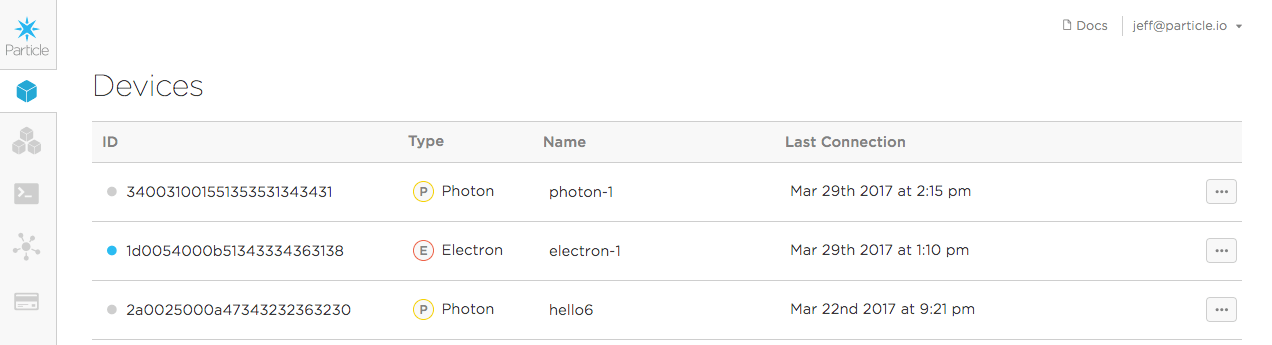Tools Overview
1. Install Workbench
Workbench is our integrated development environment (IDE) based on Visual Studio Code.
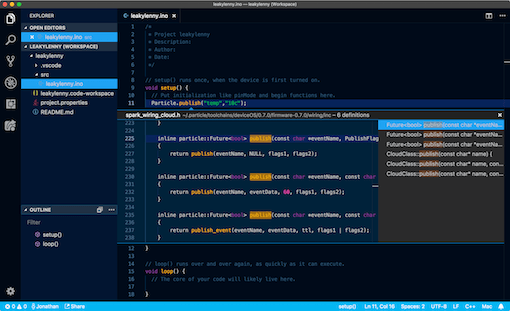
- Managed toolchain - Supports offline and cloud compilation, plus wireless OTA updates.
- Local compilation - Optional local build using gcc-arm for complete control over the build process and working while offline with no Internet connection.
- Works with Particle libraries - Comes with access to 3,000+ Device OS libraries for faster development.
- Fully customizable - Customize your workflow with 8,000+ Visual Studio extensions.
- Autocomplete with IntelliSense - Not only provides syntax highlighting and autocomplete, but also provides smart completions based on variable types, function definitions, and imported modules. And it works not only for your code, but for the Device OS API.
- Step-by-step debugging - Support for source-level step-by-step debugging, breakpoints, viewing call stacks, registers, and memory, for 3rd generation (Argon, Boron, B-Series) as well as 2nd generation (Photon, P1, Electron, E-Series) devices.
The installation instructions will also get you started creating your first project.
2. Try the CLI (Command Line Interface)
The CLI makes it easy to automate tasks including upgrading and flashing devices over USB, as well as compiling code in the cloud, and other device management, troubleshooting, and maintenance tasks.
Workbench installs the CLI, and you can access it using Ctrl-Shift-P (Windows and Linux) or Command-Shift-P (Mac) to open the command palette then use Particle: Launch CLI.
Try listing your devices from the Workbench CLI, Command Prompt, or Terminal window.
particle list
Installation & Tutorial | Reference
3. Try the Console
The Particle Console is your centralized IoT command center. It provides interfaces to make interacting with and managing Particle devices easy. It includes:
- Device management
- Event (publish and subscribe) monitoring
- Integration (webhook) management
- Product management
- Billing and usage information